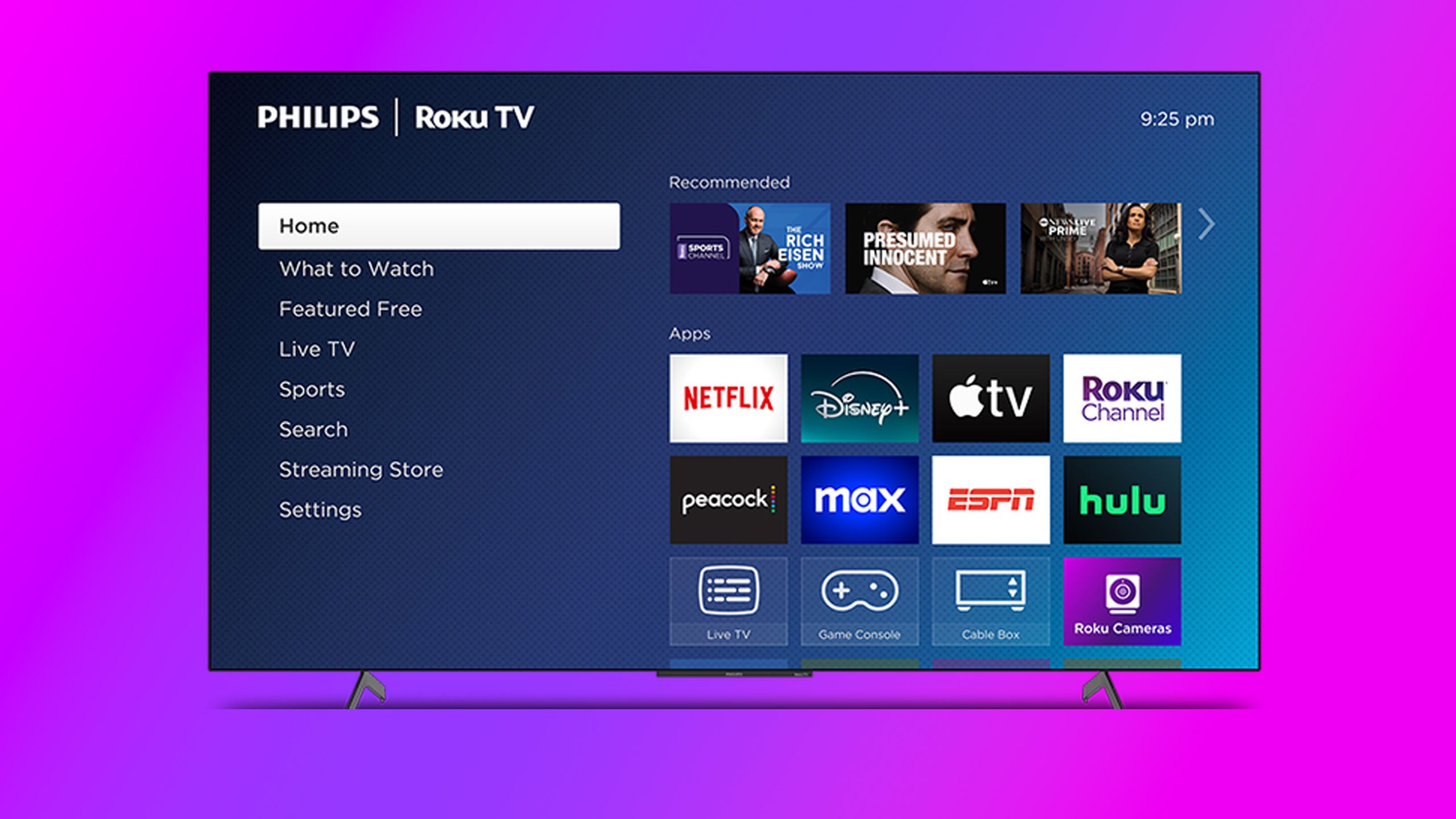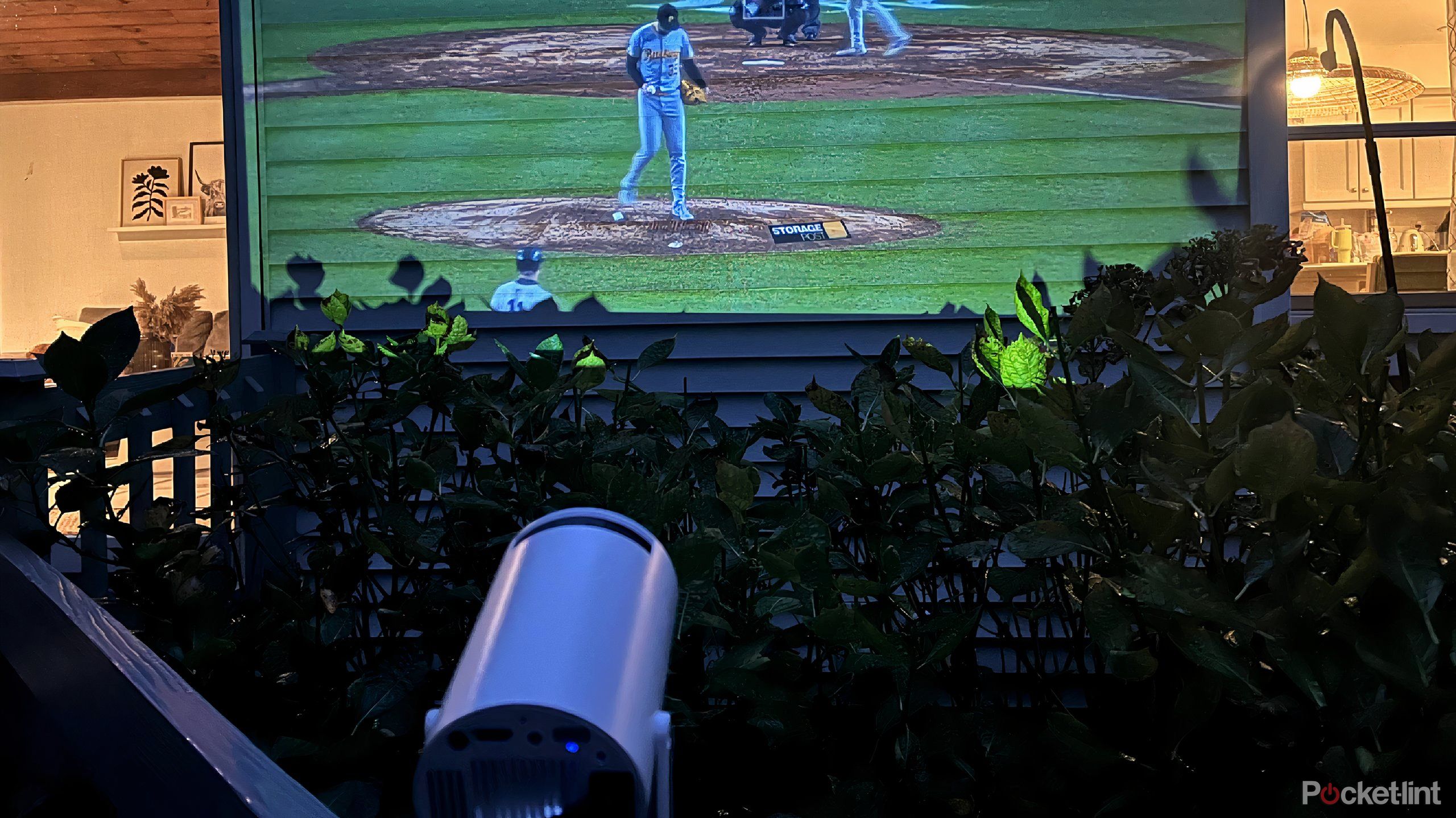Summary
- Incorporating tech, like Roku streaming sticks, makes devices smart and portable, but uniform design is a concern.
- Roku TV Smart Projectors may face issues like outdated software, differing audio quality, and maintenance.
- Smart projectors can be more expensive than TVs and need careful consideration due to varying features and upkeep.
Incorporating technology across devices in your home makes a lot of sense in most cases. Let’s say you’re able to hook up
your security system
to your smart speaker or tablet. This allows you to monitor what’s happening on one device while looking at another, and it’s incredibly helpful to keep track of different areas of your home all at once.
To
use your voice
to ask a piece of tech about another piece of tech is an ideal feature that still amazes me to this day. The same goes for being able to bring your devices with you wherever you go. Roku recently announced new Streaming Sticks that have been made more efficient. Both the
Roku Streaming Stick
and Roku Streaming Stick Plus will be available on May 6 and are smart enough to be powered by plugging them into a TV — that means no more outlets. This makes them as portable as ever.
Related
Roku’s new streaming sticks are smaller, smarter, and still ridiculously cheap
Roku has has introduced a new Streaming Stick and Streaming Stick Plus.
Roku also announced adding “an all-new Roku TV Smart Projector reference design” for its Roku TV partners. That means companies that make Roku TVs now have the ability to make a Roku TV Smart Projector. This may seem like a great idea, but I do have some reservations about it. Here’s why you might want to pump the brakes on buying a Roku TV Smart Projector when it comes out.

Roku Streaming Stick Plus (2025)
A slim plug and play streaming stick that includes 4K/HDR support and includes a voice remote.
Leaving it open to the manufacturers is a mistake
There won’t be a uniform design or process
Roku / Philips / Pocket-lint
There are many manufacturers that make Roku TVs because Roku offers the design to third-party manufacturers. It lets them build TVs that just include the Roku TV operating system, which gives manufacturers the upper hand as to how they want the consumers to interact with it. It also means that Roku TVs are never the same.
The biggest differences between Roku TVs are the sizes, the cost, and the picture quality or resolution.
This becomes a headache for the consumer and means they’ll need to do even more research into each individual TV. Sure, you know that you want a Roku TV. But which of the Roku TVs do you want? TCL? Philips? Hisense?
All of these brands make TVs that run Roku OS, but don’t let that fool you — they’re not created equal. Sure, the variety is nice, but it also makes shopping a bit more complicated. The same thing will happen with projectors that start using Roku OS. Just because two devices run the same system doesn’t mean they offer the same features, performance, or build quality.
So if you’re thinking about buying one, you’ll need to do more than just check for the Roku logo. Dig into the details — what ports it has, what kind of sound setup it offers, whether it supports the resolution and features you care about.
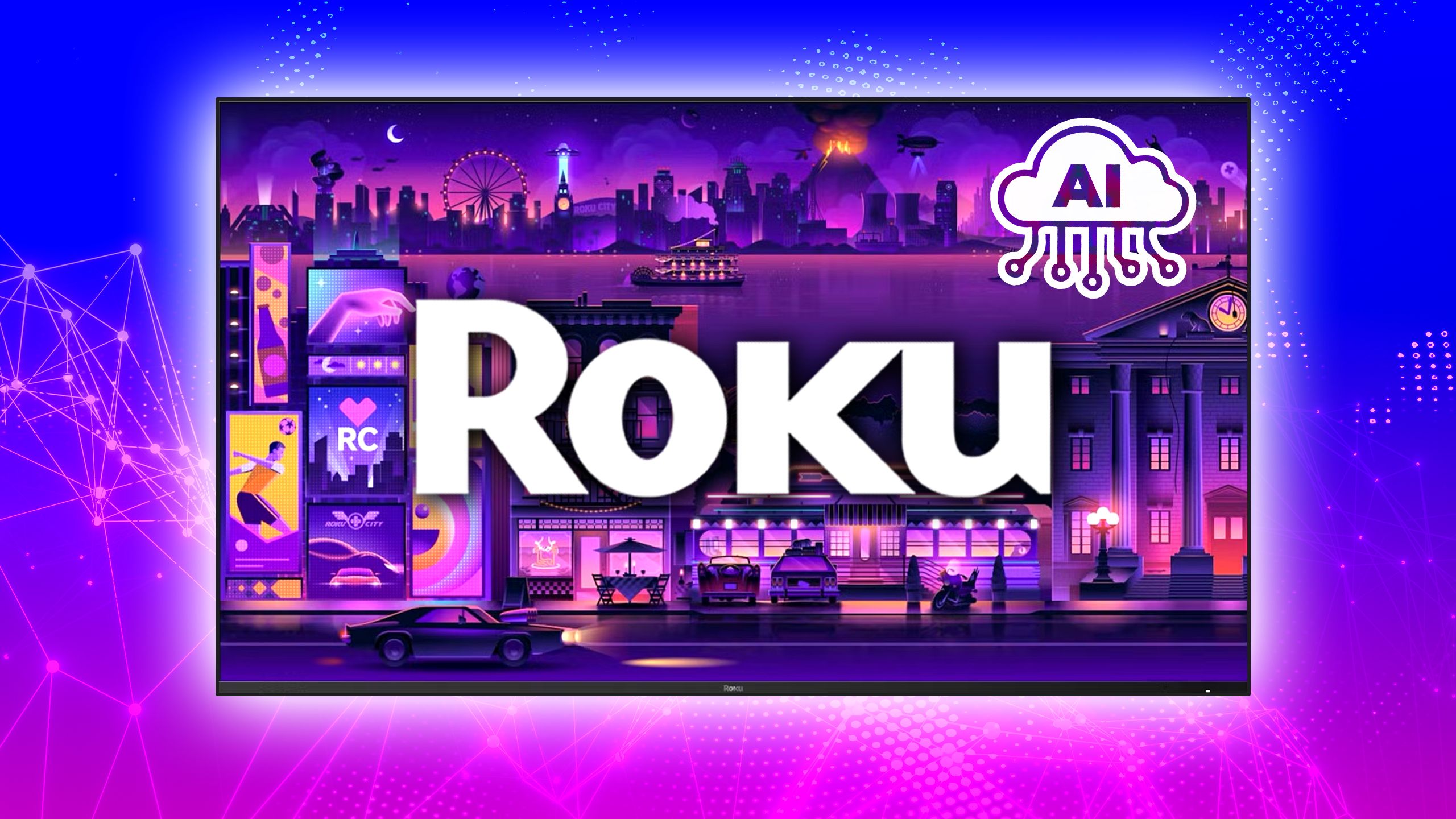
Related
What’s AI up to inside your Roku TV?
It might be common for AI to track your data, but you should definitely be in the know about it.
Smart projectors can become out of date
Roku is opening itself up to being obsolete
If you’ve used a smart projector before, you know they come in all shapes and sizes with a wide range of features — but they’re ultimately tied to whatever operating system they run on. A lot of them use Android OS, which is great because you get access to the Google Play Store and a familiar app experience. Roku’s smart projectors, on the other hand, will rely on the Roku OS app store. That’s okay with me, because Roku does a good job of updating its apps — at least on their streaming devices.
That said, Roku will need to maintain the same update pace on projectors as it does on its streaming sticks and TVs. And while that sounds manageable, projectors don’t always make it easy. Unlike smart TVs, which usually update with a click of a button or automatically in the background, some projectors still require plugging into a computer to install software updates. That’s a tougher sell if you just want things to work without extra steps. If Roku wants these projectors to catch on, making updates as seamless as they are on TVs needs to be a priority.
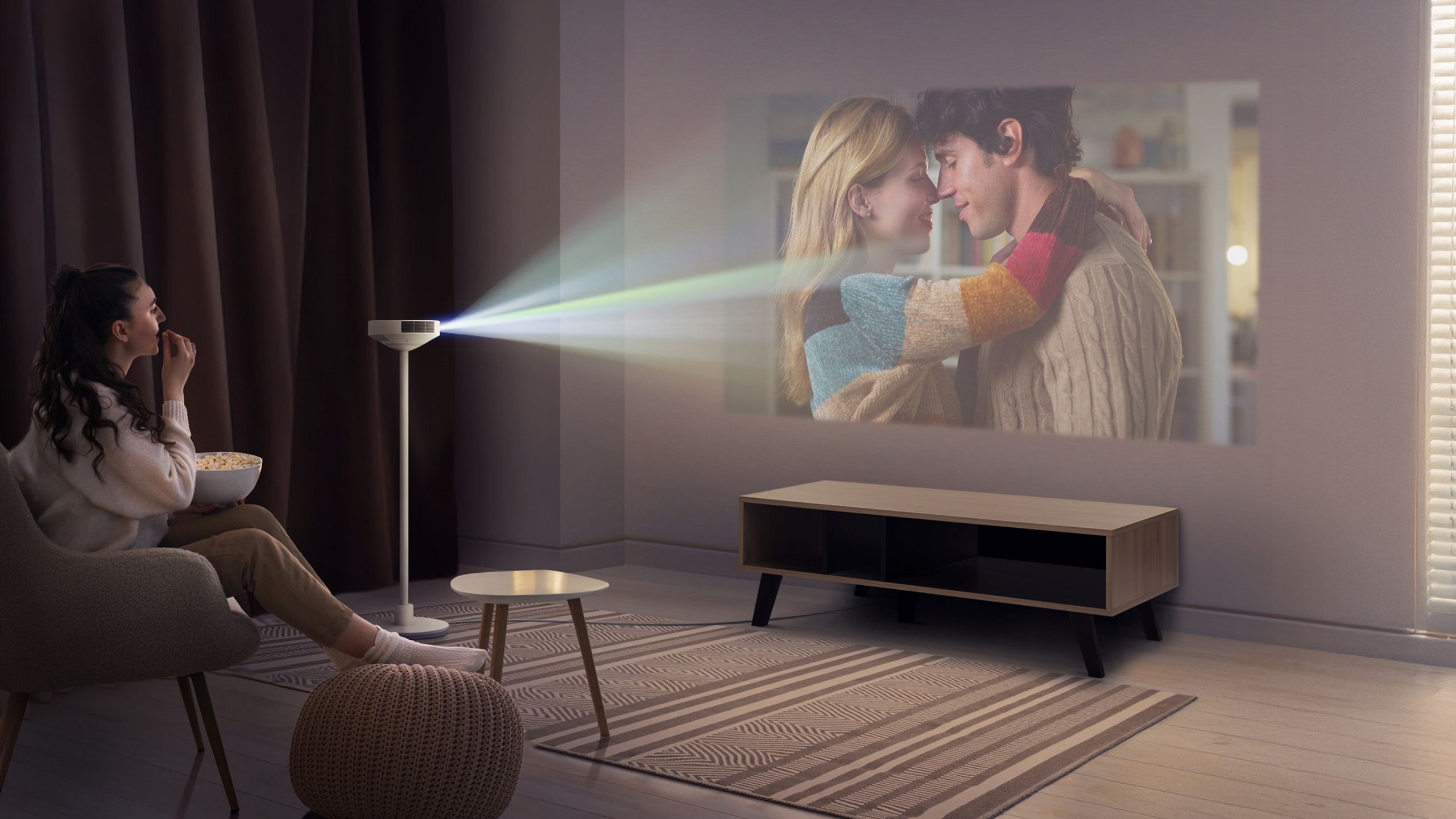
Related
LG’s newest projector hides in plain sight
LG has revealed two new projectors ahead of CES 2025, and one looks like the coolest floor lamp ever.
The cost is going to be more than you may think
Smart TV projectors are rather expensive if they’re good
One of Roku’s biggest selling points has always been its affordability. The latest Streaming Stick+ and Streaming Stick clock in at just $40 and $30, making them some of the most budget-friendly streaming options out there. These devices are up-to-date, intuitive, and fit into just about any budget.
On the flip side, smart projectors tend to cost quite a bit more, especially if you’re looking for strong resolution and high-quality lenses. In some cases, depending on the size and features, a projector could end up costing you more than a Roku TV. If Roku’s smart projectors are priced too high, you might be better off buying a Roku TV instead — it could give you more bang for your buck.
The reason Roku devices are being pushed as portable solutions is simple: you can toss one in your bag, bring it anywhere, and plug it into any TV or projector to instantly get that Roku OS experience. So, rather than shelling out for a brand-new smart projector, you could just stick a Roku Streaming Stick into an older projector and give it a whole new life — smart features and all.

Related
Why can’t Google and Roku match the Apple TV?
It may be matter of whether the companies even share the same goals.
The audio quality probably won’t be great
You have to find the right balance
When you’re streaming through a projector, a lot has to line up for the picture to look great. Most smart projectors focus heavily on display quality, aiming for sharp resolution and brightness levels that can hold up even in daylight. That’s a big plus if you want to use your projector any time of day — but it’s rare that the audio quality coming out of the speaker of the projector is anything worth writing home about.
Projector speakers, to put it bluntly, aren’t known for their sound quality — and it’s hard to fault manufacturers too much for that, since the priority is clearly on visual performance. With Roku opening up its smart projector OS to different manufacturers, that means sound quality is going to vary a lot from model to model. Some might surprise you, others might need an external speaker just to be watchable.
The cheaper one is made, the more likely it is to need replacing.
It will be really important to read reviews to understand which ones have the best sound. Consumers ideally want a projector that has good picture and audio quality. The problem is that the ones that tend to have that are the most expensive. TVs can offer a better bang for your buck in terms of finding that balance.

Related
The projector with Dolby Audio that turned my living room into a theater
If you’ve got some extra dough to drop on a high-quality projector that doesn’t compromise on sound, this is your pick.
Projectors can often require more maintenance
This is uniform across all smart projectors
TVs often get a bad rap because they can malfunction sometimes. But, usually it’s the connection between the TV and your Wi-Fi, the cable, or something else that isn’t actually the TV’s fault. There’s rarely a lot of maintenance that needs to be done — meanwhile, projectors have a lot of intricate pieces that may need replacing over the years. The cheaper one is made, the more likely it is to need replacing.
Replacement lamps for projectors aren’t cheap, and depending on how often you use your device, that cost can add up — making the long-term investment a bit questionable. That doesn’t mean all Roku TV Smart Projectors will need replacements, but it’s a reality across the board when it comes to projectors. Even the smart ones. You also have to be incredibly careful anytime you use a projector, because, odds are, you’re going to be picking it up and carrying it to wherever you want to watch.
1:33

Related
Say hello to the new Roku streaming sticks
Let us catch you up on the hottest tech news from the last week.
Trending Products

AULA Keyboard, T102 104 Keys Gaming Keyboard and Mouse Combo with RGB Backlit Quiet Laptop Keyboard, All-Steel Panel, Waterproof Gentle Up PC Keyboard, USB Wired Keyboard for MAC Xbox PC Players

Acer Aspire 3 A315-24P-R7VH Slim Laptop computer | 15.6″ Full HD IPS Show | AMD Ryzen 3 7320U Quad-Core Processor | AMD Radeon Graphics | 8GB LPDDR5 | 128GB NVMe SSD | Wi-Fi 6 | Home windows 11 Residence in S Mode

Megaccel MATX PC Case, 6 ARGB Fans Pre-Installed, Type-C Gaming PC Case, 360mm Radiator Support, Tempered Glass Front & Side Panels, Mid Tower Black Micro ATX Computer Case (Not for ATX)

Wireless Keyboard and Mouse Combo, Lovaky 2.4G Full-Sized Ergonomic Keyboard Mouse, 3 DPI Adjustable Cordless USB Keyboard and Mouse, Quiet Click for Computer/Laptop/Windows/Mac (1 Pack, Black)

Lenovo Newest 15.6″ Laptop, Intel Pentium 4-core Processor, 15.6″ FHD Anti-Glare Display, Ethernet Port, HDMI, USB-C, WiFi & Bluetooth, Webcam (Windows 11 Home, 40GB RAM | 1TB SSD)

ASUS RT-AX5400 Twin Band WiFi 6 Extendable Router, Lifetime Web Safety Included, Immediate Guard, Superior Parental Controls, Constructed-in VPN, AiMesh Appropriate, Gaming & Streaming, Sensible Dwelling

AOC 22B2HM2 22″ Full HD (1920 x 1080) 100Hz LED Monitor, Adaptive Sync, VGA x1, HDMI x1, Flicker-Free, Low Blue Mild, HDR Prepared, VESA, Tilt Modify, Earphone Out, Eco-Pleasant

Logitech MK540 Superior Wi-fi Keyboard and Mouse Combo for Home windows, 2.4 GHz Unifying USB-Receiver, Multimedia Hotkeys, 3-12 months Battery Life, for PC, Laptop computer