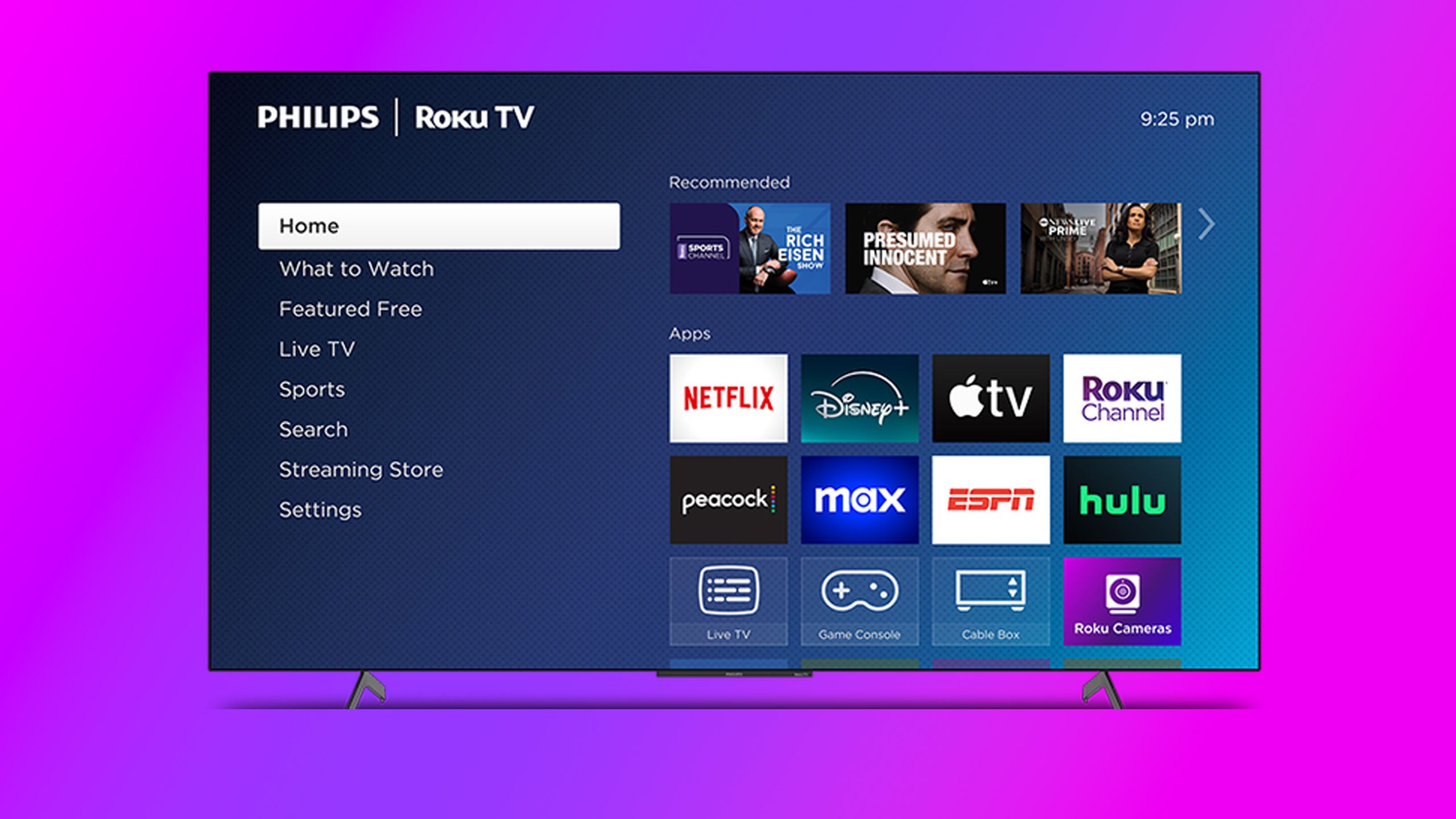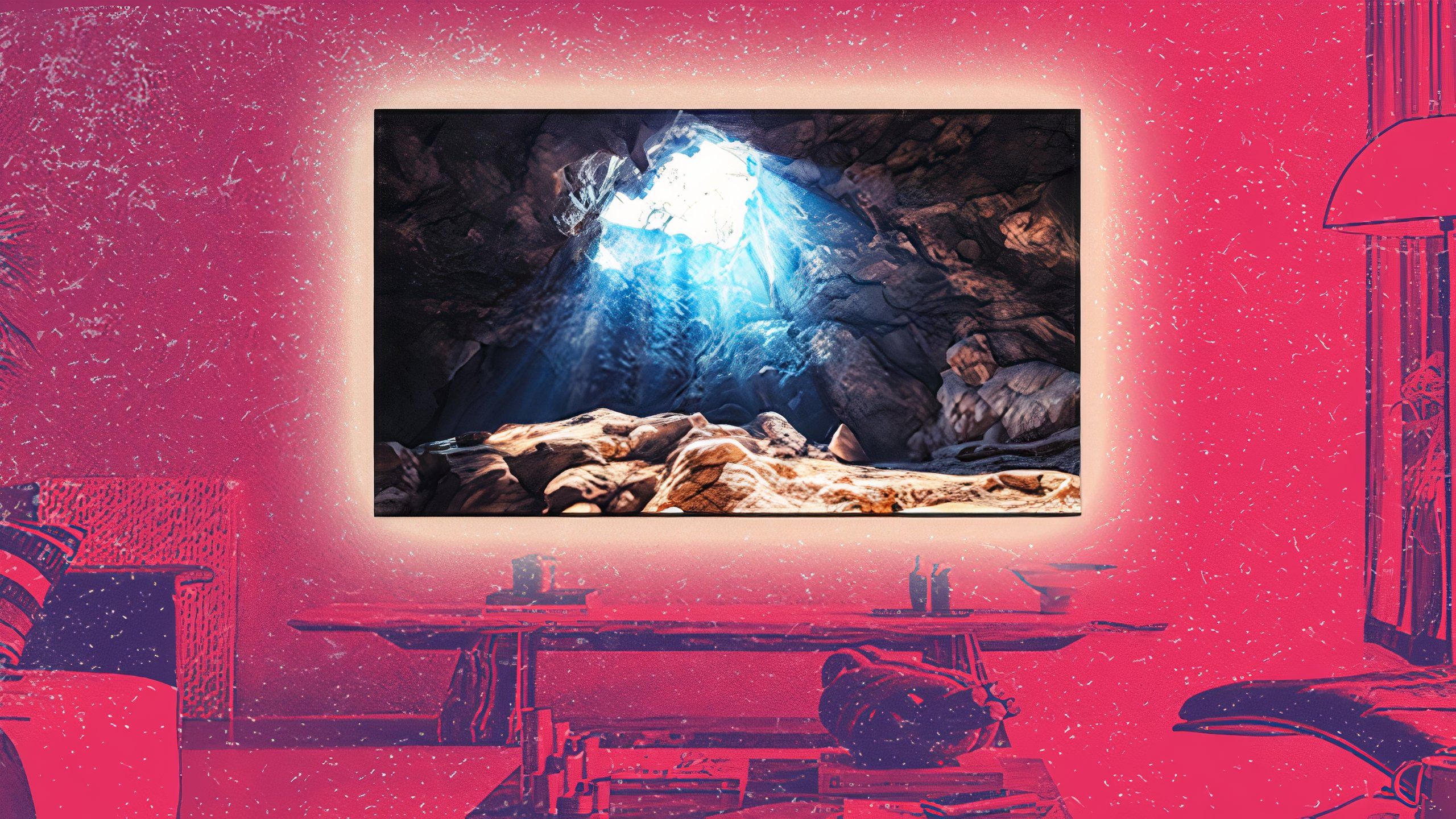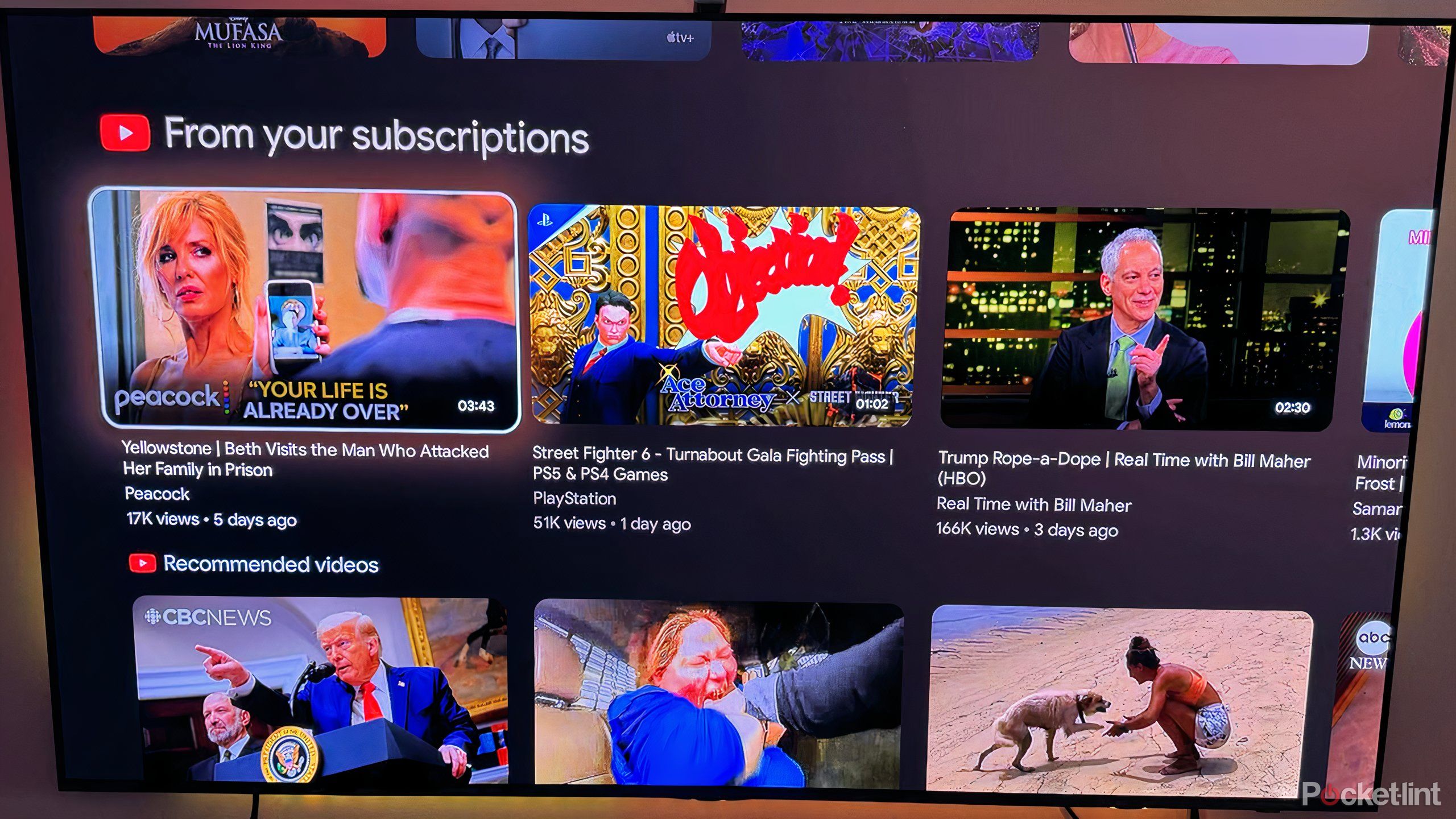Summary
- Understand your TV type and technology to clean it effectively and prevent damage.
- Use only a microfiber cloth and specialized TV cleaning solutions to safely clean your TV screen.
- Clean your TV promptly to avoid any long-lasting damage or dust buildup affecting TV performance.
Whether you’re a fan of live sports, streaming shows, or watching movies, there’s a heck of a lot of content to be consumed. Many of it can be streamed on laptops, tablets, or phones, but watching on a TV often provides a better experience. Plus, it makes it easier to watch with more people.
Nothing ruins a good TV night like staring through a haze of smudges, fingerprints, or dust. It’s especially noticeable if your TV gets a lot of sunlight or if you’re watching something with darker scenes — suddenly, all you can focus on is the grime. But how exactly should you clean your TV, especially if it is mounted? What kind of cleaning products should you use on it? Can you even clean some of the higher-end TVs?
Related
6 tricks I use to make my Samsung Frame TV actually look like art
My smart TV displays more than just the latest hit show.
Before you start spraying Windex on your TV, you need to consider a few things. After all, something that you spend so much time with shouldn’t be so dirty and, when you try and fix it, you want to do it right.

Samsung ‘The Frame’ QLED LS03D
$800 $1000 Save $200
Samsung The Frame TV is a unique television in that you can set it up to look like artwork on your wall when you aren’t using it. It is a sharp-looking TV with QLED technology.
1 What to know about cleaning your TV
What kind of TV do you have?
Sony
Before you do anything, read the user manual for your TV. It will have specific instructions on things to avoid, such as substances or fabrics to avoid when cleaning.
If you’re working with an older TV, chances are you’ve got a few extra wires and cables hanging around. When you’re cleaning, you’ll want to be a little more careful navigating around them — especially if they’re loosely connected or tucked behind furniture. On the flip side, newer TVs might have more ports built into the back or sides, which means more places liquid could accidentally sneak into if you’re not careful.
What kind of technology does your TV have? QLED vs. OLED — yes, they sound similar, but they’ve got some major differences. While the way you physically clean the screens doesn’t change much, the overall care can. For example, with older OLED TVs, there’s this fun little thing called burn-in, where leaving an image frozen on the screen too long can leave a ghost of it behind (not ideal). So if you’re cleaning one of those older OLEDs, make sure the screen isn’t stuck showing your paused Netflix queue for an hour.

Related
4 pricey TV add-ons and extras no one really needs
Some of these features are relatively common, but others aren’t intended for us plebes.
2 What kind of cleaning products should you use?
There’s really only one safe fabric
If there’s a screen, you have to be careful with it. You don’t want to scratch the glass and worry that you’re leaving behind a mark. This isn’t the case if you have a projector and a projection screen, but you also need to be careful about poking holes in it. With your TV, there is one tried-and-true method of wiping it down: with a microfiber cloth. You can buy packs of reusable microfiber cloths to use all over your house.
The more you understand about your TV, the better you will be as you’re getting ready to clean it.
If you’re ever seen someone put wax on their car, they use a microfiber cloth to do so. They’re gentle, absorbent, and super effective. But not all microfiber cloths are created equal. The ones you should be looking at are the ones that can be used to clean lenses. For your TV, you’ll want the kind designed for cleaning lenses — like glasses or camera lenses. These are soft enough to wipe down your screen without scratching it and perfect for clearing away dust, smudges, and fingerprints. There are also TV cleaning solutions specifically made for TVs, laptops, tablets, and more.
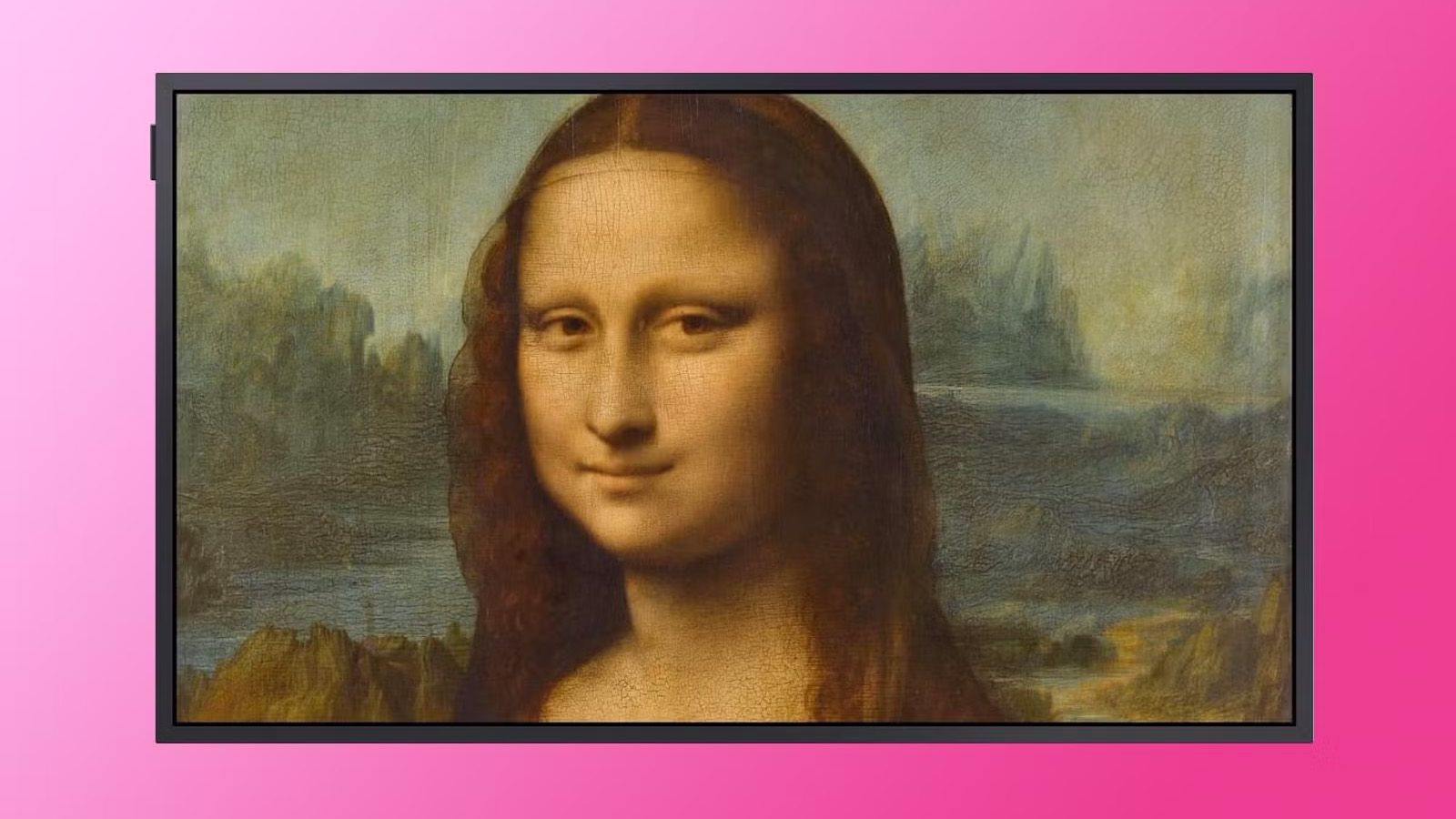
Related
I made my TV look just like The Frame for a fraction of the price
You don’t need to spend a lot of money to make an aesthetic TV experience at home.
3 How often should you clean your TV?
The more you do it, the better it will be
Roku / Philips / Pocket-lint
This one’s pretty much common sense: if something’s dirty, clean it up — sooner rather than later. If you accidentally splash something on it or notice liquid running down the screen, grab a cloth and wipe it up immediately. And if your screen is covered in fingerprints? Trust me, it’ll drive you way less crazy if you take care of it right away.
Dust, too, isn’t just a cosmetic issue. If it starts to build up — especially on or around vents — it can actually make your TV run less efficiently. This is a bigger deal for older TVs, which aren’t always as good at managing heat. So, do you have to clean your TV if it doesn’t look dirty? Maybe not urgently. But giving it a light dusting every now and then is just smart maintenance. If you let the dust pile up and your TV starts acting up… that one’s on you.

Related
What do smart TV firmware updates actually do?
You can probably skip firmware updates for a long time, but it’s not wise forever.
4 How to best deal with mounted TVs?
Safety is extremely important
Samsung / Pocket-lint
If you have a mounted TV, you need to be careful when you’re going to clean it. If it is within reach of you while you’re standing on the ground, it’s less of an issue. If you need to get up on a ladder because it’s over a mantle or fireplace, you need to be cautious. For mounted TVs, you likely don’t have great access to the back of the TV unless it is in a bracket that is movable. You will need to do the best that you can while you’re cleaning it.
Using something like an extendable duster may seem like a good idea, but you need to make sure the part of the duster is made from microfiber so you don’t scratch your TV. Don’t pull at the TV while you’re trying to clean the screen or the back. This can potentially cause it to become dislodged and could even force it to fall. Mounted TVs are incredibly common, but the important thing to remember is you want to keep them mounted, meaning don’t do anything to have them come off the wall.

Related
Should you still buy a curved TV in 2025? Probably not
A curved display makes sense, but maybe not in your living room.
5 Steps for cleaning the TV
It shouldn’t take you very long
Before you clean your TV, unplug it. This eliminates any possibility of potentially getting shocked. Not that it is a strong possibility, but the integrity of electrical work in homes varies. Once you’ve unplugged the TV, you should:
- Spray some cleaning solution onto the screen, particularly on any smudge or fingerprint directly.
- Wipe with a microfiber cloth until the mark is removed.
- Use another portion of the cloth to dry the area.
- Repeat the process all over the screen.
- Wipe away any dust that has accumulated on the sides or back of the TV.
That’s really all you need to do to clean it. It doesn’t matter if you have a curved screen or a flat one. It’s about taking the time to be thorough and careful. A clean TV is better to look at and easier to enjoy. The process of cleaning the TV shouldn’t take more than a few minutes, barring the moving around of a ladder and such. It’s worth it to keep your TVs clean, as they will last longer, too.
Trending Products

AULA Keyboard, T102 104 Keys Gaming Keyboard and Mouse Combo with RGB Backlit Quiet Laptop Keyboard, All-Steel Panel, Waterproof Gentle Up PC Keyboard, USB Wired Keyboard for MAC Xbox PC Players

Acer Aspire 3 A315-24P-R7VH Slim Laptop computer | 15.6″ Full HD IPS Show | AMD Ryzen 3 7320U Quad-Core Processor | AMD Radeon Graphics | 8GB LPDDR5 | 128GB NVMe SSD | Wi-Fi 6 | Home windows 11 Residence in S Mode

Megaccel MATX PC Case, 6 ARGB Fans Pre-Installed, Type-C Gaming PC Case, 360mm Radiator Support, Tempered Glass Front & Side Panels, Mid Tower Black Micro ATX Computer Case (Not for ATX)

Wireless Keyboard and Mouse Combo, Lovaky 2.4G Full-Sized Ergonomic Keyboard Mouse, 3 DPI Adjustable Cordless USB Keyboard and Mouse, Quiet Click for Computer/Laptop/Windows/Mac (1 Pack, Black)

Lenovo Newest 15.6″ Laptop, Intel Pentium 4-core Processor, 15.6″ FHD Anti-Glare Display, Ethernet Port, HDMI, USB-C, WiFi & Bluetooth, Webcam (Windows 11 Home, 40GB RAM | 1TB SSD)

ASUS RT-AX5400 Twin Band WiFi 6 Extendable Router, Lifetime Web Safety Included, Immediate Guard, Superior Parental Controls, Constructed-in VPN, AiMesh Appropriate, Gaming & Streaming, Sensible Dwelling

AOC 22B2HM2 22″ Full HD (1920 x 1080) 100Hz LED Monitor, Adaptive Sync, VGA x1, HDMI x1, Flicker-Free, Low Blue Mild, HDR Prepared, VESA, Tilt Modify, Earphone Out, Eco-Pleasant

Logitech MK540 Superior Wi-fi Keyboard and Mouse Combo for Home windows, 2.4 GHz Unifying USB-Receiver, Multimedia Hotkeys, 3-12 months Battery Life, for PC, Laptop computer