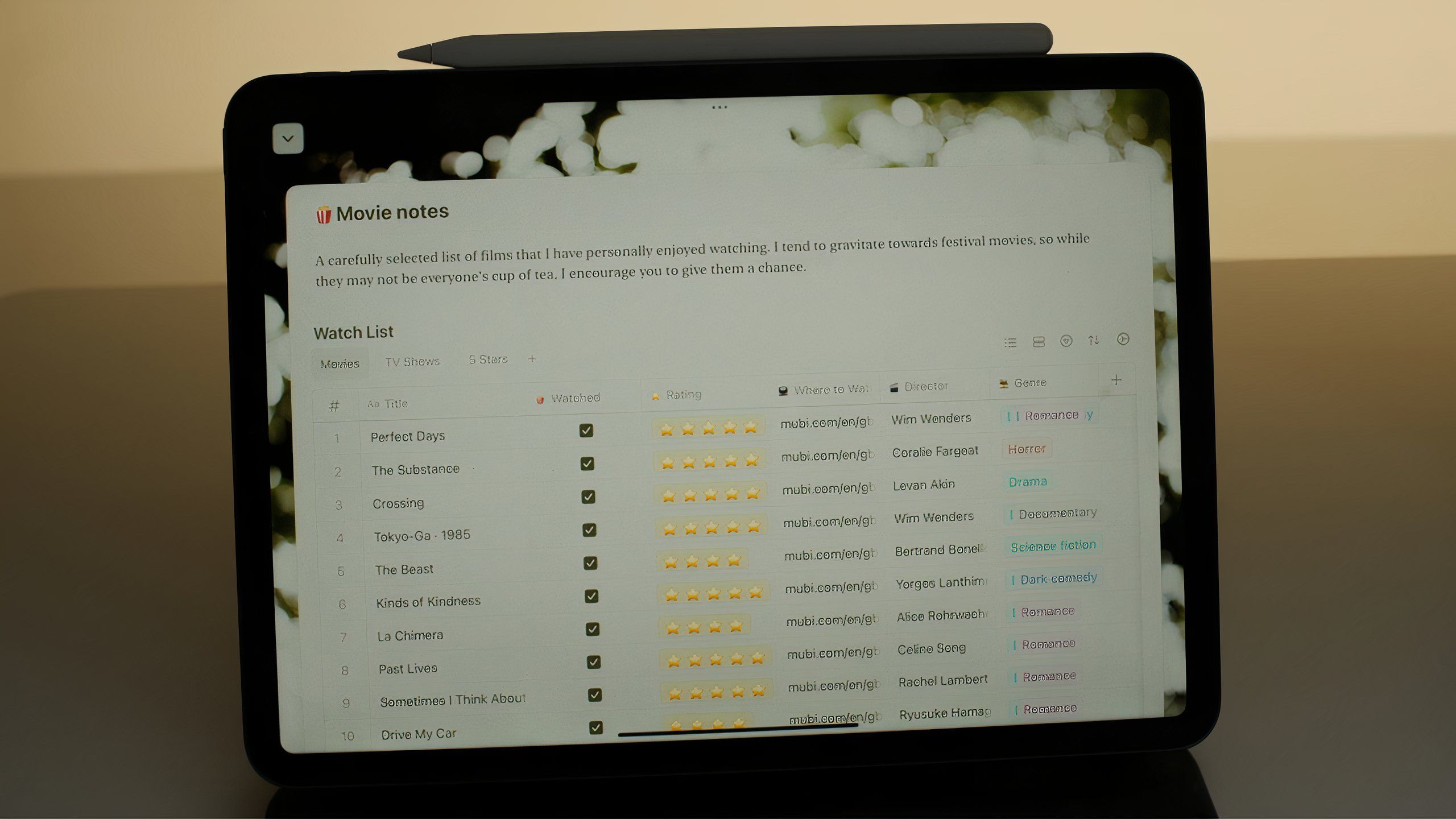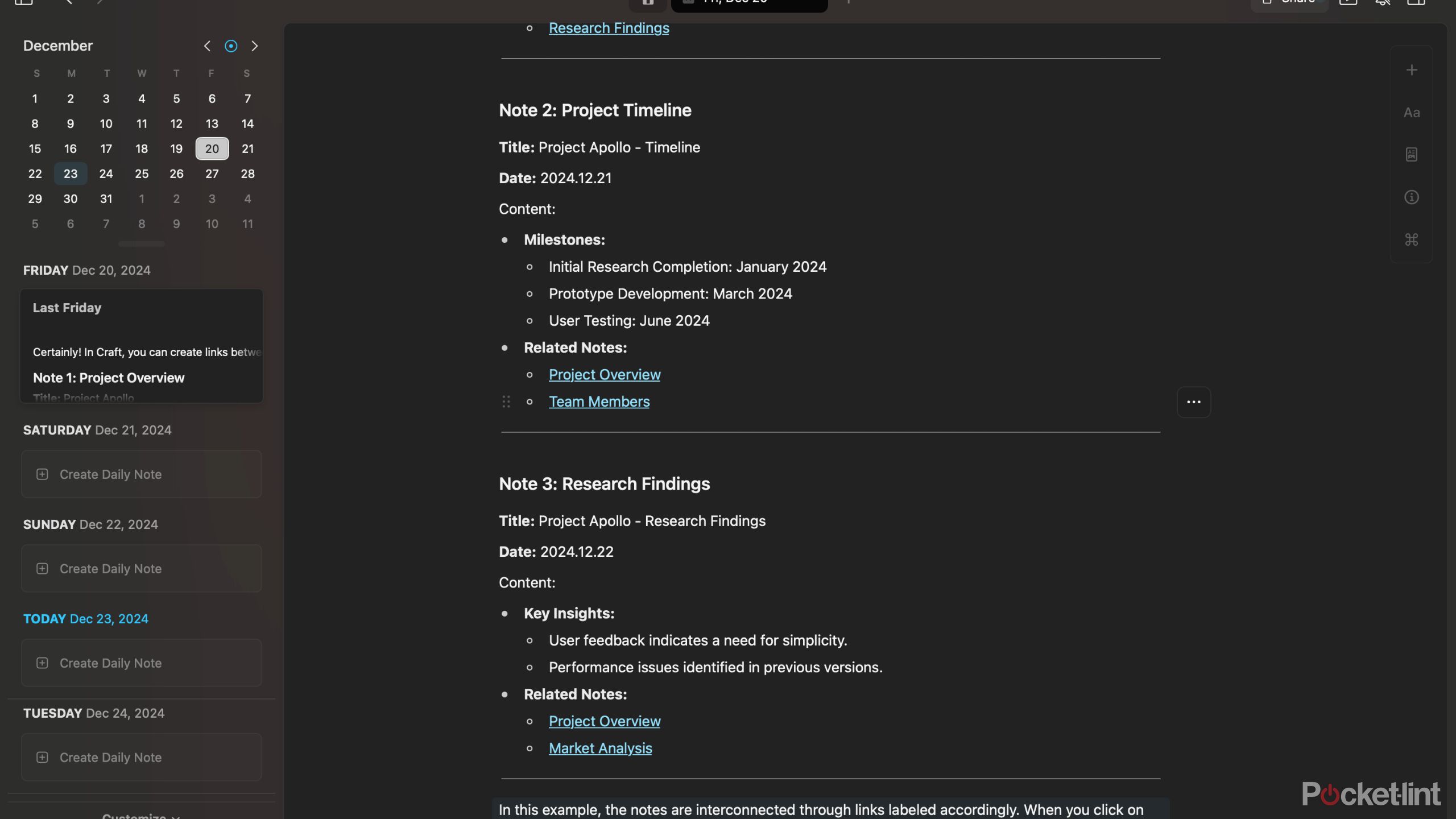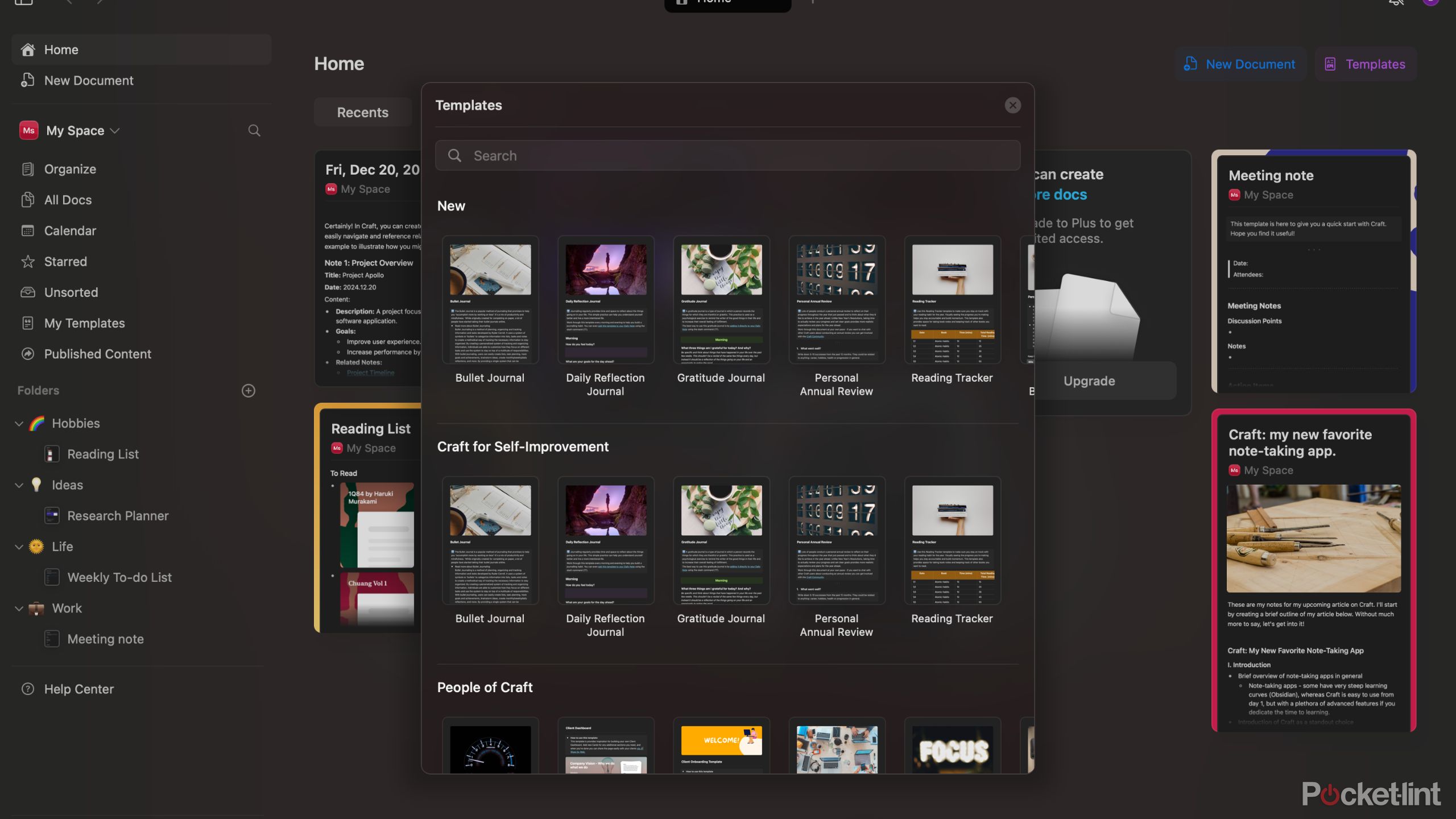Summary
- Craft is a visually appealing, flexible note-taking app for designers and thinkers, and it offers customizable templates.
- Its non-linear note-taking allows for organized, creative projects by linking disconnected ideas together seamlessly.
- Craft offers AI assistance and pricing plans ranging from free to enterprise depending on your needs.
Note-taking is a central and core part of my life and career as a writer. As such, I spend a lot of time trying out different note-taking applications. I’m always looking for the best one to simplify my workflow and streamline the process of getting my ideas out of my head and onto a page. An overwhelming variety of note-taking apps is available right now; some are entirely free and open-source, while others require a subscription fee. However, they each offer a wide range of services, including cross-platform syncing. I first took notice of Craft when Apple highlighted the app at WWDC24, and since then, I’ve been exploring the app through the free trial period, and have even paid for the subscription.
Craft quickly became my most used note-taking app on both my Mac and my iPhone, replacing Microsoft OneNote, which I had been using daily for years. There’s a lot to love about Craft, from its colorful and customizable design, to its easy-to-use interface on both desktop and mobile. While Craft has a lot of features, it’s nowhere near as overwhelming as apps like Obsidian, which has a notoriously steep learning curve.
Craft
Craft is a feature-rich note-taking app that rivals Notion in both design and features. It’s easy to use, although there is a steep learning curve if you want to become an expert with the app. You can try it for free, but plans start at $8 for unlimited access.
Craft has something to offer everyone, and I’ll be exploring the reasons why it’s become my personal favorite note-taking app and why I think you should take a look at Craft if you haven’t already.
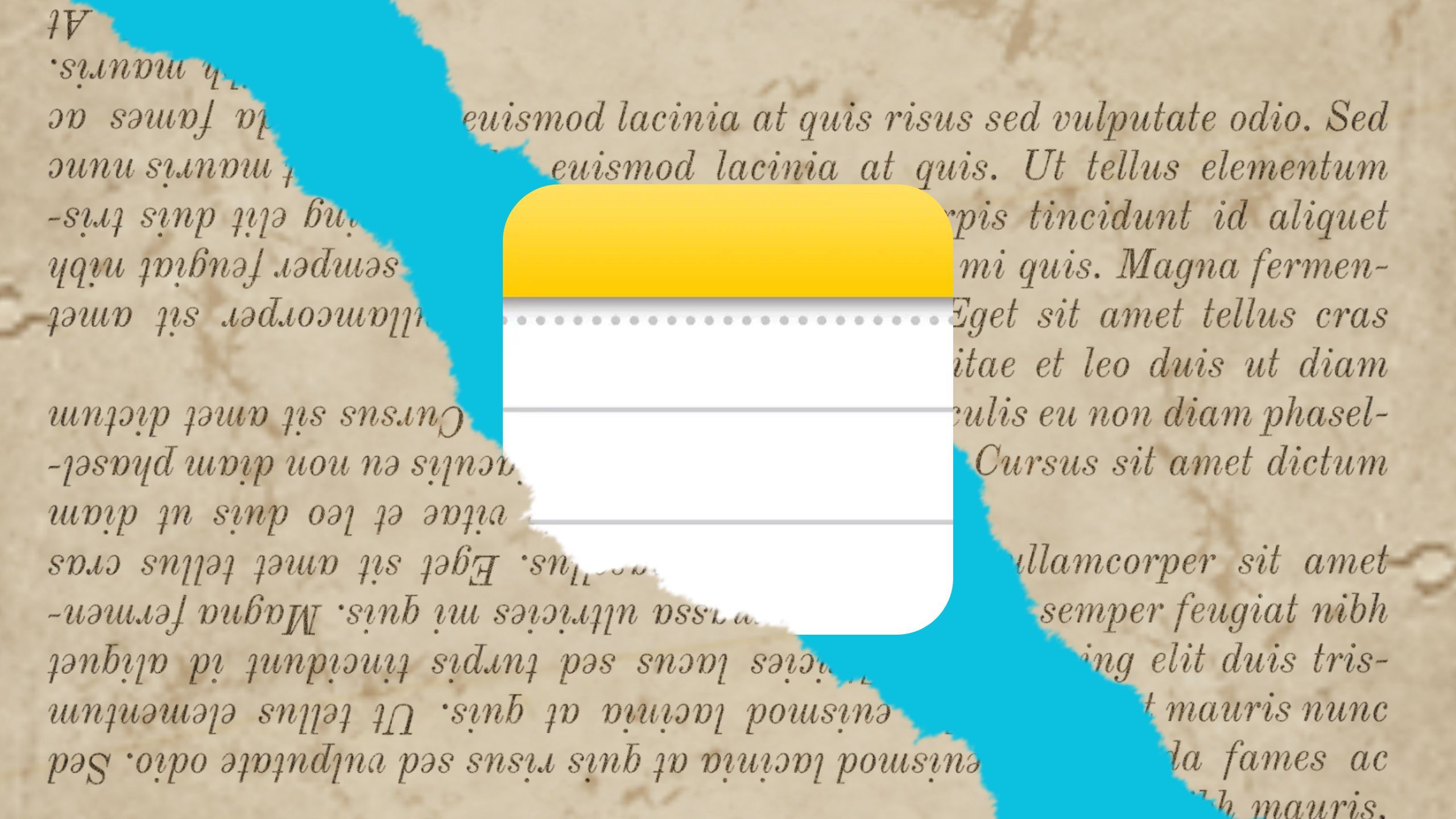
Related
What do you use your Notes app for?
The Notes app on iPhone is a dangerous place — among all my grocery lists and birthday reminders are some pretty insane fossils and gems from ten years ago. However, between harmless half-finished thoughts and sorry attempts at poetry during a college semester of Romanticism sit some novel ideas from 2016 that definitely shouldn’t ever see the light of day again. My immediate peers (anywhere in the range of 20-somethings) all agree — our messaging apps aren’t nearly as much of a minefield as our beloved Notes app. I’d argue the best feature that Apple ever added was the ability to lock a note. So, while I might not delete those attempts at joining the Suzanne Collins and Veronica Roth’s of the fiction world, they are safe from outside eyes and a heck of a lot of second-hand embarrassment. My first (of 1,412 and counting) note was a fact from Geography class in 2014. My most recent was the idea for this very Thread. What do you use the Apple Notes app for? Do you use a different app t
What is Craft, and who is it it for?
Designers, visual thinkers, collaborators, and more
Craft is a note-taking app that is currently available for Apple devices, Windows, and web browsers. While you can access Craft via a web browser on an Android device, there’s no native Android app — yet.
Craft is great for anyone who likes to visualize their notes. The app offers high-quality image uploading that’s simple to use, as well as a fully customizable interface, allowing you to make your notes look however you want. There’s a solid amount of attention paid by the Craft developers to esthetics, but they didn’t sacrifice functionality for it by any means. The developers have managed to provide a polished — and, at-times, beautiful — interface to jot down notes, create daily to-do lists, or even outline your next big project.
It’s a killer app thanks to its flexibility and its adaptability, which is backed by continuous updates.

Related
Does Napkin for iPhone represent the future of note-taking apps?
Napkin sets out to do the whole note-taking thing differently, with a focus on wellness and reflection.
I appreciate how easy it is to make things look nice in Craft. Looking at a colored note is beneficial for the brain, according to researchers, and Craft makes it easy to make your notes pop. There’s a wide range of available backgrounds you can choose from, or, if you don’t want to spend the time, there’s an integrated AI-assistant that can customize your templates for you.
If you don’t want to or don’t feel the need to customize or beautify your notes in Craft, you don’t have to. It’s simple enough to just create a basic note with Craft, and go on with your day. In my time with Craft, I realized that it’s a killer app thanks to its flexibility and its adaptability, which is backed by continuous updates. It’s a hub for not only my professional work, but for my day-to-day life. I can link notes together, keep them organized and separated if need be, and even embed different file formats into my Craft notes.
How Craft has changed my note-taking
Non-linear notes — a writer’s dream
Craft / Pocket-lint
If you’ve worked on a book, or know someone who has, you might be familiar with the image of hundreds, if not thousands, of notes sticking to every wall and surface of their office. This is what I refer to as ‘non-linear note-taking’. I used to dump all my notes into an all-encompassing Word document, but Craft makes it easy to create these massive info dumps, and then later go back and organize them.
Using Craft, I can link disconnected notes together, helping to get closer to the final image of a long-form creative project. For example, a note I had about a character sparked an idea that I was able to link to a different note with an idea about a location, which I then was able to link to a thematic brainstorming note, which helped me visualize and create a stronger idea for a novel.
Using craft in this way, you can nest multiple notes together, which encourages note-taking and thinking in a non-linear pattern. More often than not, even when working on this article, I need to fully explore a topic before I can write thoroughly about it. The linked notes in Craft help me achieve this faster, and not only that, but it’s not a headache to link notes together. This feature does exist in other note-taking applications like Microsoft’s OneNote, but I found it to be much more intuitive with Craft.
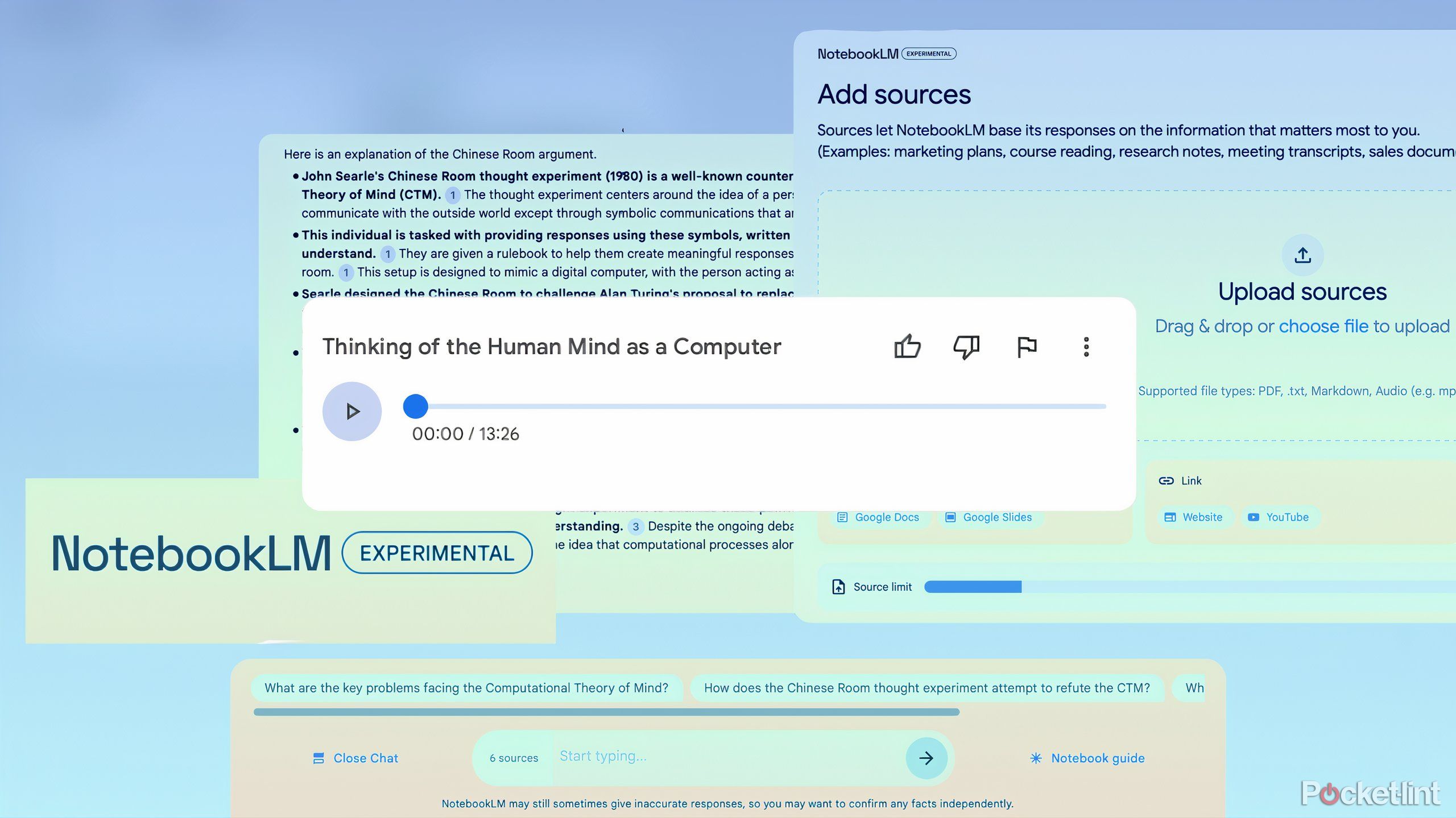
Related
Google NotebookLM made an entire podcast from my notes in just a few clicks
The new Audio Overviews in Google’s NotebookLM tool can convert any source into a surprisingly lifelike podcast.
Features and templates
Templates for every type of note and an AI assistant
Craft offers a wide range of free templates for you to use for a range of different document styles. These templates are spread across multiple categories, ranging from personal to teams to meetings. I personally use the bulleted journal template to keep track of my daily notes, and I use Craft’s to-do list template to keep organized. In addition to templates, Craft also features an AI-assistant that can be used to create and format documents and templates for you.
I haven’t been the biggest fan of consumer-facing AI. I haven’t found much use for the Large Language Models such as Open AI’s ChatGPT that have been introduced to the public over the last few years. I did play around with Craft’s AI assistant, which runs on Open AI’s GPT-4o model, and I found it to be surprisingly helpful. While I still wouldn’t use AI for any true researching or writing purposes, I did find it to be an excellent and fast way to format a document with one button in Craft. Another thing that I like about Craft’s AI assistant is how in the background it is. You don’t have to use it, and it surely isn’t in your face pressuring you to give it a try — it’s simply there in the background.

Related
Who ya gonna call? ChatGPT, apparently
OpenAI has revealed you can now call ChatGPT on your phone in the U.S. You can also now message ChatGPT on WhatsApp.
Pricing and availability
Craft features a free trial, but then there’s a paid version after that
Craft / Pocket-lint
Craft’s pricing is a bit complicated. There are five different plans, which include a plan that is entirely free to use. The free plan allows you to create ten documents and includes 1GB of cloud storage space and features real-time collaboration. If you want additional storage space or more advanced features such as custom branding and a custom domain for your notes, you’ll need to pay at least $8 a month. There’s also a business version designed for enterprise users, which features priority customer service and no limitations on document creation, the AI-assistant, or custom branding features, which is priced at $250 a month.
Most users will be fine with paying for the starter edition of Craft, but if you find yourself needing a custom domain or want many people to be able to access your documents, it might be worth paying for the family plan, which is priced at $15 a month. I’m using Craft for my own work and personal reasons, so I don’t need a reason to pay for the family plan, and I just recently upgraded to the $8 a month plan. If you haven’t tried Craft yet, I strongly recommend getting started with the free starter plan, and if you like the app and use it daily, then it may very well be worth upgrading to the $8 plan for yourself.

Craft
Craft is a feature-rich note-taking app that rivals Notion in both design and features. It’s easy to use, although there is a steep learning curve if you want to become an expert with the app. You can try it for free, but plans start at $8 for unlimited access.

Related
After using these 5 Microsoft Edge extensions, my productivity skyrocketed
Microsoft’s Edge web browser has its own extension storefront — here are some of the add-ons I always rely on for productivity gains.
Trending Products

AULA Keyboard, T102 104 Keys Gaming Keyboard and Mouse Combo with RGB Backlit Quiet Laptop Keyboard, All-Steel Panel, Waterproof Gentle Up PC Keyboard, USB Wired Keyboard for MAC Xbox PC Players

Acer Aspire 3 A315-24P-R7VH Slim Laptop computer | 15.6″ Full HD IPS Show | AMD Ryzen 3 7320U Quad-Core Processor | AMD Radeon Graphics | 8GB LPDDR5 | 128GB NVMe SSD | Wi-Fi 6 | Home windows 11 Residence in S Mode

MATX PC Case, 6 ARGB Followers Pre-Put in, Sort-C Gaming PC Case, 360mm Radiator Help, Tempered Glass Entrance & Facet Panels, Mid Tower Black Micro ATX Laptop Case

Wireless Keyboard and Mouse Combo, Lovaky 2.4G Full-Sized Ergonomic Keyboard Mouse, 3 DPI Adjustable Cordless USB Keyboard and Mouse, Quiet Click for Computer/Laptop/Windows/Mac (1 Pack, Black)

Lenovo Newest 15.6″ Laptop, Intel Pentium 4-core Processor, 15.6″ FHD Anti-Glare Display, Ethernet Port, HDMI, USB-C, WiFi & Bluetooth, Webcam (Windows 11 Home, 40GB RAM | 1TB SSD)

ASUS RT-AX5400 Twin Band WiFi 6 Extendable Router, Lifetime Web Safety Included, Immediate Guard, Superior Parental Controls, Constructed-in VPN, AiMesh Appropriate, Gaming & Streaming, Sensible Dwelling

AOC 22B2HM2 22″ Full HD (1920 x 1080) 100Hz LED Monitor, Adaptive Sync, VGA x1, HDMI x1, Flicker-Free, Low Blue Mild, HDR Prepared, VESA, Tilt Modify, Earphone Out, Eco-Pleasant

Logitech MK540 Superior Wi-fi Keyboard and Mouse Combo for Home windows, 2.4 GHz Unifying USB-Receiver, Multimedia Hotkeys, 3-12 months Battery Life, for PC, Laptop computer