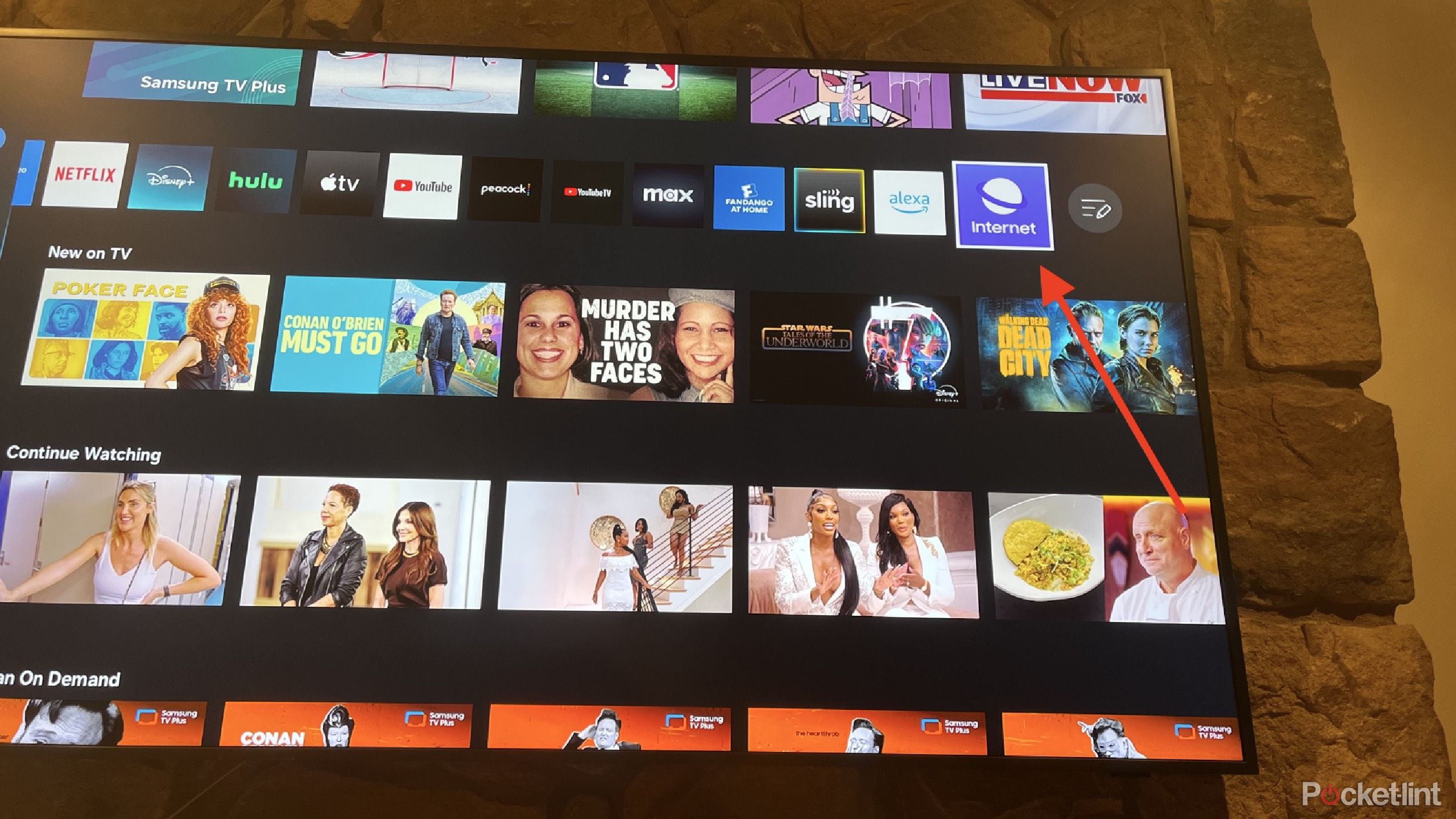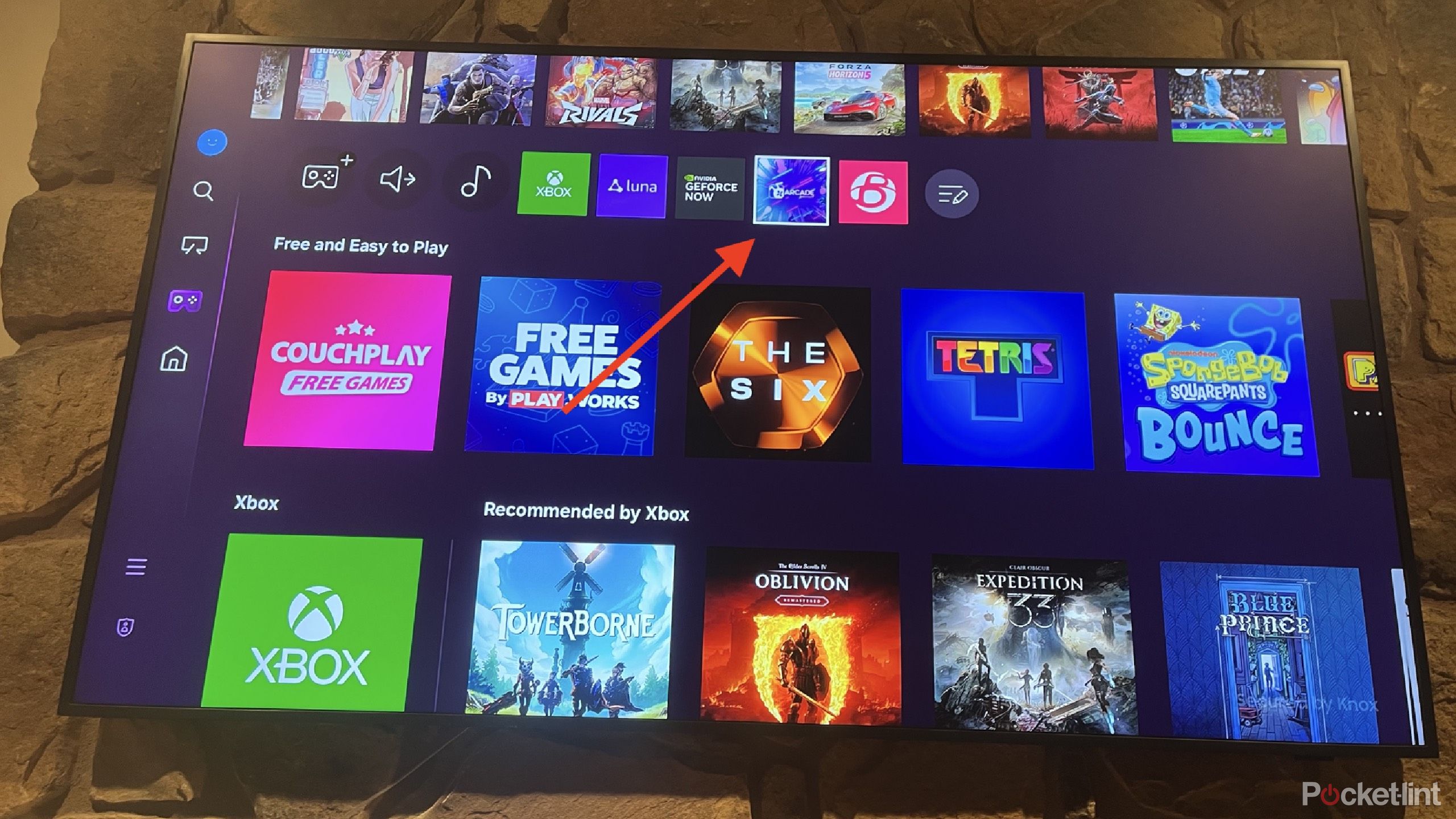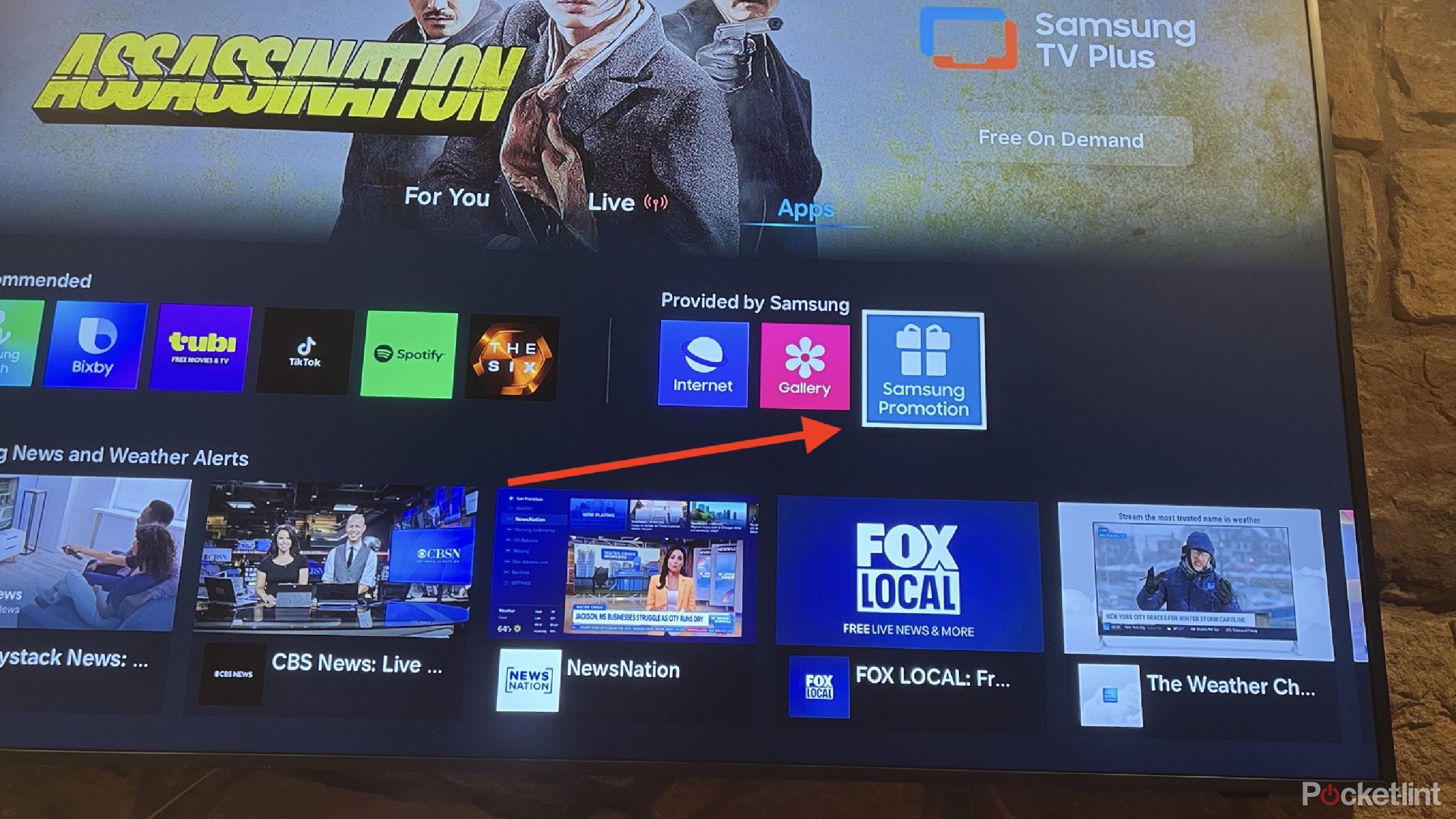Summary
- Manufacturer-made channel apps offer low-quality content.
- Most users won’t find much value in the pre-installed manufacturer browser.
- Free gaming apps on smart TVs are typically ad-ridden and low-quality.
Smart TVs separate themselves from regular TVs in a number of ways. For one, you can link up
smart home devices
to them. You can use them to watch manufacturer-provided free TV services through the operating system. You can also download all kinds of apps. In a way, you’re really buying a smart TV for the apps because much of what you’re going to want to do on your smart TV revolves around the apps that you get.
By “get”, we mean download. Because while there are some good apps that come
with your smart TV
, there are plenty of ones that don’t matter to you at all. That’s why it’s important to take stock in what your TV provides you and what you actually want from your TV. After you’ve done that, get rid of the rest.
Whether you have an LG, Samsung, TCL, Sony, or any other type of smart TV, the operating system will have specific apps that are incorporated. Many of them have ones like Netflix, YouTube, Hulu, Disney+, and other
streaming services
that you probably want to keep on your TV. But here are five kinds of apps you should get rid of as soon as you turn on your smart TV for the first time.Channels made by the manufacturer
1
Manufacturer channels
These are usually free but not great
Smart TV manufacturers typically throw on a free app that has some content and will slap their own name on it. For example, the Samsung TV Plus app is not only included on a Samsung TV, but you’ll also have a button for it right on your remote. That way, you can get to it easily. But it’s rarely ever worth it.
If you’re looking for this app on your smart TV, it’s usually one of the first apps when you first turn the TV on. It also likely has the manufacturer’s name on it.
It typically has shows that you’ve likely seen or random ones so obscure that there’s a reason you haven’t. There are movies that aren’t at all new and about 500 channels showing one niche thing after another. If you want free streaming platforms, Pluto TV or Tubi offer you way more in terms of what you’ll actually want. Plus, you can get local channels through them as well.

Related
I searched Tubi’s 200+ channels and found the best ones so you don’t have to
Tubi’s free, ad-supported streaming service is also a great home for live-streaming channels.
2
The included Internet browser
This is a no-frills search engine
You can search the Internet from your smart TV. Because it is connected to the web via Wi-Fi, it has the capability of downloading apps. But that also means that it can reach the Internet and use a browser. Usually, there is an included browser from the manufacturer. That browser is usually not worth using.
The reason is that it’s built to only be able to handle extremely basic options. It’s not built for a computer. It’s built for a TV, knowing that you’re going to be typing on it from a remote or through voice commands. So, the manufacturer has made it as basic as possible. Download the Puffin TV Browser if you want something else that will let you search the Internet more easily.

Related
8 Fire TV apps for streaming free movies and shows
Forget cutting the cord. It’s time to cut down your streaming bill. But with these free Fire TV streaming apps, you’ll have plenty to watch.
3
Free gaming apps
Your smart TV can game so much better
Having a smart TV likely sets you up nicely to game on your TV. Whether you’re plugging in a console like a PS5, Nintendo Switch 2, or throwing it back with something from the past, your TV will get it going. But, if you don’t have a console, that shouldn’t actually be a problem. A lot of smart TVs offer gaming apps that act as the console for you. You can either log into your account and play games that you’ve previously purchased or you can buy new games directly to your TV. You can then connect a Bluetooth controller or plug one into the TV and start playing.
TVs that are set up for gaming usually have some free gaming apps. What makes this frustrating is not solely that the games are pretty lame. But they are supported by ads, meaning that you’re going to be bombarded by pesky pop-ups at random times while playing. It feels like you’re dealing with spam when you use one of these free gaming apps. Plus, you may only get a handful of games before you need to pay to upgrade to the higher levels or the better games. For those serious about gaming, just game like a normal user.

Related
Best gaming TVs: Find a next level display
Top spec gaming TVs offer fast refresh rates and quality displays for engaging play, here are our favorite 6 picks.
4
Specific channel apps that you don’t watch
Why would this be installed in the first place?
The placement of an app on a smart TV is sometimes dependent on a certain company paying the manufacturer to put it there. If you’re looking through the home menu and you see one that seems out of place, it’s probably because it was paid for to be placed there. No offense to HSN and QVC, but I’ve never watched those channels. Why would I want their specific app as one of the ones on my TV?
What makes this (free gaming app) frustrating is not solely that the games are pretty lame.
You can go through all the apps, including ones for news, sports, and streaming services that you don’t watch and get rid of them. Streamlining your apps menu makes a lot of sense. That way, you can organize it in terms of most used to least used. Make it easy for yourself to get to the apps that you actually use.
5
Any app that hypes up the manufacturer
Trying to be sneaky with us
At least you’re able to find some of these apps with ease. You’re scrolling through the apps menu and you see something like “Samsung Promotion.” It was stated above that when you see channels made by the manufacturers that anything with the manufacturer’s name is probably not going to be very useful to you. This is especially true when it’s an app that doesn’t even show you content.
If you want to learn about a promotion that the company is running, you can look one up on the Internet. Why would you want an entire app dedicated to something like that? It’s a waste of space on your TV. You’re probably not going to open it more than once and that one time is likely going to be because of pure curiosity. Save yourself time and get rid of it.
Trending Products

AULA Keyboard, T102 104 Keys Gaming Keyboard and Mouse Combo with RGB Backlit Quiet Laptop Keyboard, All-Steel Panel, Waterproof Gentle Up PC Keyboard, USB Wired Keyboard for MAC Xbox PC Players

Acer Aspire 3 A315-24P-R7VH Slim Laptop computer | 15.6″ Full HD IPS Show | AMD Ryzen 3 7320U Quad-Core Processor | AMD Radeon Graphics | 8GB LPDDR5 | 128GB NVMe SSD | Wi-Fi 6 | Home windows 11 Residence in S Mode

Megaccel MATX PC Case, 6 ARGB Fans Pre-Installed, Type-C Gaming PC Case, 360mm Radiator Support, Tempered Glass Front & Side Panels, Mid Tower Black Micro ATX Computer Case (Not for ATX)

Wireless Keyboard and Mouse Combo, Lovaky 2.4G Full-Sized Ergonomic Keyboard Mouse, 3 DPI Adjustable Cordless USB Keyboard and Mouse, Quiet Click for Computer/Laptop/Windows/Mac (1 Pack, Black)

Lenovo Newest 15.6″ Laptop, Intel Pentium 4-core Processor, 15.6″ FHD Anti-Glare Display, Ethernet Port, HDMI, USB-C, WiFi & Bluetooth, Webcam (Windows 11 Home, 40GB RAM | 1TB SSD)

ASUS RT-AX5400 Twin Band WiFi 6 Extendable Router, Lifetime Web Safety Included, Immediate Guard, Superior Parental Controls, Constructed-in VPN, AiMesh Appropriate, Gaming & Streaming, Sensible Dwelling

AOC 22B2HM2 22″ Full HD (1920 x 1080) 100Hz LED Monitor, Adaptive Sync, VGA x1, HDMI x1, Flicker-Free, Low Blue Mild, HDR Prepared, VESA, Tilt Modify, Earphone Out, Eco-Pleasant

Logitech MK540 Superior Wi-fi Keyboard and Mouse Combo for Home windows, 2.4 GHz Unifying USB-Receiver, Multimedia Hotkeys, 3-12 months Battery Life, for PC, Laptop computer