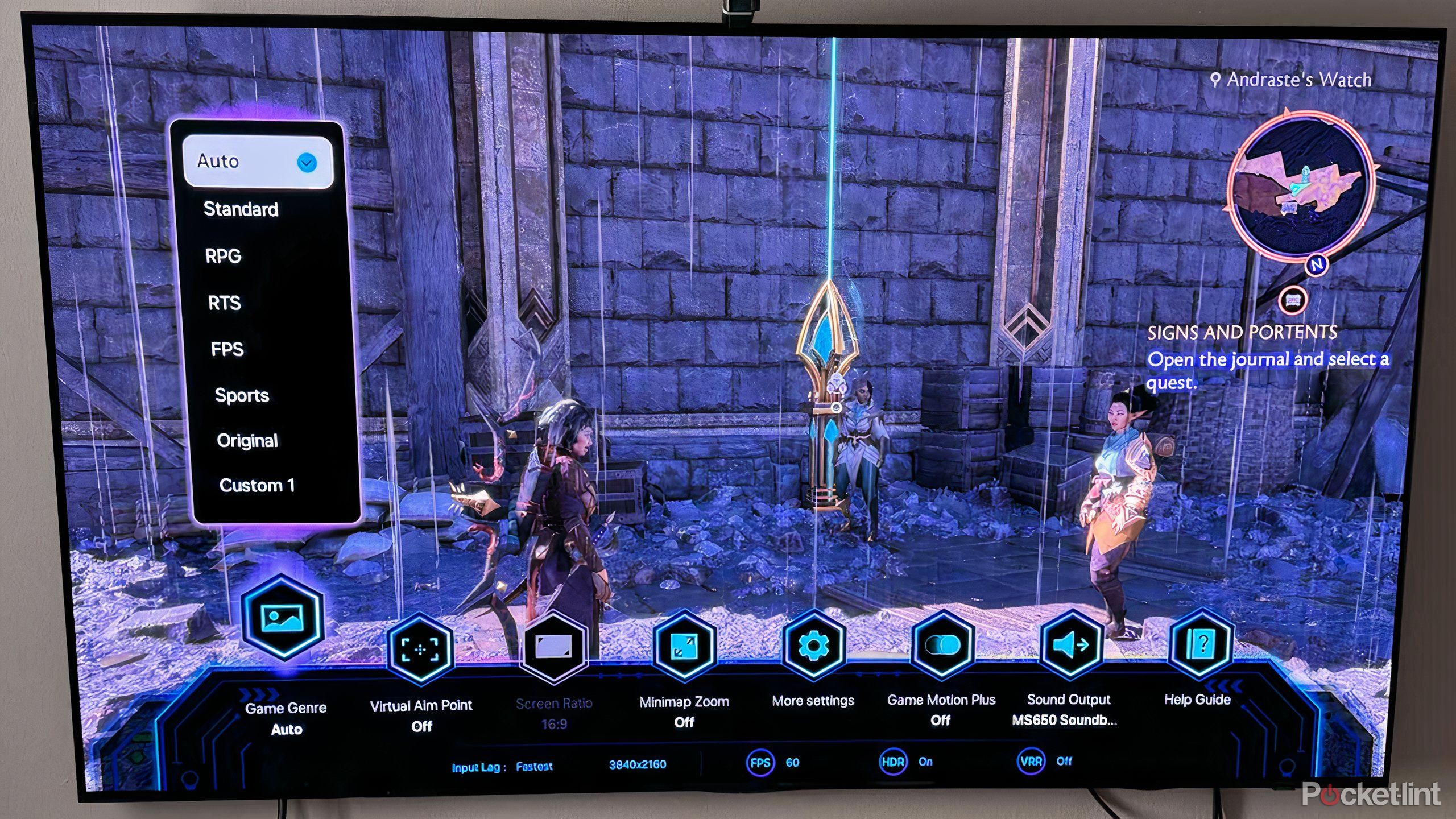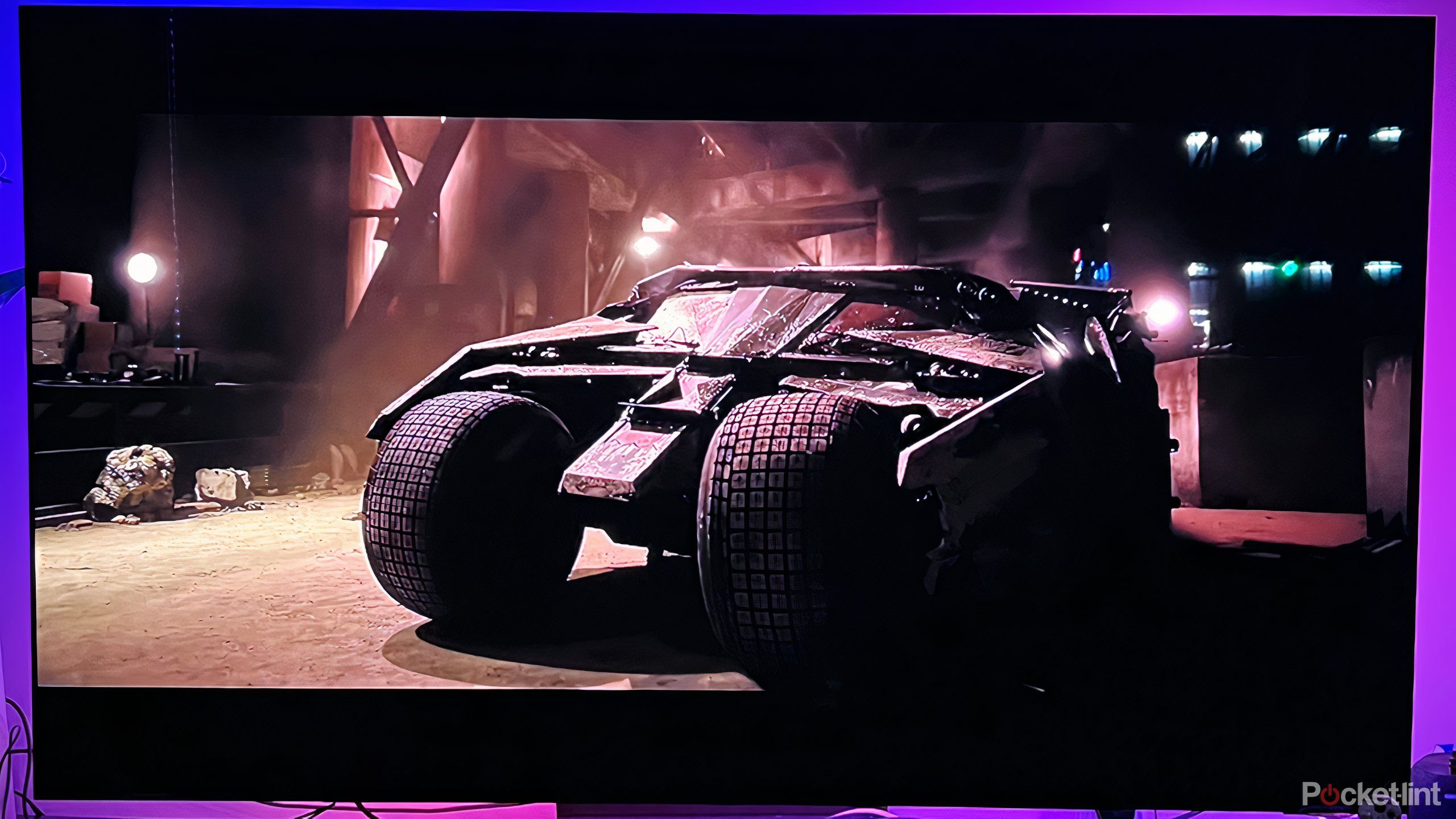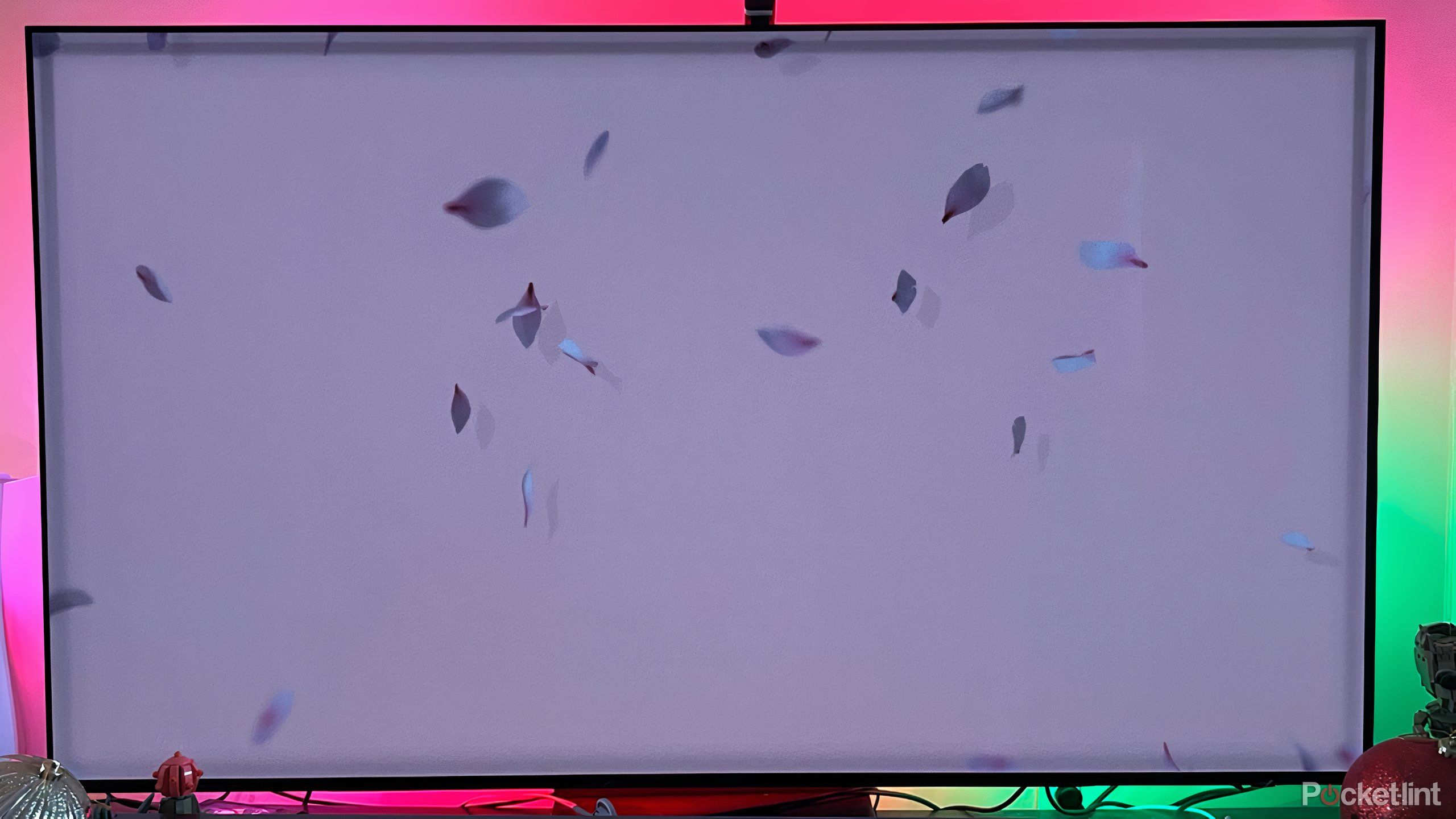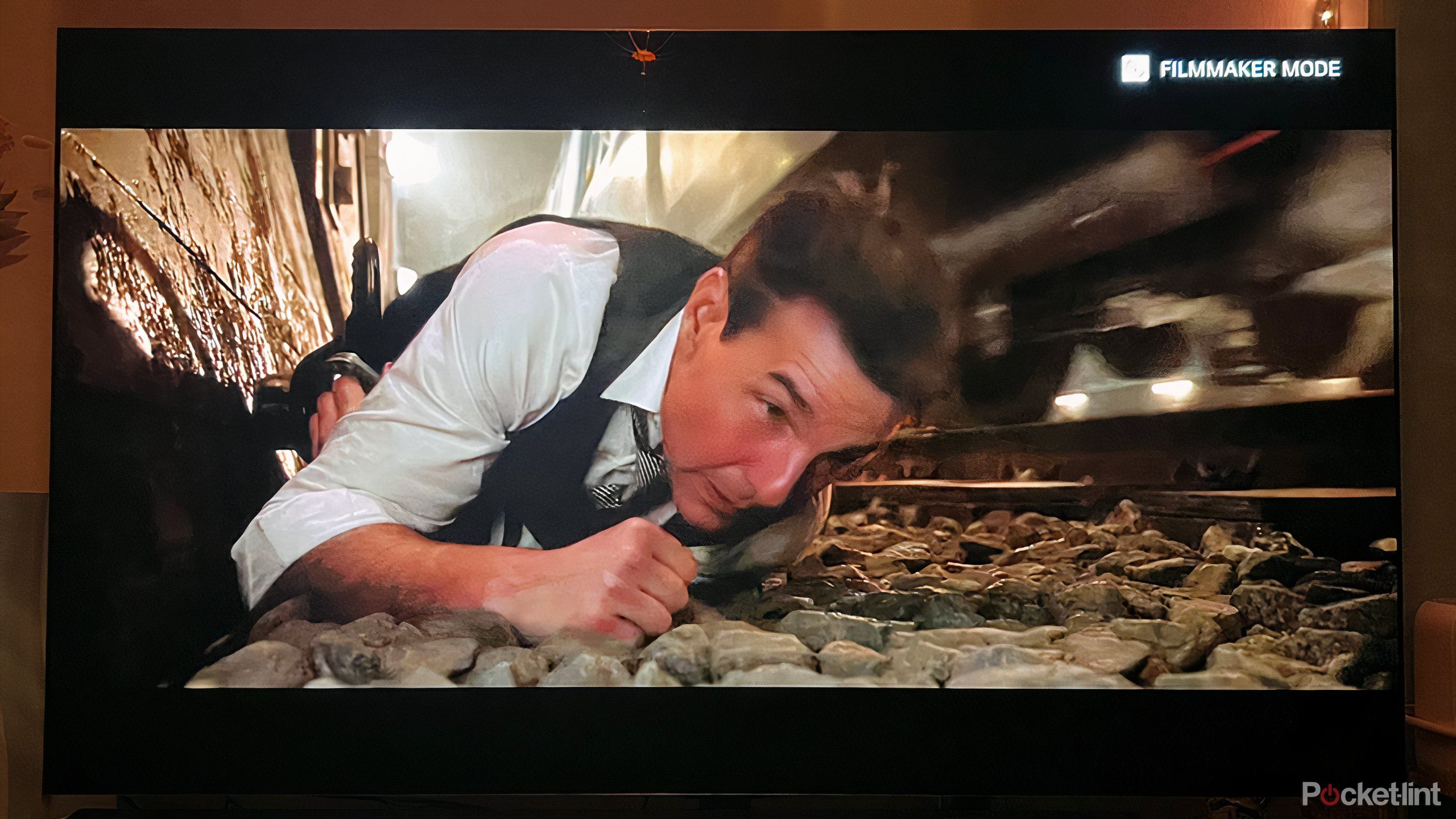Summary
- Burn-in occurs when static images are displayed on screen for prolonged periods.
- LEDS TVs are generally safe, but OLED TVs are more susceptible to due to organic pixels.
- Modern viewing habits and built-in OLED TV precautions make burn-in unlikely for the average user.
During the age of plasma TVs, which featured screens composed of phosphors, there was always a lingering concern about keeping the same show on the screen for too long. Burn-in was a problem for these TVs, as static images could wear down the phosphors and essentially lock them into a permanent state. Early models had more problems, while later iterations sought to curb this troublesome development.
With significant advancements in the
smart TV
industry, particularly when it comes to
screen technologies
, burn-in is no longer the concern it once was. But should it still be something to keep aware of? Depending on the type of
smart TV
you’re currently using, you may want to be mindful of how burn-in works, and what kind of problems it may pose for you and your viewing habits. Here’s everything you should know about this screen issue.
Related
5 secrets to future-proofing your smart TV
TV tech changes so rapidly, so you don’t get left behind without these specs.
How does burn-in happen on smart TVs?
Be mindful of repeat viewing of static content
Burn-in, also referred to as image retention, is when parts of your TV start to become locked into a certain image. It’s often faint at first, but part of your TV may see ghosts, with an icon or graphic from specific content persisting whenever you move to watch something else. The most common examples are network station logos or gaming hubs that may stay on the screen for long hours at a time.
That’s because image retention takes place when you’re watching something with a static image at high frequency. If you keep the same channel or content on for many hours at a time, for many days on end, and that content, whether it’s a TV channel or a video game, has a persistent, static image, you might be venturing towards burn-in.

Related
4 easy fixes for common smart TV sound problems
Features that enhance sound can cause audio problems if used incorrectly.
Some TVs are susceptible to burn-in
Screen technology informs potential problems
Fortunately, most smart TVs, particularly newer models, are not susceptible to burn-in. If you’re still holding on to a plasma model, firstly, congratulations. Secondly, you should be mindful that burn-in is a very real problem, and you should avoid anything static on screen for hours and days on end.
Fortunately, anyone with an LED TV, which includes QLED and neo-QLED models, doesn’t have to worry too much about burn-in. TVs that light the pixels on the screen using a back panel don’t risk image retention because the pixels aren’t at risk of wearing down. They don’t control the light — and, notably, aren’t organic — so they won’t degrade over time or become uneven in usage. The backlight does all the work, so even static images won’t affect the screen.
While burn-in is still a real thing that can happen, you’d have to have some intense, singular viewing or gaming habits that would cause such a screen to start breaking down.
However, OLED TVs pose more risk of burn-in. These TVs forgo a backlight in favor of self-emissive pixels, which improve contrast and image fidelity. However, because the pixels are organic, they have a finite lifespan and may break down over time.

Related
Samsung’s new OLED TVs are smarter, faster, and brighter
Samsung’s 2025 OLED TV lineup is available now.
How serious is burn-in risk for OLED TVs?
That depends on your viewing habits
While OLED TVs do have the potential to suffer from image retention, the probability is still low and cases are rare. Indeed, you need to work hard to wear down new OLED TVs to achieve burn-in. You’d have to maintain a consistent schedule of content that features static imagery, or operate an OLED screen as a workstation, for example, with static programs on the screen for days on end.
New OLED TVs also feature built-in protection to prevent burn-in from occurring easily. These include identifying logos and static icons, maintaining uniform brightness, and shifting pixels in order to spread out usage. It all means that while image retention is a problem for OLED TVs, you’d have to keep it on most of the day for many days straight in order to start to see any ghosting.
Still, it is something OLED manufacturers are aware of. This is why, for example, you won’t see static ambient screen-saver options on OLED TVs. Any such modes, including art gallery features, contain precautions against burn-in, including frequently cycling through images, drastically decreasing brightness, and slightly adjusting pixel usage.

Related
Don’t buy a Frame copycat TV without knowing 3 things first
Samsung, Hisense, and TCL make popular art TVs, but they don’t deliver the same experience.
How to prevent OLED TV burn-in?
Simple viewing habits prevent unlikely occurrences
If you’re watching a variety of content, or playing a variety of games, or simply using your TV in different ways, then you don’t really need to worry about burn-in. If you are going to have a static channel or game on screen for a long time, consider dimming the brightness on occasion and employing a screen saver (most TVs will have a default option). Some TVs have an option to dim logos in order to prevent ghosting, while others have an option to cycle or refresh pixels. Gamers who play for long sessions may have find options to remove any HUDs or other static imagery.
However, most users don’t need to worry. While burn-in is still a real thing that can happen, you’d have to have some intense, singular viewing or gaming habits that would cause such a screen to start breaking down.
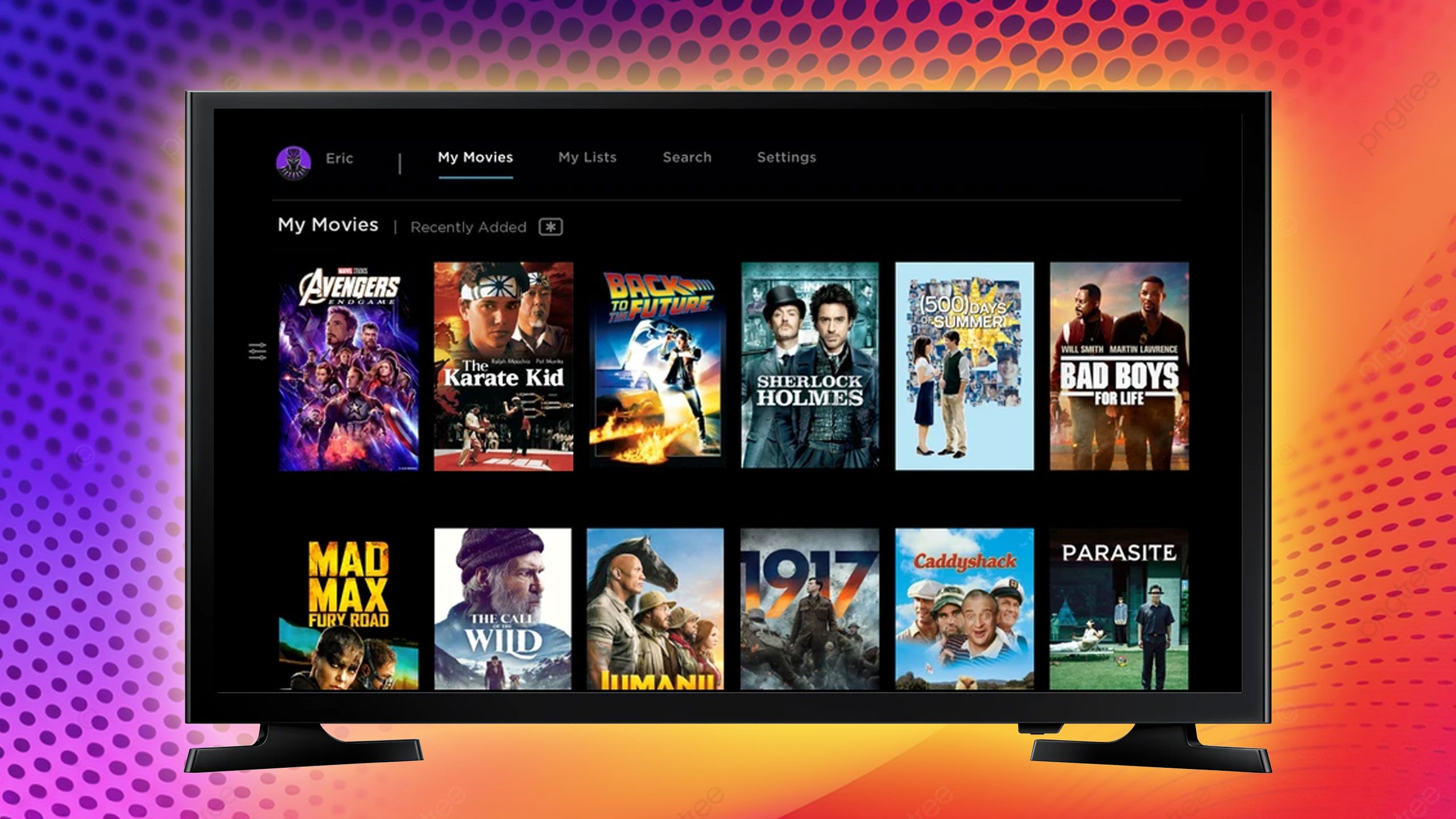
Related
6 movies that must be seen to be believed on a new OLED
A new OLED TV provides perfect contrast and impressive color accuracy, and I’ll prove it with these particular films.
Trending Products

AULA Keyboard, T102 104 Keys Gaming Keyboard and Mouse Combo with RGB Backlit Quiet Laptop Keyboard, All-Steel Panel, Waterproof Gentle Up PC Keyboard, USB Wired Keyboard for MAC Xbox PC Players

Acer Aspire 3 A315-24P-R7VH Slim Laptop computer | 15.6″ Full HD IPS Show | AMD Ryzen 3 7320U Quad-Core Processor | AMD Radeon Graphics | 8GB LPDDR5 | 128GB NVMe SSD | Wi-Fi 6 | Home windows 11 Residence in S Mode

Megaccel MATX PC Case, 6 ARGB Fans Pre-Installed, Type-C Gaming PC Case, 360mm Radiator Support, Tempered Glass Front & Side Panels, Mid Tower Black Micro ATX Computer Case (Not for ATX)

Wireless Keyboard and Mouse Combo, Lovaky 2.4G Full-Sized Ergonomic Keyboard Mouse, 3 DPI Adjustable Cordless USB Keyboard and Mouse, Quiet Click for Computer/Laptop/Windows/Mac (1 Pack, Black)

Lenovo Newest 15.6″ Laptop, Intel Pentium 4-core Processor, 15.6″ FHD Anti-Glare Display, Ethernet Port, HDMI, USB-C, WiFi & Bluetooth, Webcam (Windows 11 Home, 40GB RAM | 1TB SSD)

ASUS RT-AX5400 Twin Band WiFi 6 Extendable Router, Lifetime Web Safety Included, Immediate Guard, Superior Parental Controls, Constructed-in VPN, AiMesh Appropriate, Gaming & Streaming, Sensible Dwelling

AOC 22B2HM2 22″ Full HD (1920 x 1080) 100Hz LED Monitor, Adaptive Sync, VGA x1, HDMI x1, Flicker-Free, Low Blue Mild, HDR Prepared, VESA, Tilt Modify, Earphone Out, Eco-Pleasant

Logitech MK540 Superior Wi-fi Keyboard and Mouse Combo for Home windows, 2.4 GHz Unifying USB-Receiver, Multimedia Hotkeys, 3-12 months Battery Life, for PC, Laptop computer