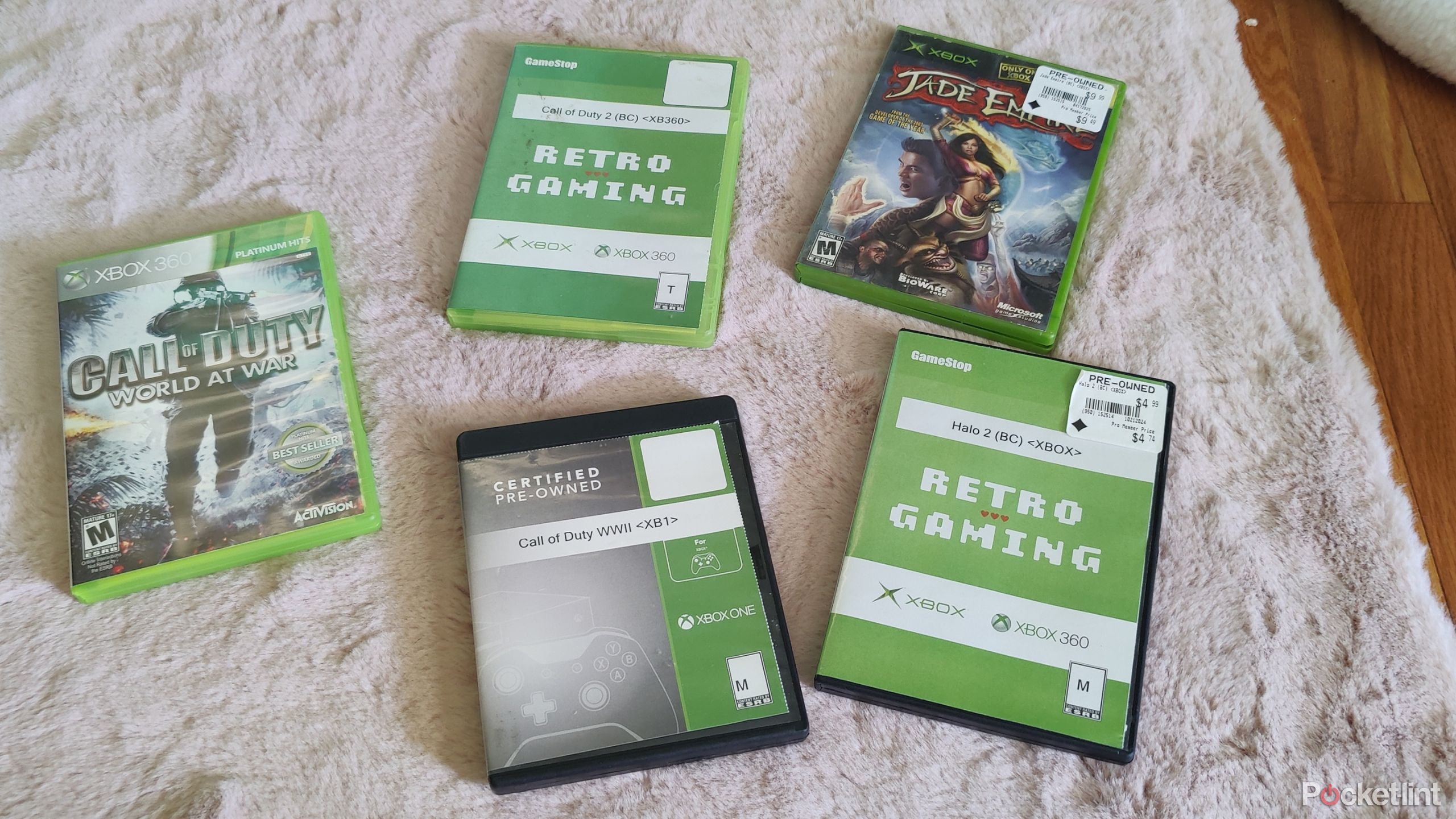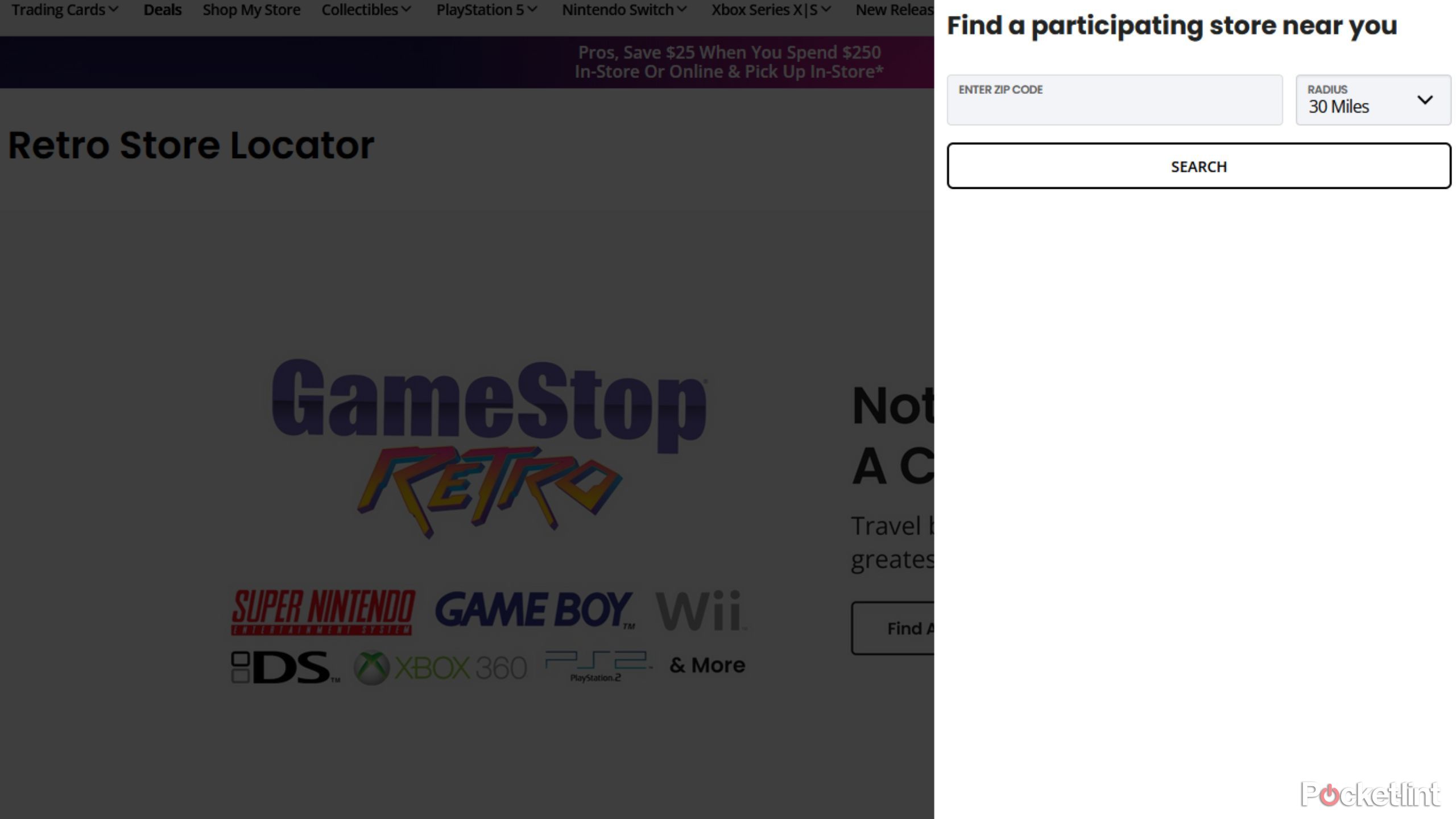I recently snagged myself an original Xbox along with a CRT TV, so, naturally, I wanted to track down some popular games for it. I had an Xbox growing up, so I was familiar with many of the classics, such as Halo, Star Wars Knights of the Old Republic, Forza, and countless others, but there were plenty of games I missed out on.
Compared to games on the SNES, N64, and GBA, Xbox games are relatively affordable, so that’s a good collection to start building up if you’re interested. While you can pick up classic versions of these consoles, I still like using the original hardware where I can. Nowadays, you don’t even need a console to play games, so going back to something as recent as the Xbox 360 feels like a blast from the past at this point.
I checked out some local used game stops near me and picked up some classics, and I learned about retro GameStop stores in the process. You might remember GameStops selling older games a few years ago, but if you walk into one today, you’ll notice a far different store filled with t-shirts and Funko pop figures. You can still find games and preorder new consoles, but a lot of real estate is taken up by collectibles nowadays. If you want to find retro games, you have to find a specific GameStop store. I have a few of these storefronts nearby, so I decided to make the drive to one.
Related
The first Xbox handheld was just officially teased
Microsoft’s long-awaited handheld could be just around the corner if a recent tease turns out to be what I think it is.
GameStop Retro stores aren’t what you expect
Don’t expect to be blown away
I won’t blame you if you haven’t heard of a GameStop Retro store, largely because there isn’t much to write home about. Aside from a sign hanging over a section of games, it’s the same thing as a regular GameStop store. The store I went to had a small area in the back where all the retro games were sold, and looking around online it looks like most are set up the same way. I don’t want to make you feel old or anything by reading this, but yes, the most prominent games on display were from the Xbox 360 and PS3 era. That’s also the era that had the biggest collection, so there are probably better options if you’re looking for old NES games or something else from that timeframe.
Since I was on the hunt for original Xbox games, that’s the area I focused most on, but there wasn’t a lot to write home about. I checked online before heading to the store to see what was in stock, and I highly recommend you do that too, unless you don’t mind wasting a trip. I wanted Halo 2, but it wasn’t on the shelf. I had to talk to the employee behind the desk for him to pull it out, so if you don’t check online before making the trip, it’s still worth asking if they have a game.
As for pricing, I can’t find much to complain about. I paid $10 for Halo 2, but the Disc Replay store near me sold the same game for $30, albeit with the actual case instead of a generic one like I got. Since I’m in it to play the game instead of for collection purposes, I don’t care that I don’t have the manual or cover art.
Honestly, I’d say a GameStop Retro store feels and looks a lot like what you’d think the inside of a GameStop looks like from a decade ago. I don’t envision you’ll ever find some super-rare game in one, and if you do, you can rest assured you won’t snag it at any sort of discount like you potentially could at a yard sale from an unsuspecting seller. There’s nothing wrong with the idea of GameStop Retro, but I went in thinking it would be a special store only to realize it’s just a GameStop with a section for older games.
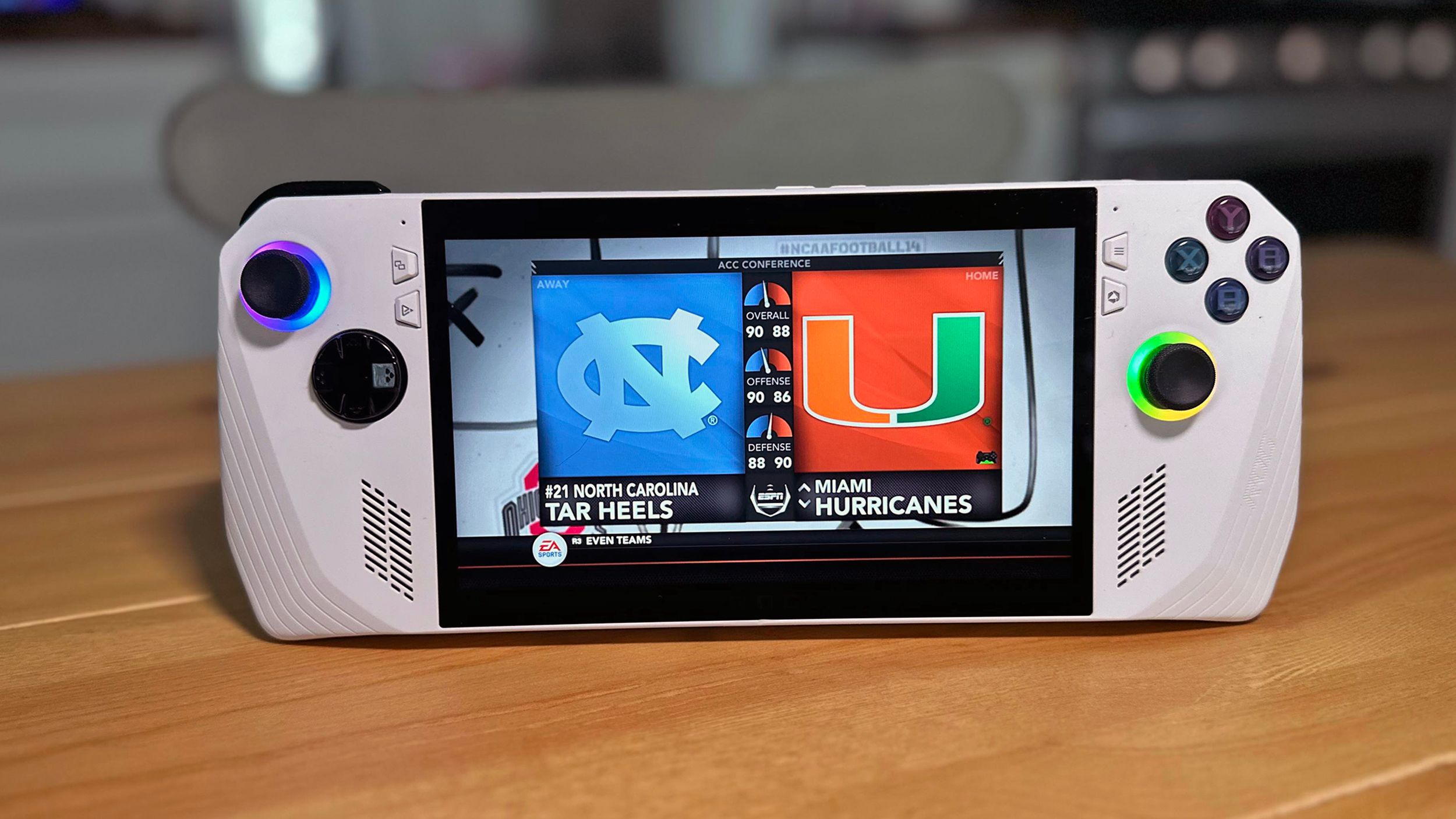
Related
How I play NCAA Football 14 and other PS3 games on my ROG Ally
Forget waiting for EA Sports’ College Football 24. You can play an updated version of the classic football simulator on your Asus ROG Ally today.
Wider selection available
Nothing quite beats the thrills of browsing the aisles, but considering the selection of games isn’t that big at the Retro GameStop, at least the one that I went to, shopping online could be more beneficial. The GameStop website has a whole section dedicated to retro games, and you’re able to easily browse around and look for what you want. You’re also guaranteed to pay the price listed instead of what I ran into with Halo 2 where the case said it was $4.99, but it rang up for $9.99.
A common issue I ran into is that after scrolling through a page or two on the website, none of the games were actually in stock once you clicked on them. Chances are if you find something on page 10 or something, it won’t be available for shipping. I found this to be the case for older games from the SNES era all the way up to the PS3 and Xbox 360 generation, so don’t go digging for too long just to have your heart broken. Aside from these issues, I don’t have much to complain about. Shipping is fast, the same deals are available, and it’s easier to browse the selection online than it is in stores, since you have a wider offering on display.

Related
Can you play Xbox One game discs on Xbox Series X or S?
If you’re moving over to the new generation of Xbox consoles, you might want to be sure about whether your existing library of games will play.
How to find a GameStop Retro
They aren’t just everywhere
An important thing to note is that not all GameStops are created equal. You have to make sure the store near you has the retro branding. Fortunately, that’s very easy to do if you head over to the website. All you have to do is type in your zip code and a list of retro stores will pop up if there are any in the area.
Typing in GameStop Retro into Google Maps does not work the same as that just showed me all the GameStop stores near me, and that’s not what we’re looking for. I have two stores within 15 miles or so of me, but your mileage may vary. This is where checking the online stock comes in handy too, because I wanted to make sure my store had Halo 2, and I was able to snag the last copy.
All in all, I’d recommend checking out one of these stores if it’s not too much of a drive for you. They aren’t really anything special, but if it’s anything like my area, you might be able to find better prices on some games instead of shopping around at a used game shop. If you’re looking to build up your old game library with a lot of popular games from yesteryear, you can do far worse than a GameStop Retro. As long as you set your expectations accordingly, there’s a good chance you can come away with a nostalgic game, but, ultimately, I was underwhelmed.

Related
Nintendo’s new app makes me nostalgic for the Wii
Nintendo’s brand-new app feeds gaming goodness Direct(ly) onto your smartphone or tablet – here’s everything you need to know.
Trending Products

AULA Keyboard, T102 104 Keys Gaming Keyboard and Mouse Combo with RGB Backlit Quiet Laptop Keyboard, All-Steel Panel, Waterproof Gentle Up PC Keyboard, USB Wired Keyboard for MAC Xbox PC Players

Acer Aspire 3 A315-24P-R7VH Slim Laptop computer | 15.6″ Full HD IPS Show | AMD Ryzen 3 7320U Quad-Core Processor | AMD Radeon Graphics | 8GB LPDDR5 | 128GB NVMe SSD | Wi-Fi 6 | Home windows 11 Residence in S Mode

Megaccel MATX PC Case, 6 ARGB Fans Pre-Installed, Type-C Gaming PC Case, 360mm Radiator Support, Tempered Glass Front & Side Panels, Mid Tower Black Micro ATX Computer Case (Not for ATX)

Wireless Keyboard and Mouse Combo, Lovaky 2.4G Full-Sized Ergonomic Keyboard Mouse, 3 DPI Adjustable Cordless USB Keyboard and Mouse, Quiet Click for Computer/Laptop/Windows/Mac (1 Pack, Black)

Lenovo Newest 15.6″ Laptop, Intel Pentium 4-core Processor, 15.6″ FHD Anti-Glare Display, Ethernet Port, HDMI, USB-C, WiFi & Bluetooth, Webcam (Windows 11 Home, 40GB RAM | 1TB SSD)

ASUS RT-AX5400 Twin Band WiFi 6 Extendable Router, Lifetime Web Safety Included, Immediate Guard, Superior Parental Controls, Constructed-in VPN, AiMesh Appropriate, Gaming & Streaming, Sensible Dwelling

AOC 22B2HM2 22″ Full HD (1920 x 1080) 100Hz LED Monitor, Adaptive Sync, VGA x1, HDMI x1, Flicker-Free, Low Blue Mild, HDR Prepared, VESA, Tilt Modify, Earphone Out, Eco-Pleasant

Logitech MK540 Superior Wi-fi Keyboard and Mouse Combo for Home windows, 2.4 GHz Unifying USB-Receiver, Multimedia Hotkeys, 3-12 months Battery Life, for PC, Laptop computer