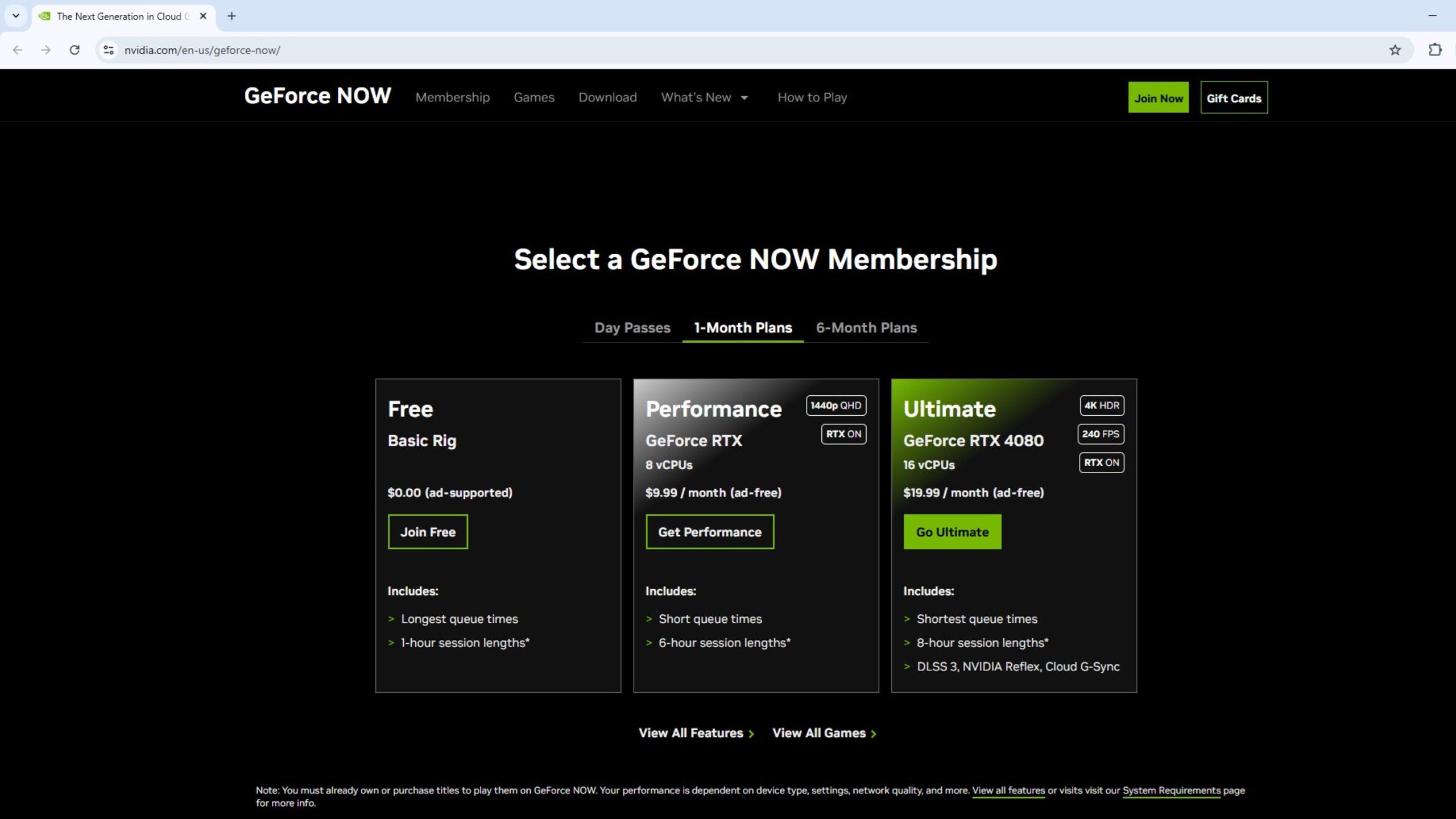Summary
- Transforming an Android phone into a gaming handheld is a cost-effective alternative to expensive gaming consoles and laptops.
- Utilizing the GameSir X3 Pro mobile controller, Google Play Games, Steam Link, and GeForce Now can enhance the mobile gaming experience.
- With access to Steam and the PlayStation Remote Play App, you can enjoy a variety of titles on your phone with smooth gameplay.
Gaming handhelds like the Nintendo Switch, Asus ROG Ally X, and Steam Deck are popular because they let you play your favorite titles anywhere. They are compact, lightweight, and offer an authentic console-like experience with excellent graphics and responsive sticks and triggers.
Although I appreciate the latest gaming handhelds, I find them expensive and struggle to justify the cost. They are similarly priced to more powerful consoles, like the PlayStation 5 and entry-level gaming laptops, which arguably offer better value. With this in mind, I decided to create my own low-cost gaming handheld using an old Android phone to see how it would compare.
Samsung Galaxy S22
$625 $850 Save
$225

Related
4 reasons you don’t need a Switch 2 if you already own an ROG Ally X
Nintendo’s upcoming Switch 2 is impressive, but if you already own Asus’ handheld, you probably aren’t missing much.
1
Hardware conversion
Precise controls and cooling
Adding a mobile controller was the first and most significant step in converting my Samsung S22 into a gaming handheld. I added the GameSir X3 Pro because it’s relatively affordable and packed with the latest features like micro-switch triggers, hall-effect sticks, and rumble motors. It also features a built-in fan to ensure my phone stays cool, and a conveniently placed USB-C port to keep my phone charged while playing demanding games.
Adding a mobile controller was the first and most significant step in converting my Samsung S22 into a gaming handheld.
More importantly, the X3 Pro is comfortable for hours of use, and I can easily install and remove my phone in seconds with the spring-loaded locking mechanism. All I needed to do was slide my phone into the mobile controller’s USB-C port and plug in my charger to get the fan started, and I was ready to go.

GameSir X3 Pro Mobile Controller
2
Google Play Games
A massive library
Google Play Games is built into Android phones and offers an extensive selection of titles to choose from. The platform offers a wide range of games, from simple puzzle titles to online shooters and racing games, catering to every player. You can also choose between online and offline games, or opt for free options if you prefer not to pay.
I enjoy a variety of games and chose Gangstar Vegas: World of Crime as a mobile-friendly alternative to GTA. I also installed Asphalt 8 and Real Racing 3 to satisfy my racing itch, and Street Fighter IV CE and Shadow Fight 3 to de-stress with button-bashing chaos. All the games worked flawlessly with the controller. Some offered native support and worked automatically, and others required me to map the buttons manually.


Related
I wasn’t expecting the ROG Ally X to outshine the Steam Deck quite this much
Both gaming handhelds have specific strengths and weaknesses, but generally, the ROG Ally X reigns supreme.
3
Steam Link
Play PC games from the couch
I have an extensive Steam library, but I hate spending more time at my desk than I have to after a long day’s work. Steam Link enables me to play PC games, such as Counter-Strike 2, Cyberpunk 2077, and Titanfall 2, on my phone while relaxing on the couch or in bed.
The catch is that both devices must be connected to the same Wi-Fi network.
Steam Link is available for free on the Google Play Store and can be set up in minutes. All my Steam titles are then available to play on my phone, and the app even stores my controller settings for whenever I want to play. The catch is that both devices must be connected to the same Wi-Fi network, and I’m unable to access my Steam games when I’m on the road.

4
GeForce Now
Stream titles from the cloud
GeForce / Pocket-lint
The GeForce Now cloud gaming platform is another way to play your favorite PC games on your phone as long as you have an internet connection. You’ll need to download the app and sign up to use the service. US-based users can choose between the Free option, which allows one-hour session lengths, or the subscription-based Performance and Ultimate packages, which unlock additional features such as longer sessions and shorter queues.
Once you’ve signed up, you can access your Steam or Epic store libraries and download other PC games. You’ll need a reasonably fast internet connection to access GeForce Now, and its performance and availability depend on your location. Unfortunately, GeForce Now is fully subscribed in my area, and I couldn’t test the games using a VPN because the speeds were too slow.
5
PlayStation Remote Play App
Console games on your phone
The PlayStation Remote Play App is a simple way for me to stream my favorite console titles to my phone. It’s free via the Google Play Store, and all I need to do is sign in to my PlayStation account to access my console. I can then stream any of the games in my library and remotely access the PS+ service and other features. Like with Steam Link, the service only works on the same Wi-Fi network.
I tried several games and was impressed with their performance. Horizon: Forbidden West lost some of its vivid colors, but the gameplay remained as smooth and fluid as ever when I played it on my phone using the mobile controller. Nickelodeon Kart Racers remained as wacky as ever, and the experience was the same using my DualSense controller. Nothing changed with Injustice 2, and the gameplay and controls felt exactly like playing on a TV, apart from the smaller screen.


Related
3 tricks I use to make big screen gaming with my ROG Ally X effortless
Getting your ROG Ally X connected to a TV or monitor can be a finicky process – here are a few steps I take to make it easier.
Trending Products

AULA Keyboard, T102 104 Keys Gaming Keyboard and Mouse Combo with RGB Backlit Quiet Laptop Keyboard, All-Steel Panel, Waterproof Gentle Up PC Keyboard, USB Wired Keyboard for MAC Xbox PC Players

Acer Aspire 3 A315-24P-R7VH Slim Laptop computer | 15.6″ Full HD IPS Show | AMD Ryzen 3 7320U Quad-Core Processor | AMD Radeon Graphics | 8GB LPDDR5 | 128GB NVMe SSD | Wi-Fi 6 | Home windows 11 Residence in S Mode

Megaccel MATX PC Case, 6 ARGB Fans Pre-Installed, Type-C Gaming PC Case, 360mm Radiator Support, Tempered Glass Front & Side Panels, Mid Tower Black Micro ATX Computer Case (Not for ATX)

Wireless Keyboard and Mouse Combo, Lovaky 2.4G Full-Sized Ergonomic Keyboard Mouse, 3 DPI Adjustable Cordless USB Keyboard and Mouse, Quiet Click for Computer/Laptop/Windows/Mac (1 Pack, Black)

Lenovo Newest 15.6″ Laptop, Intel Pentium 4-core Processor, 15.6″ FHD Anti-Glare Display, Ethernet Port, HDMI, USB-C, WiFi & Bluetooth, Webcam (Windows 11 Home, 40GB RAM | 1TB SSD)

ASUS RT-AX5400 Twin Band WiFi 6 Extendable Router, Lifetime Web Safety Included, Immediate Guard, Superior Parental Controls, Constructed-in VPN, AiMesh Appropriate, Gaming & Streaming, Sensible Dwelling

AOC 22B2HM2 22″ Full HD (1920 x 1080) 100Hz LED Monitor, Adaptive Sync, VGA x1, HDMI x1, Flicker-Free, Low Blue Mild, HDR Prepared, VESA, Tilt Modify, Earphone Out, Eco-Pleasant

Logitech MK540 Superior Wi-fi Keyboard and Mouse Combo for Home windows, 2.4 GHz Unifying USB-Receiver, Multimedia Hotkeys, 3-12 months Battery Life, for PC, Laptop computer