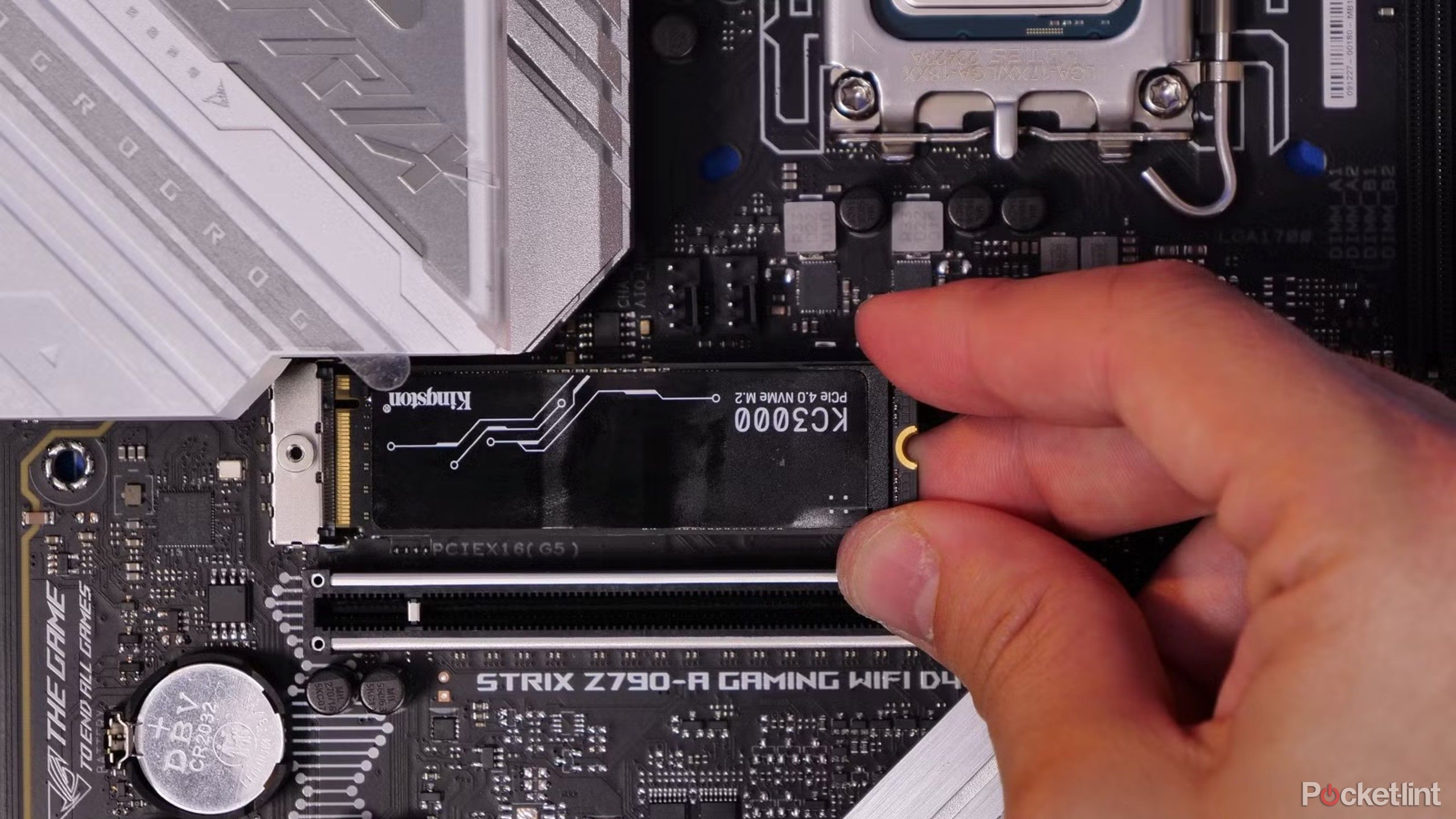Summary
- Gaming desktops have a better price-to-performance ratio than laptops.
- They also offer superior customization compared to laptops.
- You can upgrade components on desktops much more easily than laptops.
I’ve been a PC gamer most of my life and love the challenge of selecting the parts I like and putting them together to make a custom machine. I feel a sense of accomplishment, and I can tweak the hardware whenever I want to upgrade its performance. I also have the freedom to choose the perfect monitor, a mechanical keyboard, and other accessories to make my build stand out.
That said, I switched to a gaming laptop because I’m mobile and needed a do-all Windows computer I could take on the road with me. As much as it gets the job done, the experience isn’t the same, and I regret buying a gaming laptop instead of a desktop for these six reasons.
Related
Gaming laptops sound great – until you realize these 4 things
I like gaming laptops, but there are certainly some drawbacks.
1
Price
High specs, higher price
Gaming desktops have a better price-to-performance ratio than laptops with similar specs. You can argue that a gaming laptop has a built-in display and doesn’t require a separate monitor, but it’s still not enough to tip the scales in its favor. However, the price gap between gaming laptops and desktops isn’t as wide in the entry-level segment, but grows considerably as you get to mid and high-tier models.
Gaming desktops have a better price-to-performance ratio than laptops with similar specs.
The best 16- and 17-inch gaming laptops, like the Razer Blade 16 or MSI Stealth, cost between $3,500 and $4,000. For that price, you can get a similarly specced desktop with a more powerful full-size GPU and still get a large 24-or 27-inch monitor — plus have some change leftover.

Related
Razer Blade 14 (2023) review: A superb, truly portable gaming laptop
This lightweight gaming laptop focuses on portability over raw power, but the results are very nice indeed.
2
Customization
There’s only one choice
My gaming laptop is standard and exactly like the thousands of others of the same model out there. On the other hand, my gaming PC is a unique build made to my specifications. It has the perfect case for my requirements, and every part was individually chosen for what it brings to the table.
There’s no competition between the two when it comes to customization, and the gaming desktop wins by a mile. Certain gaming laptop brands let you choose the keycaps, RAM, and other components when ordering. The limited options are better than nothing, but don’t match the freedom of the countless available desktop components.

Related
11 free PC programs you need to try if you’re a gamer
Sure, you’ve probably used Steam, Battle.net, and Discord. But have you tried these lesser-known gems gamers love?
3
Upgradability
A longer lifespan
Another benefit of a gaming desktop is that I can easily replace any faulty components, like motherboards or CPUs, when they break, or upgrade them if I want more power. This increases the overall lifespan of my machine, and I also like it because I can pay for gradual upgrades instead of a considerable amount upfront.
Another benefit of a gaming desktop is that I can easily replace any faulty components, like motherboards or CPUs, when they break, or upgrade them if I want more power.
On the other hand, my gaming laptop isn’t repairable, and I’ll need to replace the whole unit if the motherboard becomes faulty. It’s the same as upgrading, and I’m locked to the current specs because most components are soldered on the board and can’t be swapped out for something more powerful.
4
Noise
The fan factor
The noise factor is one of my peeves with gaming desktops, and there’s no getting around it. It’s easy to see why when comparing a gaming laptop’s slimline fans and discrete cooling system to the AIO, improved airflow, and numerous larger fans on a desktop.
The reality is that the smaller fans on a gaming desktop need to work harder than their desktop equivalents to provide the same level of cooling because of the limited space. This translates to a louder experience, which can be insanely irritating if you aren’t used to it.

Related
The case for offline gaming: It’s not just about saving data
It’s not just about convenience, it’s about quality.
5
Less power
Less space for performance
We all want the most power possible when buying a new computer, and the best gaming laptops still lag behind similarly specced laptops when it comes to power. Gaming laptops have smaller power supply units, less airflow, and fewer cooling features. Because of this, they run on scaled-down CPUs and GPUs optimized for the smaller form factor.
However, there are no limitations to the hardware of a gaming desktop. You can use the most powerful components available and be assured that they will work well, provided you have a solid build with efficient cooling. This is another factor that contributes to an increased lifespan, because the desktop components will last longer before becoming obsolete.

Related
This $200 gaming monitor has way more features than I expected
KTC’s new H27E6 offers incredible value with a pristine 27-inch WQHD display and other modern features.
6
Poor gaming performance on battery
Plugged-in play only
Modern laptops have excellent battery life, so users can work from anywhere without needing a power source. While gaming laptops can be used for browsing, emails, and other daily tasks, you won’t run the latest game without it being plugged in because you’ll experience a serious drop in performance. There’s significant stuttering, and games become unplayable when I try running them on the battery.
This is because the GPU and CPU require more power than the battery can provide. The system then throttles performance to prevent the battery from overheating or other damage. It’s possible to squeeze more performance out of certain gaming laptops by turning off power-saving and other features, but you still won’t get the same frame rate as you would when connected to a power adapter.
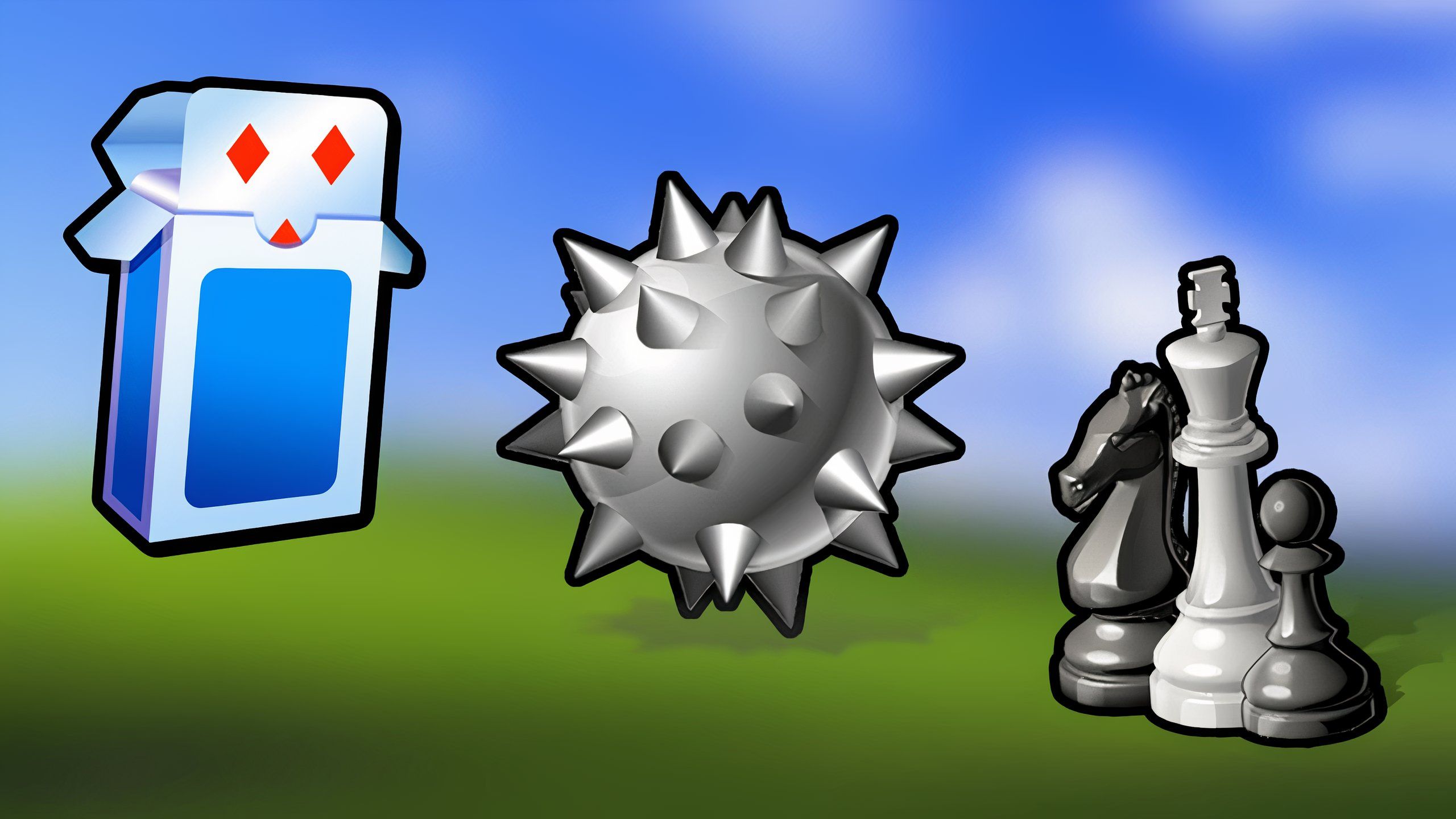
Related
5 retro Windows games that will bring you right back to 2007
Microsoft has bundled in some downright iconic PC games into Windows throughout the years – here are 5 of my all-time favorites.
Trending Products

AULA Keyboard, T102 104 Keys Gaming Keyboard and Mouse Combo with RGB Backlit Quiet Laptop Keyboard, All-Steel Panel, Waterproof Gentle Up PC Keyboard, USB Wired Keyboard for MAC Xbox PC Players

Acer Aspire 3 A315-24P-R7VH Slim Laptop computer | 15.6″ Full HD IPS Show | AMD Ryzen 3 7320U Quad-Core Processor | AMD Radeon Graphics | 8GB LPDDR5 | 128GB NVMe SSD | Wi-Fi 6 | Home windows 11 Residence in S Mode

Megaccel MATX PC Case, 6 ARGB Fans Pre-Installed, Type-C Gaming PC Case, 360mm Radiator Support, Tempered Glass Front & Side Panels, Mid Tower Black Micro ATX Computer Case (Not for ATX)

Wireless Keyboard and Mouse Combo, Lovaky 2.4G Full-Sized Ergonomic Keyboard Mouse, 3 DPI Adjustable Cordless USB Keyboard and Mouse, Quiet Click for Computer/Laptop/Windows/Mac (1 Pack, Black)

Lenovo Newest 15.6″ Laptop, Intel Pentium 4-core Processor, 15.6″ FHD Anti-Glare Display, Ethernet Port, HDMI, USB-C, WiFi & Bluetooth, Webcam (Windows 11 Home, 40GB RAM | 1TB SSD)

ASUS RT-AX5400 Twin Band WiFi 6 Extendable Router, Lifetime Web Safety Included, Immediate Guard, Superior Parental Controls, Constructed-in VPN, AiMesh Appropriate, Gaming & Streaming, Sensible Dwelling

AOC 22B2HM2 22″ Full HD (1920 x 1080) 100Hz LED Monitor, Adaptive Sync, VGA x1, HDMI x1, Flicker-Free, Low Blue Mild, HDR Prepared, VESA, Tilt Modify, Earphone Out, Eco-Pleasant

Logitech MK540 Superior Wi-fi Keyboard and Mouse Combo for Home windows, 2.4 GHz Unifying USB-Receiver, Multimedia Hotkeys, 3-12 months Battery Life, for PC, Laptop computer