Summary
- Windows 25 is a community-created mod for Microsoft’s Windows 11 desktop OS.
- As a mod, Windows 25 makes tweaks to the look and feel of the operating system.
- I set up Windows 25 on my Surface Laptop — here are my thoughts after checking out the mod for myself.
Despite
Windows’
closed-source nature and its deep-seated ties to the Microsoft ecosystem, it remains a relatively configurable PC platform on the whole. There’s no shortage
of interface tweaks
, third-party tools, and full-blown mods available for the near-40-year-old operating system.
Some community-created mods specialize in spiffing up the
Windows design language
, while others attempt to tweak or patch in certain user interface elements. One mod I recently stumbled across, known as Windows 25, attempts to adjust both the look and feel of Microsoft’s OS. The mod was created by AR 4789, who is known for posting Windows concept videos on YouTube.
I set out to configure my (aging)
Surface Laptop 3
with Windows 25 — here are my thoughts after playing around with the setup for several days.
Related
Windows 11 is evolving, and so is its iconic Start Menu
Alongside new Surface PC hardware, Microsoft has announced a grab bag of new AI features for Windows 11 (in addition to a major Start Menu redesign).
Getting Windows 25 up and running
Setting up Windows 25 is a bit time-consuming, but the process is fairly straightforward
From start to finish, setting up Windows 25 took me around thirty minutes in length. Getting the mod up and running isn’t particularly challenging — you don’t have to deal with any command lines, registry editor adjustments, or other low-level system altercations. Rather, the process involves downloading a set of files, placing them in specific folder directories, and running a set of tools via administrative privilege.
Thankfully, the Link Vegas channel over on YouTube has created a step-by-step visual tutorial of the Windows 25 setup process, while also providing the necessary download links to get the mod up and running. If you’re interested in trying out Windows 25 for yourself, I’d highly recommend watching this tutorial prior to jumping in.
In short, you’ll need the following downloaded onto your WIndows 11 PC prior to initiating the setup process:
- The SecureUxTheme tool from GitHub
- The ExplorerBlurMica tool from GitHub
- The Theme file from Link Vegas
- The Theme Source Patcher (7TSP) from DeviantArt
- The StartAllBack program
- The Windhawk program
Once you’ve downloaded and installed all of these prerequisite files, and have successfully completed the setup processes and restarted your PC, you’ll be up and running with the Windows 25 mod.
It should be noted that, as with any other Windows 11 mod, a future Windows Update from Microsoft could break functionality at any moment. As such, take great care to back up all important files (and create a restore point) prior to setting up Windows 25.

Related
This third-party tool brings Aero Peek back to Windows 11
Aero Peek is a useful tool that lets you glance at your desktop with a hover – Microsoft removed the feature in Windows 11, but you can bring it back.
There’s a lot to love about Windows 25
As far as Windows mods go, this one is pretty nifty
Aesthetically speaking, I love many aspects of the Windows 25 experience. The bespoke icon pack is modern and fits in well with Windows as a whole, and the additional transparent design elements are incredibly pleasing to look at. I’m particularly fond of the blurred legacy context menus — in vanilla Windows 11, these are solid and opaque. I also appreciate the fact that the cursor highlight effect matches my chosen accent color. This is something I’ve been wishing Microsoft would implement for some time now in base Windows.
On the other hand, I’m a bit less fond of the blurry File Explorer tweak. It’s certainly attractive looking, but I find it to be a step back in terms of visual accessibility. The translucency is dialed a bit too high for my liking, making it difficult to discern text and to quickly scan the contents of the application. I could also do without the macOS-style ‘traffic light’ window controls. Personally, I’d prefer to see a fluent update to these buttons that leans into the traditional Windows aesthetic, similar to this concept fromFoxerbit on the r/Windows11 subreddit page.
In terms of tweaks to the two main shell surfaces of Windows, the Windows 25 mod hits the ground running. The taskbar is slightly rounded off and ‘floaty,’ which goes a long way in making the OS feel more modern. The Start Menu features a slight redesign that places each app icon on top of a rounded tile backplate, which is reminiscent of late-era Windows 10. Some of the UI elements have been relocated, and the end result is a Start experience that looks and feels rather slick.
Of course, seeing how the Windows 25 mod leverages known customization tools like StartAllBack and Windhawk, it’s easy enough to make additional adjustments and UI tweaks as you see fit. If you’re like me and aren’t a fan of the blurry File Explorer design, you don’t have to rock it — you can revert to Microsoft’s Mica material, or spring for something else entirely.
On the whole, I’m left impressed with Windows 25 as a dedicated mod effort.
On the whole, I’m left impressed with Windows 25 as a dedicated mod effort. It demonstrates the flexibility of the Windows OS, and it provides a peak at what could be if Microsoft were to take the product in a certain direction. While I’m not won over by every last UI change made by the mod, the overarching experience is a positive one. It’s widely expected that Microsoft will release its official Windows 11 version 25H2 sometime in the fall — ultimately, I’d love to see the company take note of Windows 25’s consistent accent colors, blurred legacy context menus, and other such attention to interface details.
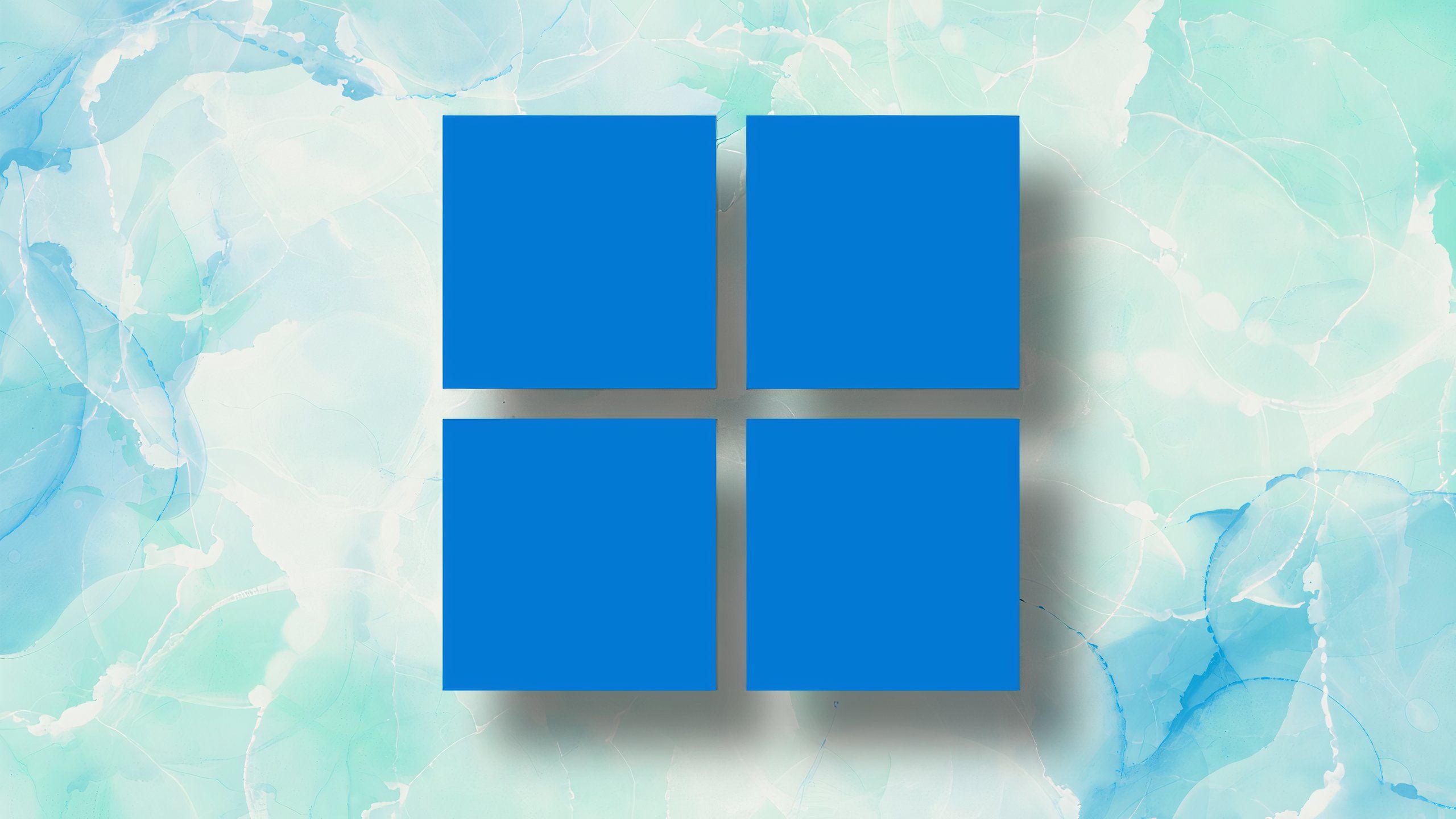
Related
These 5 things are holding Windows 11 back from greatness
Windows 11 is a powerful and feature-rich operating system, but it’s being held back from greatness in several key ways.
Trending Products

AULA Keyboard, T102 104 Keys Gaming Keyboard and Mouse Combo with RGB Backlit Quiet Laptop Keyboard, All-Steel Panel, Waterproof Gentle Up PC Keyboard, USB Wired Keyboard for MAC Xbox PC Players

Acer Aspire 3 A315-24P-R7VH Slim Laptop computer | 15.6″ Full HD IPS Show | AMD Ryzen 3 7320U Quad-Core Processor | AMD Radeon Graphics | 8GB LPDDR5 | 128GB NVMe SSD | Wi-Fi 6 | Home windows 11 Residence in S Mode

Megaccel MATX PC Case, 6 ARGB Fans Pre-Installed, Type-C Gaming PC Case, 360mm Radiator Support, Tempered Glass Front & Side Panels, Mid Tower Black Micro ATX Computer Case (Not for ATX)

Wireless Keyboard and Mouse Combo, Lovaky 2.4G Full-Sized Ergonomic Keyboard Mouse, 3 DPI Adjustable Cordless USB Keyboard and Mouse, Quiet Click for Computer/Laptop/Windows/Mac (1 Pack, Black)

Lenovo Newest 15.6″ Laptop, Intel Pentium 4-core Processor, 15.6″ FHD Anti-Glare Display, Ethernet Port, HDMI, USB-C, WiFi & Bluetooth, Webcam (Windows 11 Home, 40GB RAM | 1TB SSD)

ASUS RT-AX5400 Twin Band WiFi 6 Extendable Router, Lifetime Web Safety Included, Immediate Guard, Superior Parental Controls, Constructed-in VPN, AiMesh Appropriate, Gaming & Streaming, Sensible Dwelling

AOC 22B2HM2 22″ Full HD (1920 x 1080) 100Hz LED Monitor, Adaptive Sync, VGA x1, HDMI x1, Flicker-Free, Low Blue Mild, HDR Prepared, VESA, Tilt Modify, Earphone Out, Eco-Pleasant

Logitech MK540 Superior Wi-fi Keyboard and Mouse Combo for Home windows, 2.4 GHz Unifying USB-Receiver, Multimedia Hotkeys, 3-12 months Battery Life, for PC, Laptop computer







