Summary
- Offline media libraries are a way around the ephemeral nature of streaming services.
- If you want to collect a legal library, you’ll mostly be ripping DVD and Blu-ray discs, but some public domain titles are free.
- You’ll want to put videos on well-organized external storage, and link that storage to media platforms like Plex or Emby.
If you care about having your favorite movies and TV shows available whenever you want, the modern streaming landscape is actually pretty volatile. Titles are usually scattered across several different services, making it expensive to keep things accessible. Some movies aren’t available online at all, and you never really own anything — even if you “buy” a movie, you’re just getting indefinite streaming rights. Those rights become useless if a service goes under, or otherwise loses the rights to serve what you paid for.
You can potentially get around these obstacles by building an offline media library, by which I don’t mean stockpiling discs — though you might end up doing that too. I’ll guide you through the basic concept here, which should at least give you a sense of how feasible and expensive it may be in your case.
Related
What do smart TV firmware updates actually do?
You can probably skip firmware updates for a long time, but it’s not wise forever.
Collecting movies and TV shows
Far harder than it should be
20th Century Studios
This may actually be the most difficult part of the process. Though many digital storefronts let you download videos, this is usually only for temporary purposes — say if you want to watch The Fellowship of the Ring during your flight to Austin. You’re not free to move a video to a different location, or make copies of it, certainly not legally and easily.
Many people resort to sailing the seven seas, if you catch my drift. Assuming you want to stay out of trouble, though, your best bet is to collect and rip as many DVD and Blu-ray discs as possible, preferring the latter format. DVD resolution is very low by modern standards, whereas Blu-rays come in 1080p or 4K HDR. Some titles may only be available on DVD, though, and Blu-rays are inherently more expensive.
Assuming you want to stay out of trouble, your best bet is to collect and rip as many DVD and Blu-ray discs as possible.
“Ripping” a disc means popping it into a drive on your computer and using an app like Handbrake to convert it into a local file (or files, as the case may be). You may need to buy an external Blu-ray drive, and possibly more storage for your computer, since even a single movie can occupy anywhere between 1 to 4GB of space, if not more. Be warned that you may need additional software to bypass copy protection, too, especially in the case of Blu-rays. A few web searches should help with that task.
If all of this is too intimidating, be on the lookout for public domain movies such as Night of the Living Dead, Fantastic Planet, Yojimbo, or the original Nosferatu. These are free to download from sites like archive.org, and a quick way of building up a small library without worrying about infringement. Just don’t expect to find recent blockbusters.

Related
What is an HDMI splitter, and why would you want one?
It’s not so niche in the era of Twitch and YouTube streaming.
Organizing and managing your library
Time to choose your apps, storage, and filenames
It’s usually best to rip movies and shows directly to external storage, whether that’s a portable SSD, or an NAS (network-attached storage) drive connected to your router. Why? In some cases, you’ll be able to stream files directly from that storage, eliminating your computer as a middleman. At the very least it makes it easier to transfer your library when you upgrade your computer — all you have to do is point your software to the right location.
Speaking of apps, now’s the time to settle on a software platform. The one I use is Plex, which typically does a pretty great job of labeling and sorting videos, even providing artwork and show jingles without you doing anything. You’ll also find the Plex app on all the most popular platforms, including TVs and media streamers. Just be aware that you’ll need to install a server client on your computer or NAS, and that some Plex features are reserved for paid Plex Pass subscribers, such as HDR tone mapping and hardware-accelerated video transcoding. Visit the Plex website for installation instructions.
It’s usually best to rip movies and shows directly to external storage, whether that’s a portable SSD or an NAS (network-attached storage) drive.
Other platforms are available, however, the most notable options being Emby, Jellyfin, Kodi, and Infuse. You’ll be dealing with different app interfaces and levels of support, but you’re not stuck with one platform if you don’t like it — you can often use multiple platforms alongside each other, giving you a chance to test drive them before you settle. Once you do, be sure to uninstall the other software so it’s not consuming storage and processing power. Your actual library files should remain intact.
Another thing to be mindful of is file formats, folders, and naming schemes. Some formats occupy more space than others, or have broader compatibility — so while MKV files are often favored by enthusiasts, it may be wiser to rip to MP4 in some situations. Folders aren’t strictly necessary unless a video has subtitle files — if you don’t isolate a video with its subtitle file (usually SRT), an app like Plex might load the wrong subtitles, or none at all.
For movies, I typically like to use a “[name] (year)” file/folder naming format, for example “Aliens (1986).” I’ll also mention if it’s a special version, such as an Extended Edition or Director’s Cut. All of this avoids any confusion between similar movies or remakes. TV shows are best organized into three folder layers — the show name, its seasons, and individual episodes, for instance “Twin Peaks/Season 3/S3E08”. That way, each episode can include subtitles if it has them.
Remember that if you’re not using a NAS server, you’ll need to keep your computer running constantly to access your library. Go into Mac or Windows settings and switch off anything that automatically turns your computer off or puts it to sleep.

Related
I never thought a NAS drive could change my creative game — until I tried this out in the field
The UnifyDrive UT2 is a pocket-sized powerhouse, and I was blown away by what it’s capable of.
Streaming movies and TV shows
Finally, the good stuff
This is the fun part, and usually pretty simple if you’ve made it this far. Download a platform’s client app to your viewing device, sign into any associated account(s), and your library should automatically be detected over your local network (LAN). Pick a title to watch and any viewing options, and you’ll be off to the races. Some platforms may support remote streaming, but the experience will always be best at home.
If you run into trouble, it’s most likely a matter of your network setup. If you’re connected over Wi-Fi, both your media server and your streaming device need to be on the same SSID (network ID) — if your TV is connected to a 2.4GHz SSID, but your server is connected to a 5GHz one, the devices won’t be able to see each other. It’s increasingly common for Wi-Fi routers to serve up a single SSID for all connections.
If you run into trouble, it’s most likely a matter of your network setup.
If you’re experiencing a lot of buffering, it’s probably time to switch from Wi-Fi to Ethernet where possible. In a home viewing context, Ethernet cables are essentially immune to range or interference issues, and often support more bandwidth to boot. You can stream 4K movies entirely over Wi-Fi, but performance may sometimes be subpar.
One last point to make is that video transcoding — the main purpose of a media server — is often extremely processor-intensive. If viewing is choppy, and you’ve already ruled out network issues, you may need to bite the bullet and upgrade your computer or NAS.
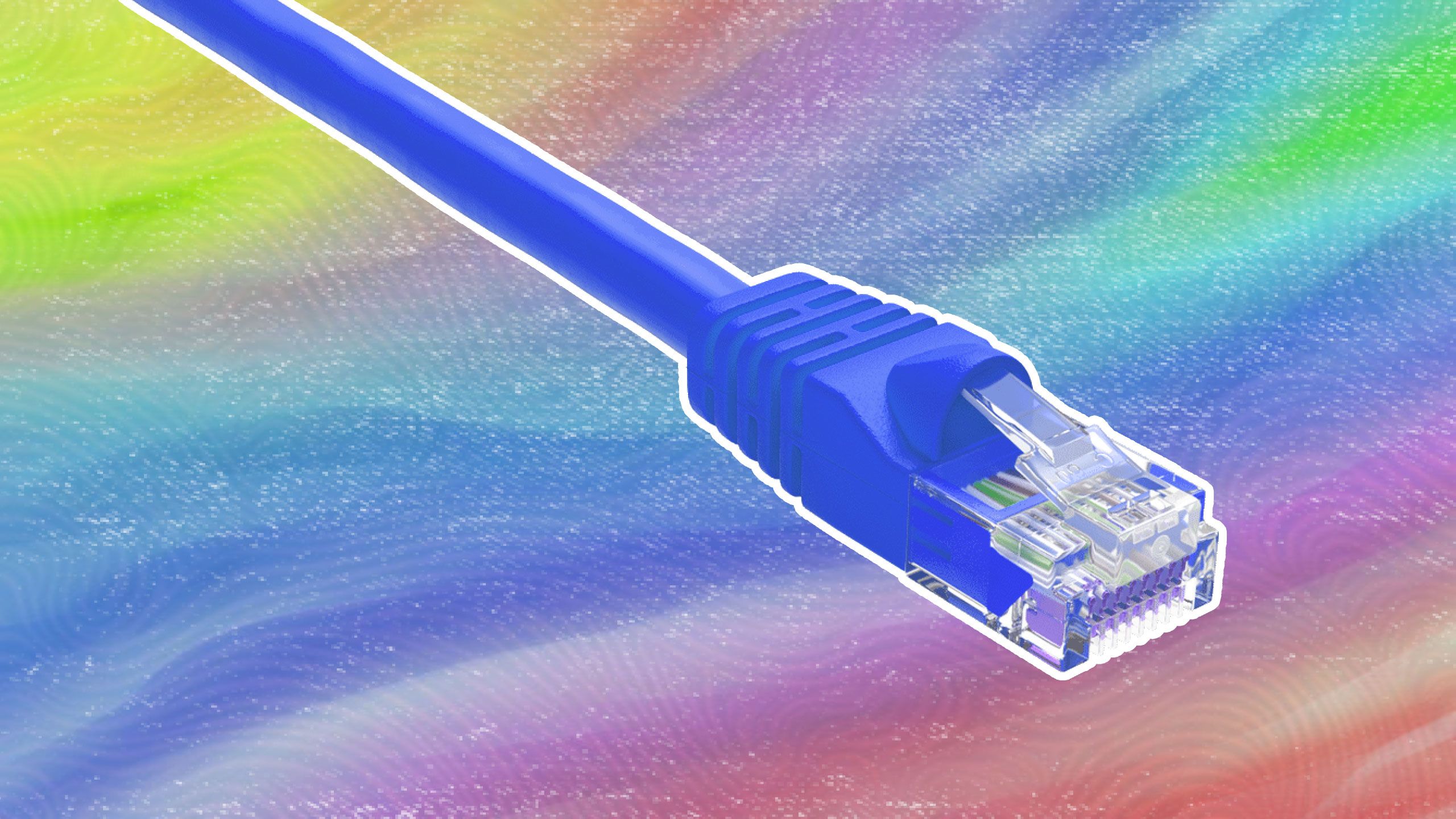
Related
Using this port will upgrade your smart TV for free
You may not be getting the video quality your TV is capable of.
Trending Products

AULA Keyboard, T102 104 Keys Gaming Keyboard and Mouse Combo with RGB Backlit Quiet Laptop Keyboard, All-Steel Panel, Waterproof Gentle Up PC Keyboard, USB Wired Keyboard for MAC Xbox PC Players

Acer Aspire 3 A315-24P-R7VH Slim Laptop computer | 15.6″ Full HD IPS Show | AMD Ryzen 3 7320U Quad-Core Processor | AMD Radeon Graphics | 8GB LPDDR5 | 128GB NVMe SSD | Wi-Fi 6 | Home windows 11 Residence in S Mode

MATX PC Case, 6 ARGB Followers Pre-Put in, Sort-C Gaming PC Case, 360mm Radiator Help, Tempered Glass Entrance & Facet Panels, Mid Tower Black Micro ATX Laptop Case

Wireless Keyboard and Mouse Combo, Lovaky 2.4G Full-Sized Ergonomic Keyboard Mouse, 3 DPI Adjustable Cordless USB Keyboard and Mouse, Quiet Click for Computer/Laptop/Windows/Mac (1 Pack, Black)

Lenovo Newest 15.6″ Laptop, Intel Pentium 4-core Processor, 15.6″ FHD Anti-Glare Display, Ethernet Port, HDMI, USB-C, WiFi & Bluetooth, Webcam (Windows 11 Home, 40GB RAM | 1TB SSD)

ASUS RT-AX5400 Twin Band WiFi 6 Extendable Router, Lifetime Web Safety Included, Immediate Guard, Superior Parental Controls, Constructed-in VPN, AiMesh Appropriate, Gaming & Streaming, Sensible Dwelling

AOC 22B2HM2 22″ Full HD (1920 x 1080) 100Hz LED Monitor, Adaptive Sync, VGA x1, HDMI x1, Flicker-Free, Low Blue Mild, HDR Prepared, VESA, Tilt Modify, Earphone Out, Eco-Pleasant

Logitech MK540 Superior Wi-fi Keyboard and Mouse Combo for Home windows, 2.4 GHz Unifying USB-Receiver, Multimedia Hotkeys, 3-12 months Battery Life, for PC, Laptop computer










