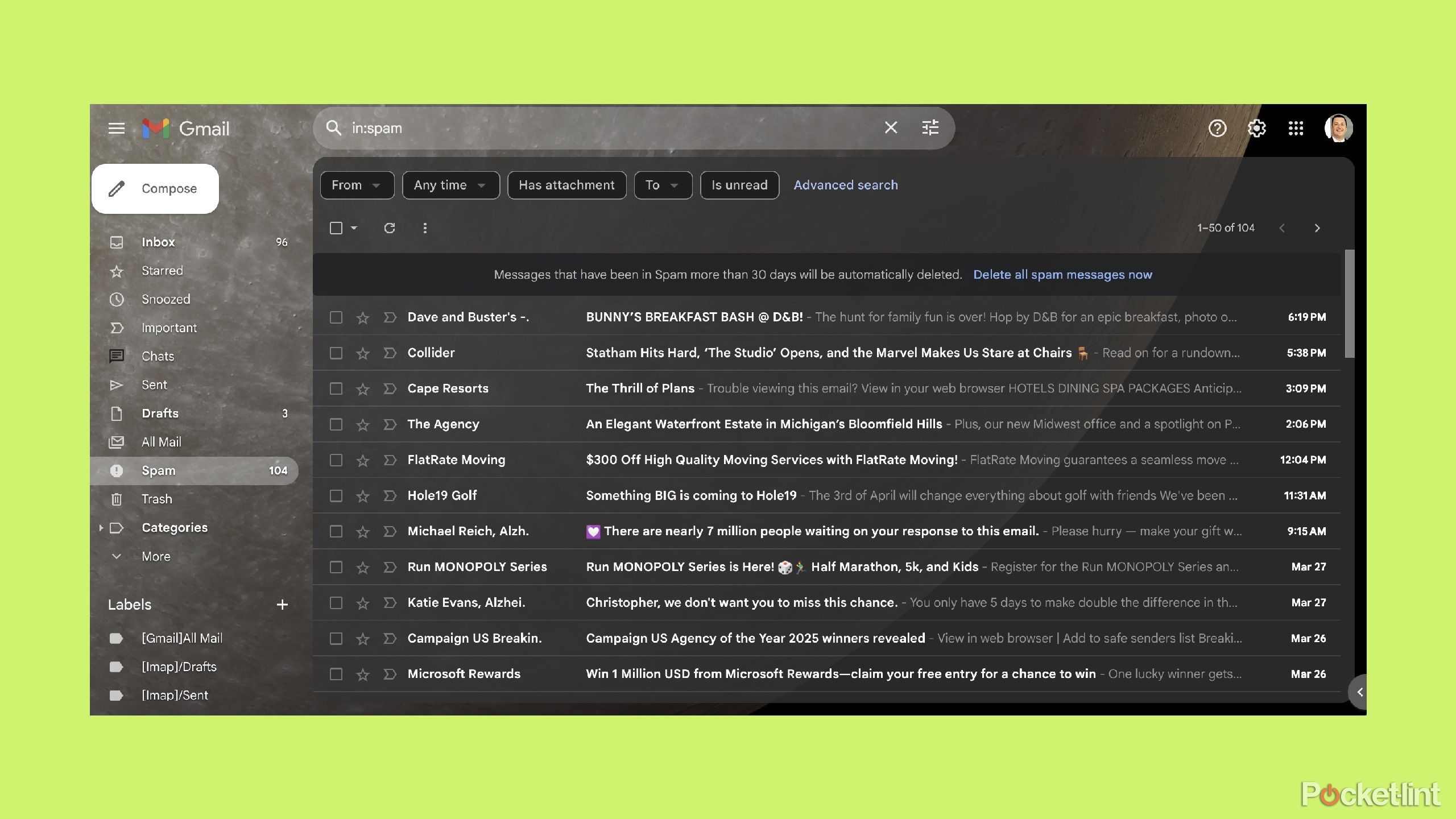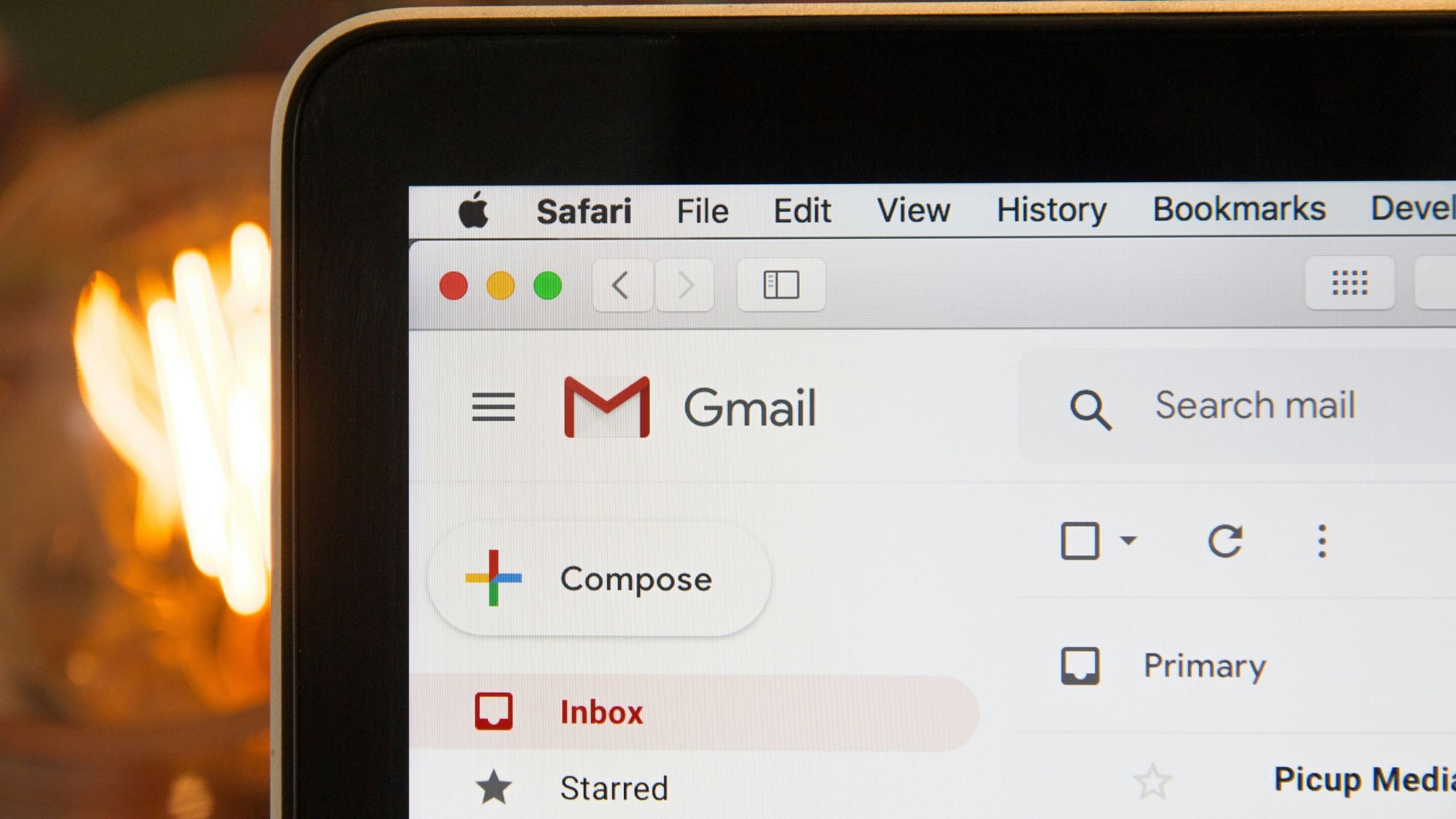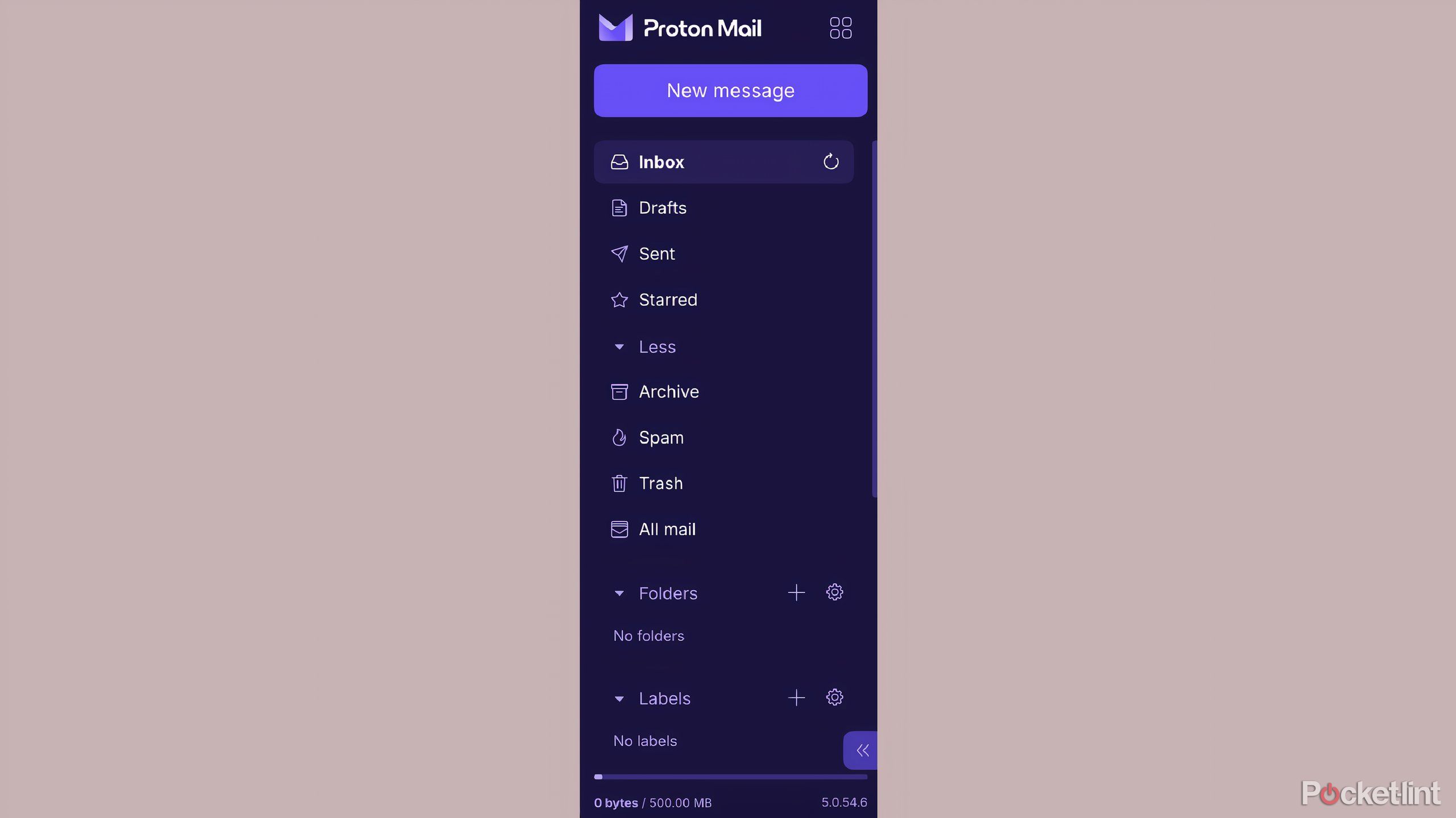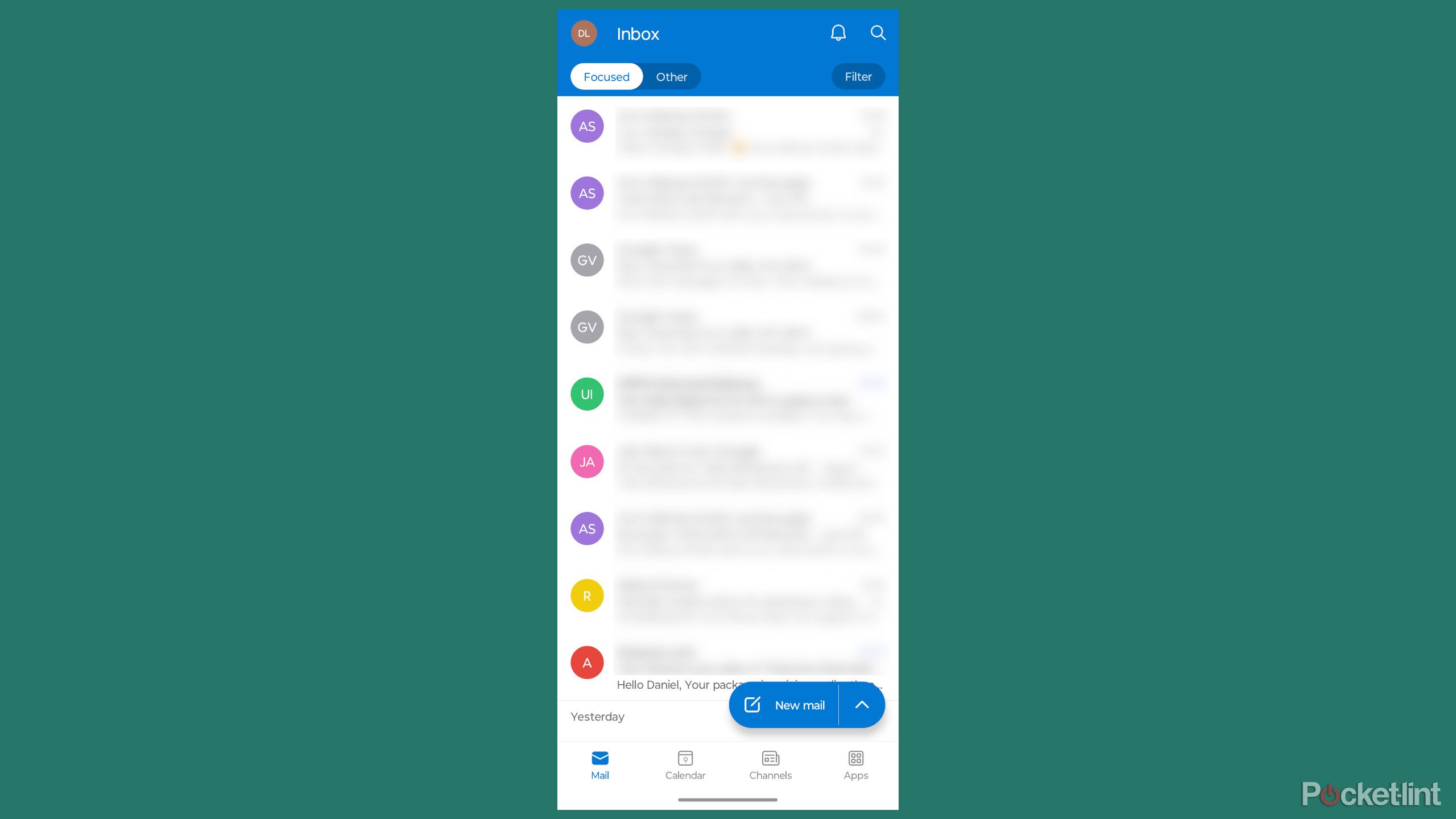Summary
- Report spam emails to prevent future deliveries of unwanted content.
- Easily unsubscribe from mailing lists to declutter your inbox and avoid spam.
- Create separate accounts for work vs. promotional emails to maintain organization.
Trying to find an email that you know was sent, but it’s not showing up in your inbox can be infuriating. The first thing that people tell you to do is “check your spam folder.” Spam folders are there to quarantine emails that your email provider doesn’t think are relevant to you or that could be malware. But, if your spam folders aren’t set properly, they could be pulling away important emails that you actually want.
This is the case many times when you aren’t able to find the email that you want. What you may not know is that you need to condition your email inbox to recognize the emails that you do want and parse out the ones that you don’t. When a spam email does leak through to your inbox, it can be surprising, mostly because you’re expecting your spam filters to catch it. If you expect your spam filters to work, having one slip through throws everything off, and you may accidentally click on a link you shouldn’t.
Related
The email service I switched to when I got serious about privacy
Proton Mail feels like a vault. But Gmail? More like a glass house.
But there are more ways to keep your inbox freefrom spam emails than just trusting your spam filters to catch the bad ones. Not all spam emails are malicious, but they are annoying. Here’s how to keep your inbox free from spam.
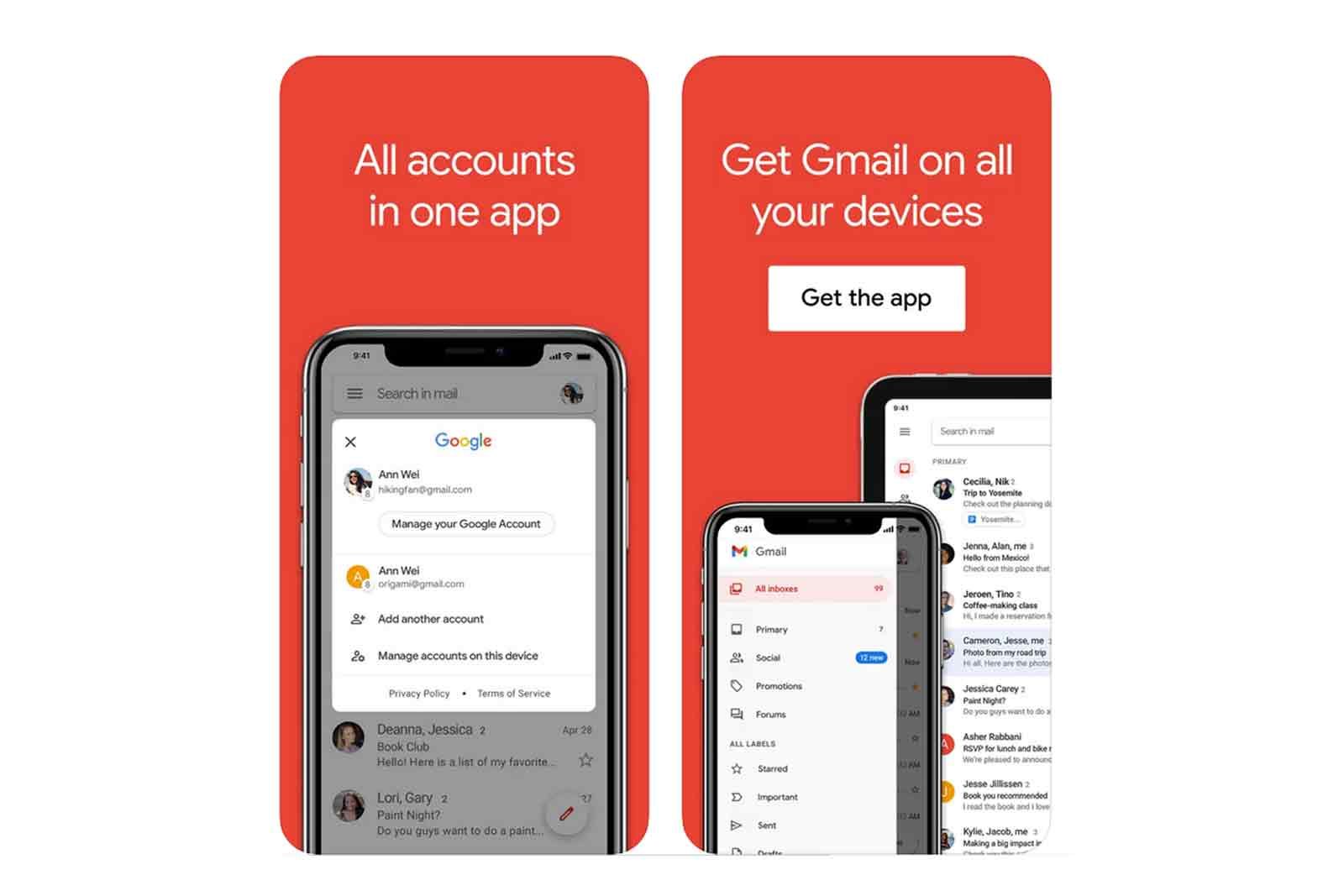
Gmail
Gmail is one of the most popular email providers. It is incorporated into the Google Workspace universe, connecting all of your favorite productivity apps.
Report your spam rather than deleting them
Deleting won’t stop it from coming back
No matter which email provider you choose, you’ll notice a spam folder from the moment you sign up. Every email service includes one and is designed to filter out unwanted messages that the system identifies as spam. As you use your email address more, your data will be sent to third parties, and you will be sent more emails. It’s just how the world works these days.
It’s email marketing 101, and by getting your name on their email list, you’re more likely to be aware of what the company is selling and therefore more likely to buy it.
Rather than bulk deleting your emails, which is something you absolutely can do, you should be reporting each of them. Why? Because when you delete your spam, it doesn’t actually tell your service provider that there is something wrong with the sender. It just thinks that the email itself is one that you didn’t want. By reporting your spam, you alert your provider that this isn’t the type of email that you want. You’ll start seeing emails from that sender or company less and less.
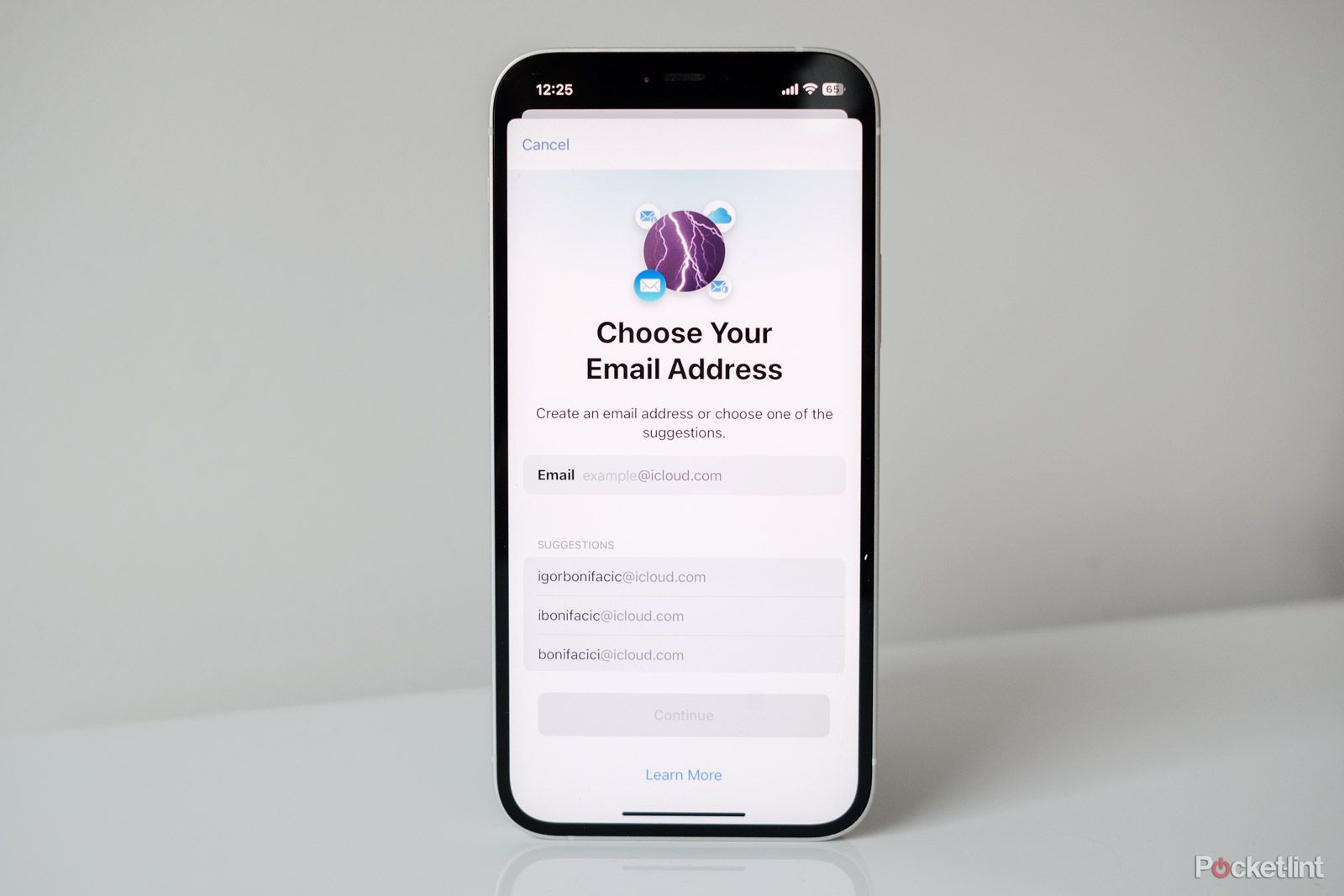
Related
How to create and use an iCloud Mail account
Here’s everything you need to know about Apple’s privacy-focused email service.
Unsubscribe from mailing lists
We all get sucked into them, but it’s hard to remove yourself
Stephen Phillips / Unsplash
You’ve likely been at a store checkout and offered your email address in exchange for a discount. Usually, it’s done at the counter when you’re paying. What they are doing is adding your email address to their system so they can send you emails about upcoming sales or product launches. It’s email marketing 101, and by getting your name on their email list, you’re more likely to be aware of what the company is selling and therefore more likely to buy it. If your inbox or spam folders are filled with emails from stores or websites, you can unsubscribe from them.
If you are on mailing lists that you actually want to be on, save the email address, so the emails aren’t sent to a spam folder.
There are a few ways to unsubscribe from mailing lists effectively. When you open an email that’s from a mailing list, many email providers highlight this fact at the top of the email, often providing an “unsubscribe” button. Clicking this button usually sends an automated request from your email to the sender to remove you from their list. If you don’t want to do that, you’ll have to open the email and scroll all the way to the bottom. There’s typically a link, sometimes in small font, that lets you unsubscribe. This link often directs you immediately to a browser page confirming your unsubscription.
Sometimes, you may need to complete a brief survey explaining why you chose to unsubscribe.
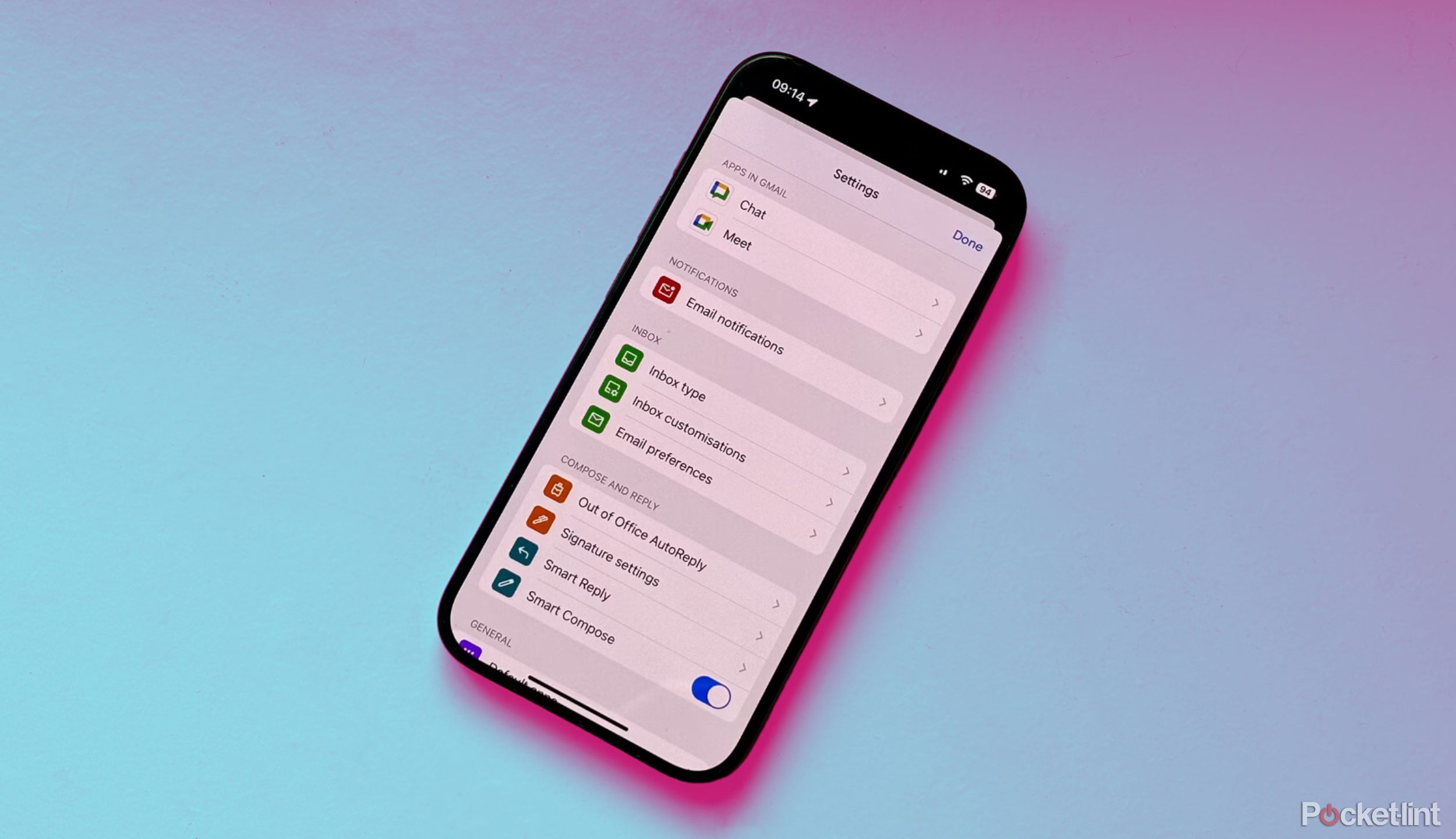
Related
9 Gmail settings I immediately change to improve my email experience on iPhone
If you’re using the Gmail app on iPhone, there are some tweaks and key settings you can do change the Gmail app and make it more useful.
Don’t mix work and pleasure in your emails
If you want to keep your work and important emails organized, consider having a dedicated email address just for those purposes. To separate these from your promotional or sales emails, you might create a second email account specifically for subscriptions and shopping. Your work and personal accounts could use privacy-forward services like Proton Mail to keep your data and info protected. You can use any kind of email address for sales and promotional ones.
This way, you don’t have to sift through promotional emails or worry about what might end up in spam when you’re focusing on work or personal matters. Then, whenever you’re interested in checking out deals or updates from stores and websites, you can simply switch to your designated promotional email account. It may not be the most efficient way to handle it, but it does work.
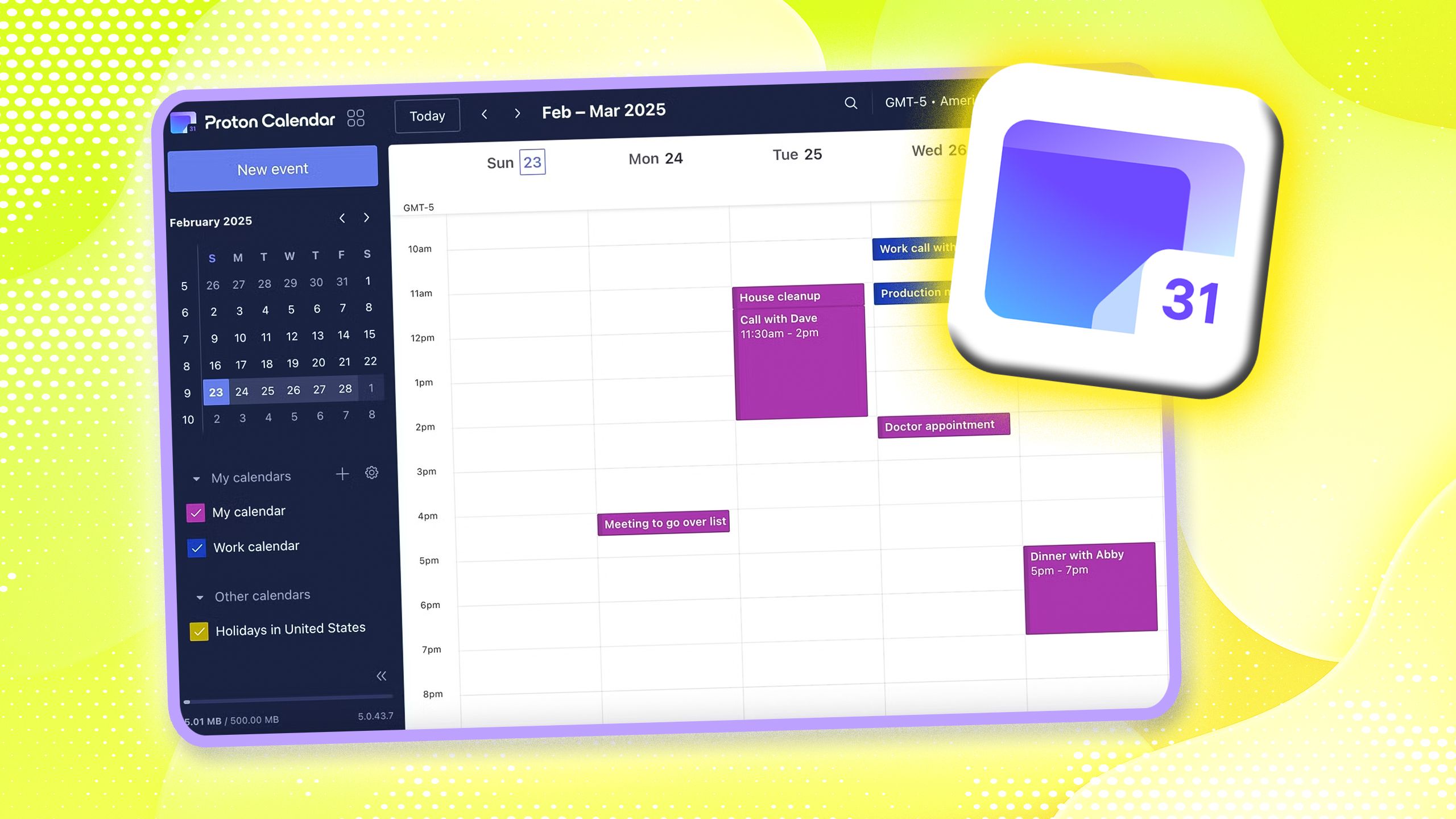
Related
Google Calendar isn’t your only option. I use this privacy-first alternative instead
Safety features aren’t the only thing in Proton’s column.
Create filters to move things around
Set yourself up for success
While it may take some time, creating filters can help you in the long run. Every email provider offers you this feature. This allows you to flag either an account or a few words that you want to filter out. You can flag words like “sale,” “coupon,” “event,” and more. You can even flag if something is from a mailing list. This will automatically send it to junk or spam.
Creating filters is an easier way to avoid having spam end up in your inbox. Flagging specific senders will have their emails put into the designated places that you want them to go. Filters also don’t have to just be for emails you don’t want to read. You can filter things into different folders, such as work, personal, and more. There is also a way to create filters that will automatically delete emails with certain words or phrases in them, which is a sure-fire way to eliminate those emails in your inbox.
Trending Products

AULA Keyboard, T102 104 Keys Gaming Keyboard and Mouse Combo with RGB Backlit Quiet Laptop Keyboard, All-Steel Panel, Waterproof Gentle Up PC Keyboard, USB Wired Keyboard for MAC Xbox PC Players

Acer Aspire 3 A315-24P-R7VH Slim Laptop computer | 15.6″ Full HD IPS Show | AMD Ryzen 3 7320U Quad-Core Processor | AMD Radeon Graphics | 8GB LPDDR5 | 128GB NVMe SSD | Wi-Fi 6 | Home windows 11 Residence in S Mode

MATX PC Case, 6 ARGB Followers Pre-Put in, Sort-C Gaming PC Case, 360mm Radiator Help, Tempered Glass Entrance & Facet Panels, Mid Tower Black Micro ATX Laptop Case

Wireless Keyboard and Mouse Combo, Lovaky 2.4G Full-Sized Ergonomic Keyboard Mouse, 3 DPI Adjustable Cordless USB Keyboard and Mouse, Quiet Click for Computer/Laptop/Windows/Mac (1 Pack, Black)

Lenovo Newest 15.6″ Laptop, Intel Pentium 4-core Processor, 15.6″ FHD Anti-Glare Display, Ethernet Port, HDMI, USB-C, WiFi & Bluetooth, Webcam (Windows 11 Home, 40GB RAM | 1TB SSD)

ASUS RT-AX5400 Twin Band WiFi 6 Extendable Router, Lifetime Web Safety Included, Immediate Guard, Superior Parental Controls, Constructed-in VPN, AiMesh Appropriate, Gaming & Streaming, Sensible Dwelling

AOC 22B2HM2 22″ Full HD (1920 x 1080) 100Hz LED Monitor, Adaptive Sync, VGA x1, HDMI x1, Flicker-Free, Low Blue Mild, HDR Prepared, VESA, Tilt Modify, Earphone Out, Eco-Pleasant

Logitech MK540 Superior Wi-fi Keyboard and Mouse Combo for Home windows, 2.4 GHz Unifying USB-Receiver, Multimedia Hotkeys, 3-12 months Battery Life, for PC, Laptop computer