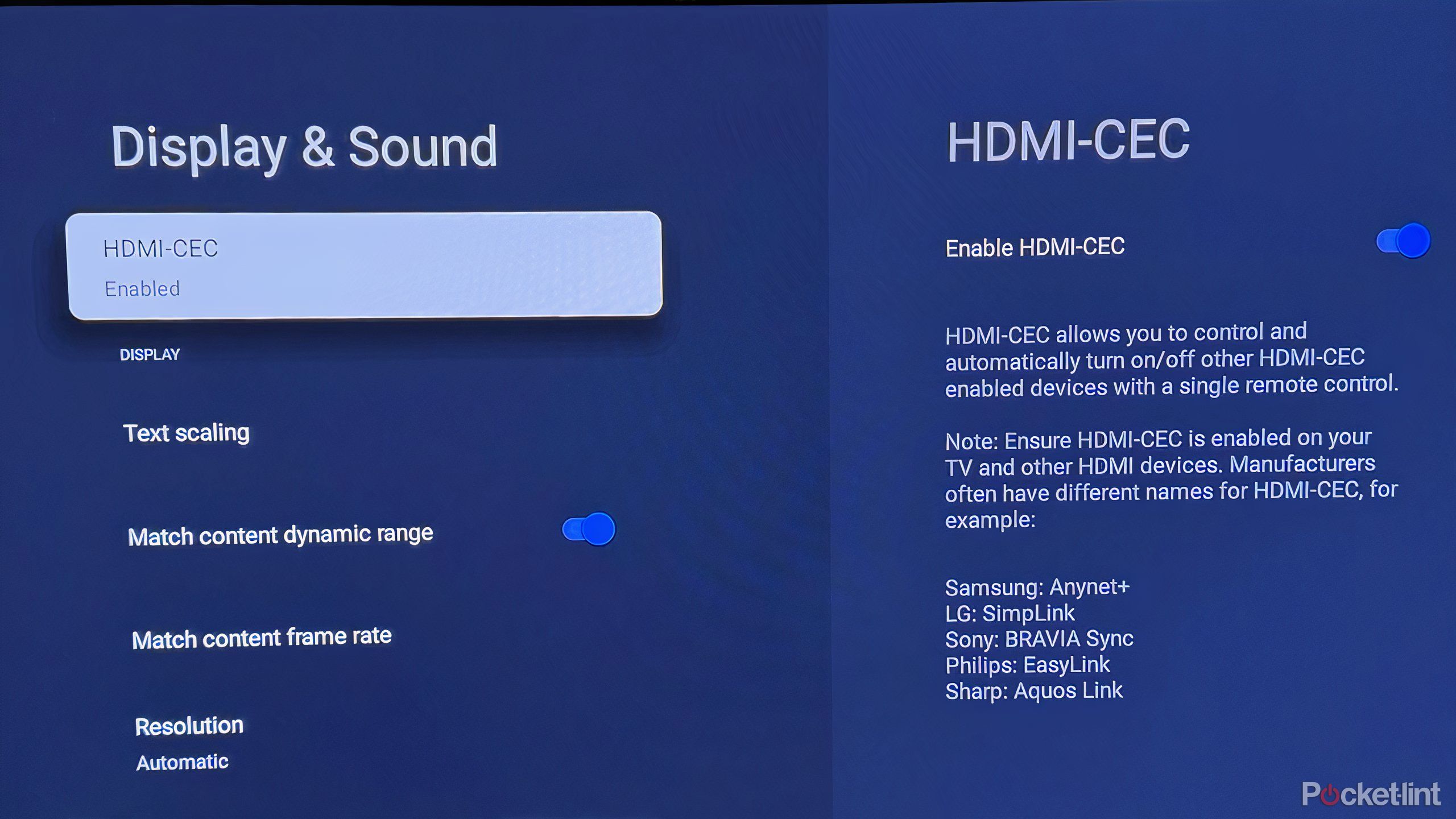Summary
- CEC allows you to operate multiple devices via one remote.
- ARC and eARC technology transfer audio between connected devices.
- ARC and CEC ensure TV audio plays through connected speakers properly.
Creating a functional and successful home entertainment system means not only finding the right devices to suit your needs, but also making sure all those devices, and various services and software too, connect with one another in the right ways. While the proper setup provides a convenient and immersive experience, the complex network of tech that’s trying to work together with a smart TV at the center can sometimes falter, especially when you’re dealing with audio.
To understand how everything connects, it’s important to know two acronyms: CEC and ARC. These involve how you control your system and how audio in particular flows through all your devices and makes its way to your ears. They’ve both been around for a while, but they aren’t always the most well-known, and knowing how they interact can improve your listening experience.
Related
Your TV is probably using HDMI-CEC right now, even if you’ve never heard of it
This feature makes your entertainment experience more convenient. Most of the time.
What is CEC technology and how does it work?
A convenient setup for syncing all your devices
Consumer electronics control (CEC) is a technology that allows the operation of connected devices via one remote. For example, if you have a soundbar connected to a smart TV via an HDMI cable, you’re able to turn the volume up and down on the soundbar using the remote for the smart TV.
It’s a technology that has existed for some time now, though it’s become more prominent as more consumers connect a variety of devices to their home entertainment system. You are probably using it without even knowing it. It tends to be the default setting on many devices, and it’s so seamless and intuitive that you may not think twice about operating a streaming device with the remote that came with your TV.
However, CEC can cause some problems when it starts to operate a device you don’t want to tinker with. For example, it might turn on a gaming console when you are only intending to turn on your TV. It can also lead to issues with audio as well, especially with multiple devices and services connected.

Related
Samsung has every other smart TV manufacturer beat in this one area
From layout to design, Samsung bests the competition, including LG, when it comes to making an intuitive remote.
What are smart TV ARC and eARC ports?
Transfer sound between all your devices
An audio return channel (ARC) allows for sound to be transferred between a smart TV and an audio device via an HDMI cable. Most smart TVs have an ARC port, as the technology isn’t particularly new; it was introduced about 15 years ago and worked in tandem with HDMI 1.4. It allows for compressed audio to move and provides very low bandwidth. It’s not ideal for listening to quality sound, but it’s serviceable.
Enhanced audio return channel (eARC) is a more advanced technology. This port on your smart TV allows the transfer of uncompressed audio at significantly higher speeds. This tech requires an HDMI 2.1 cable to work, and is more reliable and faithful than ARC technology, ideal for setting up a comprehensive surround sound system.
ARC (eARC) technology requires CEC to be in effect in order to listen to audio from your speakers that is originating on your TV. CEC lets all your devices know that wherever sound is coming from, it should end up in your speakers.
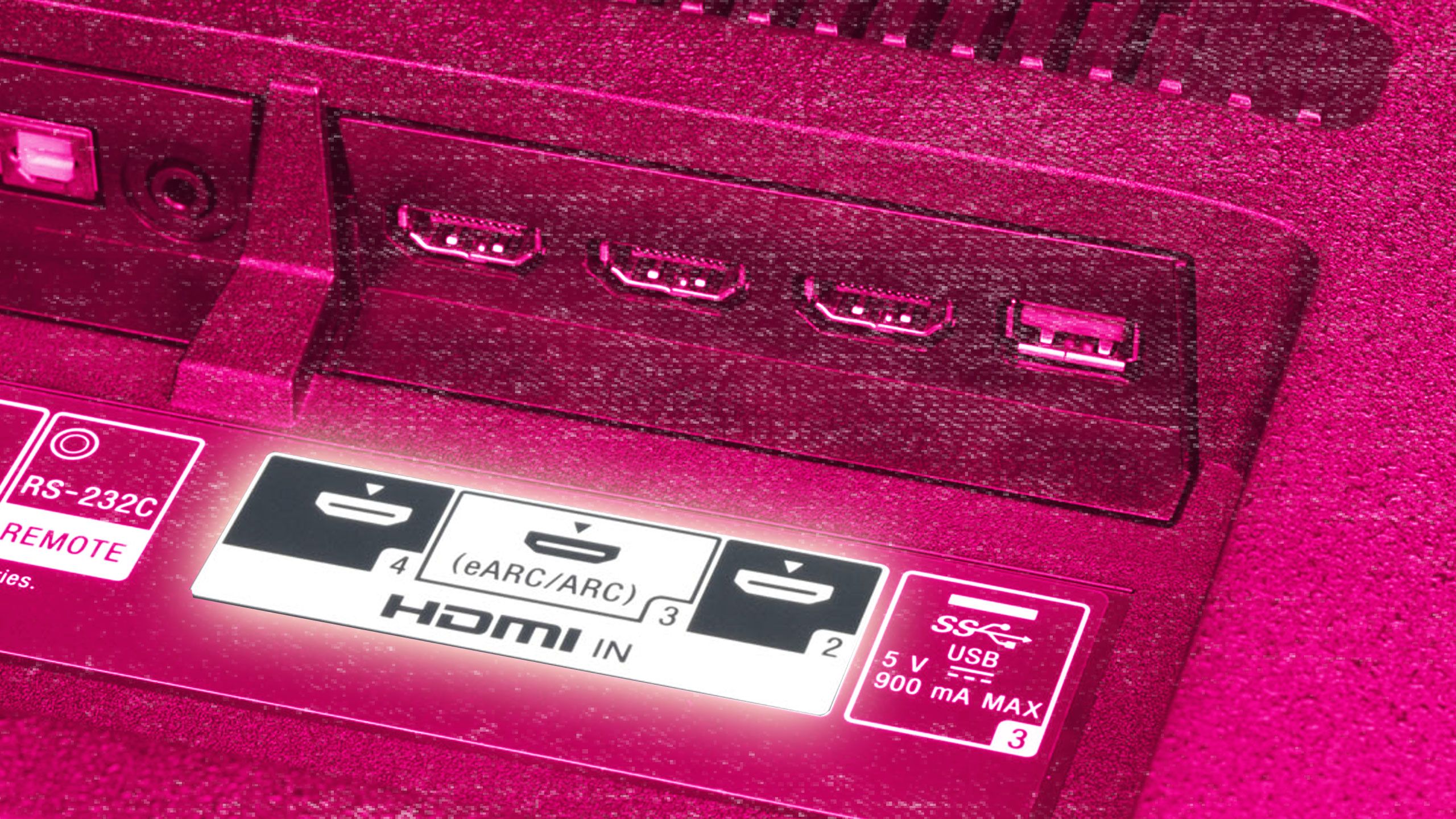
Related
What your TV’s eARC HDMI port actually does
You may need an upgrade to take full advantage of eARC audio.
How do ARC and CEC work together?
Making sure everything sounds right
It can be a little bit complicated, but basically ARC and CEC work together to make sure that whatever is on your TV can be heard through your connected speakers. Here’s a simple example: you are playing Netflix on your smart TV and ARC and CEC allow you to listen to the content on a connected soundbar.
If you’ve a more complicated setup, the connections matter even more. With a gaming console, an HDMI cable connects to the TV, and your TV connects to a soundbar with another HDMI cable. CEC allows the audio from the source console to pass through the TV and on to your speakers. Your remote, meanwhile, allows you to control the audio you’re hearing that is coming in through the soundbar. And when you press the power button on the remote, it should turn everything off.

Related
Dolby vs. DTS: What you need to know about your TV’s audio options
Digital Theater Sound and Dolby offer a range of options depending on your entertainment preferences.
Potential audio problems with CEC
Troubleshooting common concerns when audio falters
While CEC technology provides convenience, there are some problems that can arise, particularly with audio. As an older technology, ARC is simply not up to modern standards, and if you don’t have an eARC port available with a proper HDMI cable, you may encounter issues like lip sync delay. eARC connections correct these issues, but sometimes if there are too many stops on the audio train, sometimes people’s mouths don’t line up with what they’re saying. This can also be corrected by turning all devices off and then powering them back up.
It’s important to make sure everything connected device and service has CEC enabled in order to make sure you can listen to everything properly. If audio is coming out of a soundbar when you’re streaming but not gaming, you’ll want to check CEC on your console.
ARC and CEC work together to provide you with quality audio from the source to your connected speakers. Sometimes that connection can be strained, so it’s important to know how it works in order to maintain convenience without losing control.

Related
Your TV’s sound sucks. Here’s how to fix it
Enjoy immersive sound from your couch with proper settings and devices.
Trending Products

AULA Keyboard, T102 104 Keys Gaming Keyboard and Mouse Combo with RGB Backlit Quiet Laptop Keyboard, All-Steel Panel, Waterproof Gentle Up PC Keyboard, USB Wired Keyboard for MAC Xbox PC Players

Acer Aspire 3 A315-24P-R7VH Slim Laptop computer | 15.6″ Full HD IPS Show | AMD Ryzen 3 7320U Quad-Core Processor | AMD Radeon Graphics | 8GB LPDDR5 | 128GB NVMe SSD | Wi-Fi 6 | Home windows 11 Residence in S Mode

Megaccel MATX PC Case, 6 ARGB Fans Pre-Installed, Type-C Gaming PC Case, 360mm Radiator Support, Tempered Glass Front & Side Panels, Mid Tower Black Micro ATX Computer Case (Not for ATX)

Wireless Keyboard and Mouse Combo, Lovaky 2.4G Full-Sized Ergonomic Keyboard Mouse, 3 DPI Adjustable Cordless USB Keyboard and Mouse, Quiet Click for Computer/Laptop/Windows/Mac (1 Pack, Black)

Lenovo Newest 15.6″ Laptop, Intel Pentium 4-core Processor, 15.6″ FHD Anti-Glare Display, Ethernet Port, HDMI, USB-C, WiFi & Bluetooth, Webcam (Windows 11 Home, 40GB RAM | 1TB SSD)

ASUS RT-AX5400 Twin Band WiFi 6 Extendable Router, Lifetime Web Safety Included, Immediate Guard, Superior Parental Controls, Constructed-in VPN, AiMesh Appropriate, Gaming & Streaming, Sensible Dwelling

AOC 22B2HM2 22″ Full HD (1920 x 1080) 100Hz LED Monitor, Adaptive Sync, VGA x1, HDMI x1, Flicker-Free, Low Blue Mild, HDR Prepared, VESA, Tilt Modify, Earphone Out, Eco-Pleasant

Logitech MK540 Superior Wi-fi Keyboard and Mouse Combo for Home windows, 2.4 GHz Unifying USB-Receiver, Multimedia Hotkeys, 3-12 months Battery Life, for PC, Laptop computer