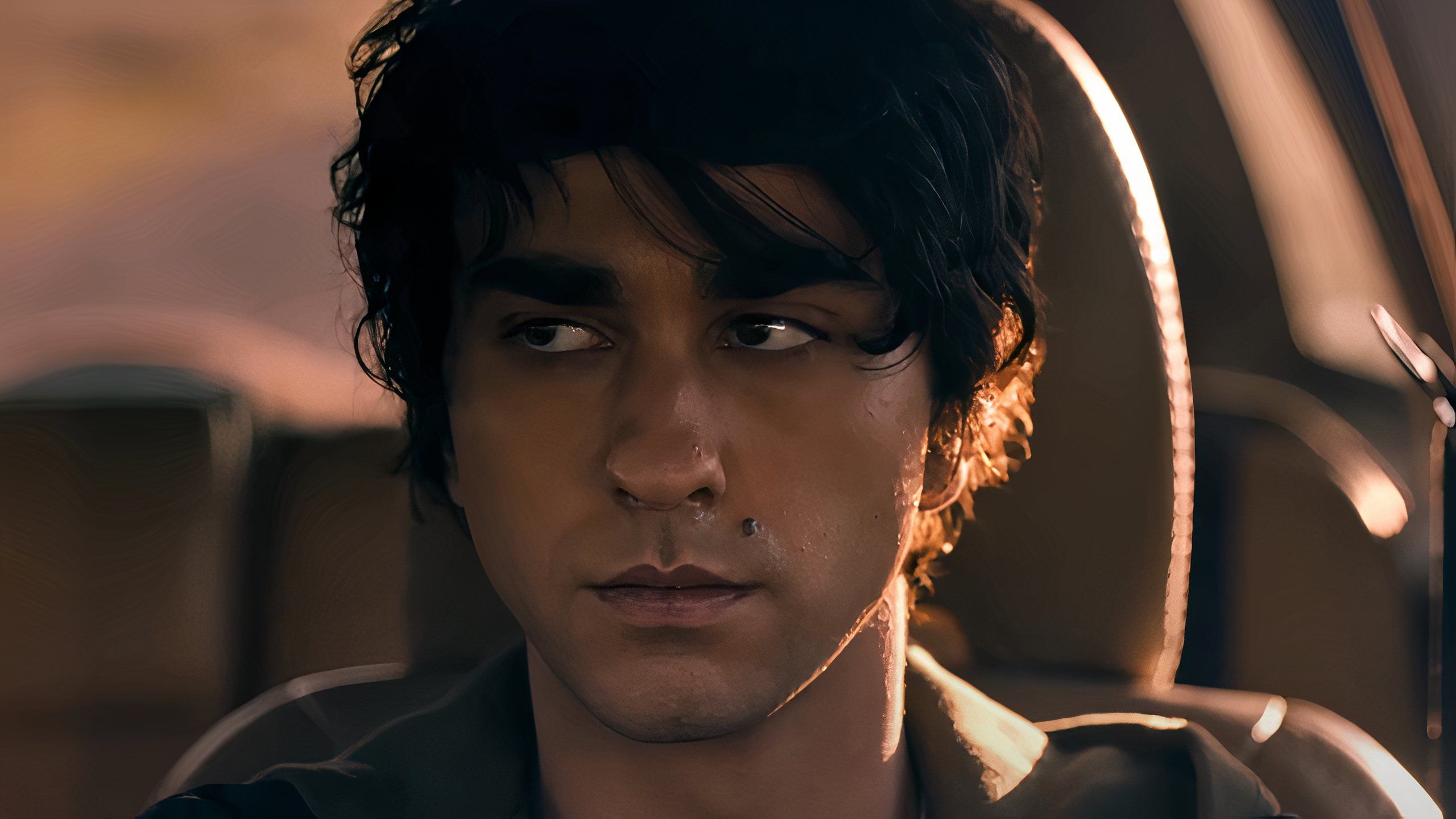Summary
- Lower your TV’s brightness to avoid burning out pixels or backlights, and keep it out of direct sunlight.
- Update your TV regularly for bugfixes, security patches, and the occasional new feature.
- Enabling auto-sleep and power modes should save energy and avoid strain on components.
Even without a precarious global trade war going on, it’s probably a wise idea to do everything you can to stretch out a 4K TV‘s lifespan. That’s several hundred dollars’ worth of tech at least, and possibly thousands for cinephile-level equipment — buying a replacement is going to be expensive. And as I recently learned the hard way, recently, losing a TV can wreak minor havoc if it’s a part of your household’s daily routine. Everyone in my family uses our Apple TV to watch YouTube videos, and my wife wants access to her favorite comfort shows.
Some breakdowns are unavoidable, but there’s a lot you can do to optimize your TV’s lifespan if you put in some effort. Most of these steps aren’t even hard. It’s just a question of remembering them, and setting aside a few minutes out of your schedule.
Related
4 pricey TV add-ons and extras no one really needs
Some of these features are relatively common, but others aren’t intended for us plebes.
1 Adjust your TV’s brightness and backlight settings
Physics at work, ladies and gentlemen
A24
Everyone loves a bright picture, but you shouldn’t ramp your TV’s brightness levels up high if you can avoid it. Simply put, increased brightness means increased power consumption, which translates not just into higher energy bills but more heat in the circuitry. You’re increasing the chances of burning out pixels or backlighting, and there’s probably nothing you can do to fix that short of buying a new set.
Some TVs have sensors that automatically adjust brightness to match ambient lighting. Even when they do, though, it’s a smart idea to go into your TV’s Settings menu and lower brightness levels as much as you can while still getting a pleasant image. Test things out with a dimly-lit movie or TV show, such as Hereditary. If you’ve got an LCD or mini-LED TV, you may also be able to adjust separate backlight levels. OLEDs operate without any backlighting system.

Related
5 ways I keep my TV’s picture bright and clear when it’s sunny outside
As the weather warms up and I’m watching more TV outside, here’s how I keep content looking clear.
2 Update your TV’s software regularly
There’s more than bugfixes going on
Samsung
Smart TVs run on complex app-based operating systems, so while they don’t need to be updated as frequently as your phone or computer, you should make it a point to check for updates periodically — assuming your TV isn’t set to update automatically. Newer software releases can quash bugs, guard against the latest security threats, and in some cases enhance performance.
If you leave your TV’s software the way it was when you first bought the set, you could also end up missing out on new features, such as improved compatibility for apps and accessories. That’s not guaranteed, but it’s a distinct possibility, especially with smart home standards like Matter and Thread gaining more traction.
Locate update commands in your TV’s Settings app. If there’s an auto-update option, toggle it — your TV should be ready to go whenever you are, since most auto-update downloads trigger during off hours.

Related
Here’s how I built a Matter smart home
Matter can make your smart home seamless — these are the things you need to get started.
3 Enable auto-sleep and auto-power modes
Screensavers are the enemy
Samsung
Is it more convenient to leave your TV on all day, or even just when you duck out of the room for 15 minutes? Yes. But as with keeping your brightness maxed out, it’s a waste of power, and puts unnecessary strain on your TV’s components. If you (or the other people in your home) can’t remember to turn the TV off manually, use Settings options to have it trigger sleep or power-off states automatically after a set amount of inactivity (i.e. no media is playing). Personally, I prefer a 30-minute auto-sleep timer as a failsafe — I’m pretty good about turning off TVs.
In any event, you shouldn’t use screensavers as a substitute for sleep or power controls, even if you bought an art frame TV. They might enhance your room’s aesthetics, but the only way they’re saving your screen is by preventing paused images from burning in. It’s better to have your screen go completely black.

Related
Matte TVs are all the rage right now. Don’t buy one without reading this
As popular as they are right now, matte screens aren’t automatically better.
4 Dust and wipe your TV thoroughly
A minor but useful aid
Patrick Campanale / Unsplash
Although you’re unlikely to run into major problems with a dusty TV, substantial build-up could increase internal heat or even cause interference. Be sure to dust around your TV’s vents every few months, or at least once a year. You should also clean out ports to prevent problems with connected peripherals, like game consoles, but you may need some form of pressurized air for that — just avoid getting liquid inside your TV. An air bulb should do the trick.
On a related note, be sure to spray and wipe the screen occasionally. Dust and residues can have more of an impact on picture quality than you might think, and of course, they’re just plain disgusting after a while. Don’t be that friend (or family member) who refuses to wipe the pizza sauce stain off the corner of the TV for movie night.

Related
How I deep clean my grime-covered mechanical keyboard to make it look like new
Spring is here, and it’s finally time to tidy up my desk and keyboard.
5 Keep your TV out of direct, extended sunlight
Smart for multiple reasons
Samsung
Naturally, the most immediate reason to keep your TV out of direct sunlight is visibility. Even the best models are going to look awful with the sun (or other objects) reflecting off the glass. And really, cranking up your screen’s brightness to compete with a gigantic nuclear furnace is the definition of futility.
You’re unlikely to do major harm to your TV through sunlight, but prolonged exposure may generate a lot of heat, degrading the quality of the display panel over time. You should keep your TV out of the sun for the same reason you wouldn’t want to leave your phone sitting out on the back porch during the summer. In the case of OLED TVs, heat damage could prevent pixels from getting as bright as they used to.
Let me emphasize the word “direct” here, however. Sunlight bouncing off your walls is perfectly safe, so all you really need to worry about is blocking the sun when it’s low on the horizon and can shine straight through your windows. In the mid-day sun, your roof will absorb any harmful amounts of radiation.

You might also like
Everything you need to know about PEVs, or personal electric vehicles
You can use PEVs to explore, run errands, or speed up your commute.
Trending Products

AULA Keyboard, T102 104 Keys Gaming Keyboard and Mouse Combo with RGB Backlit Quiet Laptop Keyboard, All-Steel Panel, Waterproof Gentle Up PC Keyboard, USB Wired Keyboard for MAC Xbox PC Players

Acer Aspire 3 A315-24P-R7VH Slim Laptop computer | 15.6″ Full HD IPS Show | AMD Ryzen 3 7320U Quad-Core Processor | AMD Radeon Graphics | 8GB LPDDR5 | 128GB NVMe SSD | Wi-Fi 6 | Home windows 11 Residence in S Mode

Megaccel MATX PC Case, 6 ARGB Fans Pre-Installed, Type-C Gaming PC Case, 360mm Radiator Support, Tempered Glass Front & Side Panels, Mid Tower Black Micro ATX Computer Case (Not for ATX)

Wireless Keyboard and Mouse Combo, Lovaky 2.4G Full-Sized Ergonomic Keyboard Mouse, 3 DPI Adjustable Cordless USB Keyboard and Mouse, Quiet Click for Computer/Laptop/Windows/Mac (1 Pack, Black)

Lenovo Newest 15.6″ Laptop, Intel Pentium 4-core Processor, 15.6″ FHD Anti-Glare Display, Ethernet Port, HDMI, USB-C, WiFi & Bluetooth, Webcam (Windows 11 Home, 40GB RAM | 1TB SSD)

ASUS RT-AX5400 Twin Band WiFi 6 Extendable Router, Lifetime Web Safety Included, Immediate Guard, Superior Parental Controls, Constructed-in VPN, AiMesh Appropriate, Gaming & Streaming, Sensible Dwelling

AOC 22B2HM2 22″ Full HD (1920 x 1080) 100Hz LED Monitor, Adaptive Sync, VGA x1, HDMI x1, Flicker-Free, Low Blue Mild, HDR Prepared, VESA, Tilt Modify, Earphone Out, Eco-Pleasant

Logitech MK540 Superior Wi-fi Keyboard and Mouse Combo for Home windows, 2.4 GHz Unifying USB-Receiver, Multimedia Hotkeys, 3-12 months Battery Life, for PC, Laptop computer