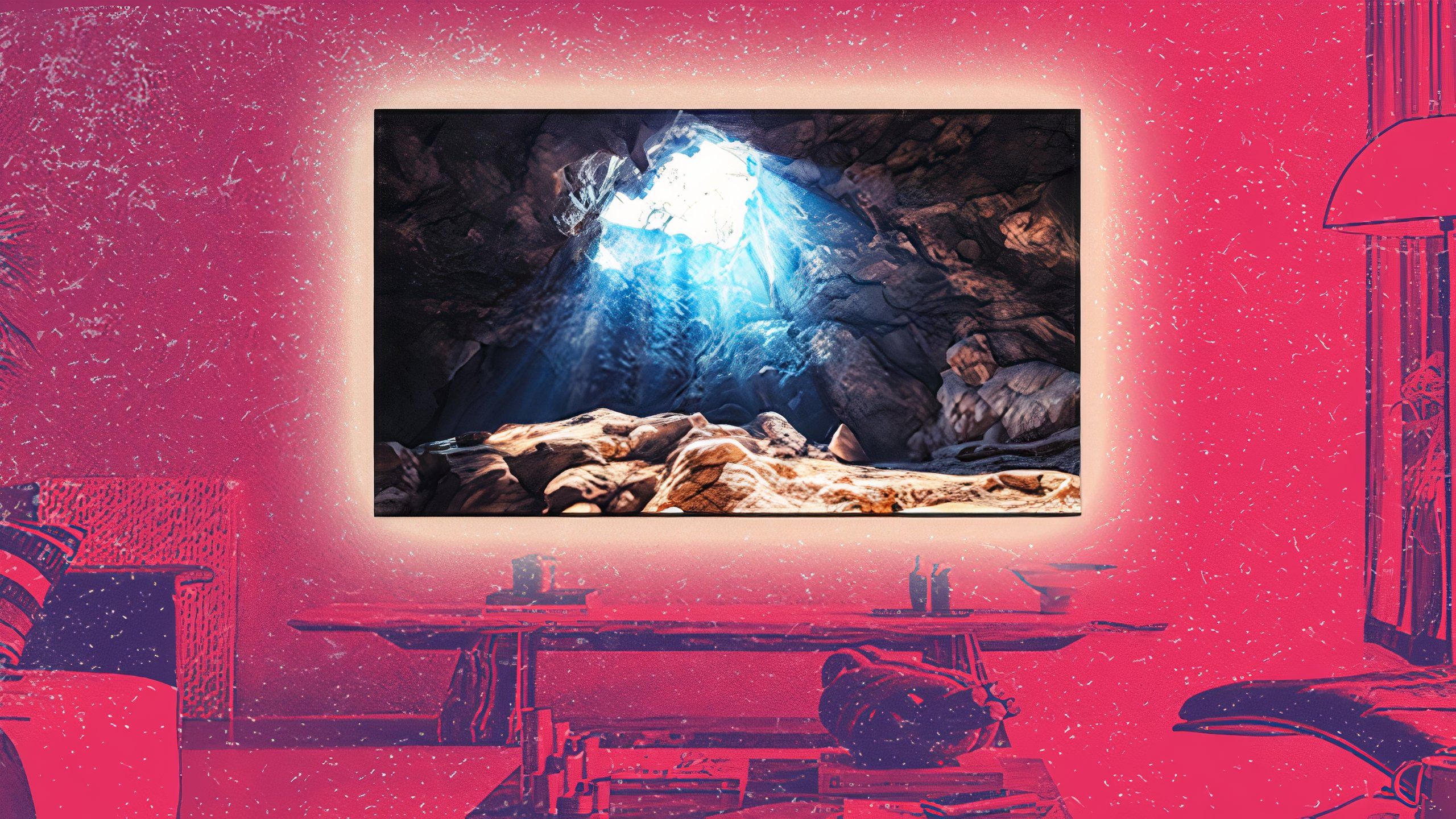Summary
- Store movies and TV shows on your external hard drive for portable entertainment without relying on streaming services.
- External hard drives can store video game files, providing a way to keep them organized and easily accessible.
- Use your external hard drive to back up content from your TV, ensuring you don’t lose important files in case of a crash.
Carrying around an
external hard drive
is still a smart move for a lot of people. It’s a simple way to store your files and have them on hand wherever you go. In some cases, it can actually feel
more secure than a laptop
— especially when it comes to private or sensitive info. Plus, they come in all kinds of sizes, depending on how much storage space you need.
You’re not just limited to saving spreadsheets and Word docs on an external hard drive, although these are probably the most commonly stored files. They often have enough storage capacity for larger audio and video files as well. Just plug it in, and you’ve got instant access to whatever you’ve stored — no internet required.
Related
5 unexpected things I discovered my smart TV can do
Most people use their smart TVs to binge on films and shows, but my flat screen is reserved exclusively for these 5 non-motion-picture-related tasks.
What you’re looking for is a device that
offers a USB-C port
, as most external hard drives have that as their connectivity option. But have you thought about using it with your TV? It’s important to remember that this is A) possible to do, B) something you should consider doing, and C) a plausible way to get more out of your TV. It’s not difficult, but there are some parameters that you have to follow. Here are five ways you can use your external hard drive with your TV.

Western Digital 2TB Elements Portable External Hard Drive
Currently, the Western Digital 2 TB Elements SE is the best budget SSD option. Traditionally, SSD storage is much more expensive than HDD, but currently costing £/$90, this hard drive offers fantastic value for money. This hard drive is all about performance and with 2 TB of storage with speeds capable of 400 MB/s, it can both store your massive projects and load them very quickly. It is incredibly compact, has a drop resistance of up to 2 metres and is ‘plug-in-and-play’ for Windows users. Mac users will have to format the hard drive before use.
1
Use it to store movies and TV series
Pay attention to what your system can handle
WD
In order to store movies and video files on your external hard drive and then have them playable on your TV, you must know your TV’s supported codecs and ensure the files are compatible.
External hard drives come in all shapes and sizes — most commonly offering anywhere from 500GB to 5TB of storage. Naturally, the more space you need, the more you’ll have to spend. If you’re storing large movie files or entire seasons of a TV series, that space can fill up fast. So definitely check out how much room you’ll need before diving in.
Before you go trying to watch movies and TVs from your external hard drive on your TV, you have to make sure your TV has a USB port. Most modern smart TVs do, but it’s always good to double-check. Once it’s plugged in, just switch over to the correct input or source, and you should be able to browse your files. Your TV’s manual will let you know if there are any size limitations it has, so you can know what file system your hard drive needs to be.
Using an external hard drive like this is a great way to bring older or non-streamable content to your TV screen. It means that you can take some additional entertainment and tote it around. This could be a good way to store your movie collection if you don’t want to keep your DVDs around.

Related
5 issues smart TVs really shouldn’t have in 2025
Manufacturers need to band together and fix the problems.
2
Store video games on your external hard drive
It’s an ideal way to keep tabs of old games
Sony / Pocket-lint
External hard drives can store all kinds of files, including video game files. And considering how much space modern games can eat up, a hard drive is actually one of the smartest ways to keep your entire library in one place. It’s built to handle large files, so why not let it?
That said, you can’t just plug your external hard drive into your smart TV and start gaming. TVs aren’t designed to run PC or console games on their own. You’ll need to connect the drive to a gaming PC or a Raspberry Pi, which you can then hook up to your TV. If you don’t have a gaming console, this is a workaround for playing your games on the TV. Plus, an external hard drive makes it easier to transfer games between systems if you do have multiple setups.

Related
How to move Xbox One games to Xbox Series X or S using an external hard drive
Microsoft has confirmed how gamers can use a hard drive to move over their current-generation games.
3
Save and record TV shows and movies
This is an option for some TVs
Tech has definitely evolved since the days of popping a VHS into your VCR and holding down two buttons just to record your favorite show. Now, most cable and streaming providers let you store content digitally, so you can watch on your own schedule. But if you don’t have a DVR setup, there’s still a workaround: some smart TVs let you use an external hard drive to record shows.
This only works for select TVs, though. Not every manufacturer offers this option, so you’ll need to check your TV’s manual to see if it’s an option for your model. If it is, just plug your external hard drive into the USB port on your TV. Some TVs even let you schedule recordings — Samsung, for instance, has features like Schedule Manager that you can access through the 123 button on the remote. Just make sure you’re on Live TV, and you’re good to go.

Related
6 streaming services that offer unlimited DVR (and why it’s still useful in 2025)
Is DVR still as useful as it used to be?
4
Play music files on your TV
Show everyone those fresh tracks you love
Similar to how you can watch shows and movies, playing music from your external hard drive adds another element to your entertainment purposes. If you plug the drive into your TV and your music files are in a compatible format, most smart TVs will let you play them directly through the built-in speakers. It’s a simple setup, but just double-check that your TV supports the file types first.
Of course, most smart TVs can run music apps like Spotify or Apple Music, so you might not need to go this route. But if you’ve got original tracks you want to share — say you’re a musician debuting a new set at a get-together — plugging in and playing from your hard drive is an easy way to show off your work to the room.

Related
5
Back up your TV
Use the external hard drive for its main purpose
Samsung / Pocket-lint
An external hard drive isn’t just for bringing files to your TV — it’s also great for backing up content from it. If you’ve downloaded movies, photos, or other files to your smart TV, you can transfer them to an external hard drive for safekeeping. That way, if your TV ever crashes or resets, you won’t lose anything important.
This comes in handy especially as streaming platforms rotate content in and out. Backing up files puts you in control, so you’re not at the mercy of licensing deals — what a nightmare. It’s also a smart way to save files from other devices you’ve connected to your TV (like smart home setups or USB drives) all in one place.
Trending Products

AULA Keyboard, T102 104 Keys Gaming Keyboard and Mouse Combo with RGB Backlit Quiet Laptop Keyboard, All-Steel Panel, Waterproof Gentle Up PC Keyboard, USB Wired Keyboard for MAC Xbox PC Players

Acer Aspire 3 A315-24P-R7VH Slim Laptop computer | 15.6″ Full HD IPS Show | AMD Ryzen 3 7320U Quad-Core Processor | AMD Radeon Graphics | 8GB LPDDR5 | 128GB NVMe SSD | Wi-Fi 6 | Home windows 11 Residence in S Mode

Megaccel MATX PC Case, 6 ARGB Fans Pre-Installed, Type-C Gaming PC Case, 360mm Radiator Support, Tempered Glass Front & Side Panels, Mid Tower Black Micro ATX Computer Case (Not for ATX)

Wireless Keyboard and Mouse Combo, Lovaky 2.4G Full-Sized Ergonomic Keyboard Mouse, 3 DPI Adjustable Cordless USB Keyboard and Mouse, Quiet Click for Computer/Laptop/Windows/Mac (1 Pack, Black)

Lenovo Newest 15.6″ Laptop, Intel Pentium 4-core Processor, 15.6″ FHD Anti-Glare Display, Ethernet Port, HDMI, USB-C, WiFi & Bluetooth, Webcam (Windows 11 Home, 40GB RAM | 1TB SSD)

ASUS RT-AX5400 Twin Band WiFi 6 Extendable Router, Lifetime Web Safety Included, Immediate Guard, Superior Parental Controls, Constructed-in VPN, AiMesh Appropriate, Gaming & Streaming, Sensible Dwelling

AOC 22B2HM2 22″ Full HD (1920 x 1080) 100Hz LED Monitor, Adaptive Sync, VGA x1, HDMI x1, Flicker-Free, Low Blue Mild, HDR Prepared, VESA, Tilt Modify, Earphone Out, Eco-Pleasant

Logitech MK540 Superior Wi-fi Keyboard and Mouse Combo for Home windows, 2.4 GHz Unifying USB-Receiver, Multimedia Hotkeys, 3-12 months Battery Life, for PC, Laptop computer