Summary
- Make content searching easier, something that impacts all streaming TV users.
- Transform your TV into art.
- Improve uniformity in operating systems to make them more similar for users’ convenience.
Using a TV used to be incredibly simple. You’d turn it on, change the channel by either turning a knob up and down or pressing an up or down arrow on a remote.
Adjusting the volume
was done the same way. That was pretty much all you needed to do.
Video game systems
used to only work on Channel 3 and having a VCR or a DVD player could make you swap the source.
As smart TVs became more popular, a lot more technology was brought into the fold. This made for a lot of exciting innovation and more gorgeous displays to look at. Anti-glare displays, OLED,
smart home integration
, connecting it to the Internet and streaming content, and turning your TV into a piece of art are just some of the brilliant changes that have occurred. If you have a smart TV, chances are you’re taking advantage of these upgrades every day.
Related
5 smart TV tips, tricks and features I use to optimize my gameplay
From VRR to ALLM, there’s a lot of ways a smart TV can enhance your gameplay.
But not all the changes have been for the better or, at least, not all the problems have been solved. Users still face plenty of issues whenever they turn on their TVs. Smart TV operating systems, while many of them are different, can generally do similar things. That isn’t always the best, as some simple adjustments should be made across the board.

Samsung S85F 55-inch OLED TV
This Samsung TV has an OLED Panel and is powered by the Tizen OS. It also features Samsung Vision AI.
1
Make it easier to search for content
This is probably the biggest problem users have
These days, if you want to keep up with pop culture, streaming subscriptions feel almost essential. Movies and TV shows on platforms like Netflix, Hulu, Prime Video, Apple TV+, Peacock, Max, Tubi, and Pluto TV have moved from niche to mainstream — some of the best content out there lives on streaming.
The catch is figuring out where to watch what. With so many platforms, tracking down a single show or movie can be frustrating. Sure, you know Stranger Things is on Netflix or The Pitt is on Max — but what about that random movie you haven’t seen in years? How can you actually find out what streaming platform it’s on?
Downloading a piece of art or a picture and using it as a background for when you aren’t using the TV is a genius way to decorate your home.
Most people still do it the hard way and jump from app to app, typing in the title, hoping to strike gold. If you have a Roku TV, you can use Roku Search to check across multiple platforms at once. Others turn to apps like Plex, which can tell you where a show or movie is currently streaming.
But the reality is that there should be a universal search tool across all devices and platforms to make it easy on a customer who may only have 30 minutes to find a specific show. Plus, if you’re constantly coming up short on a specific streamer, you might think twice about whether you really need that platform or not.

Related
I searched Tubi’s 200+ channels and found the best ones so you don’t have to
Tubi’s free, ad-supported streaming service is also a great home for live-streaming channels.
2
Turn your TV into art
Some TVs can do it, others can’t
The tech isn’t new, but it’s finally catching on — and the Samsung Frame TV made it popular. Downloading a piece of art or a picture and using it as a background for when you aren’t using the TV is a genius way to decorate your home. It’s a clever way to blend function with home decor: download a photo, drawing, or painting from the Samsung store, and suddenly your TV becomes a convincing piece of wall art. You can even snap on a custom bezel to make it look like a real picture frame.
Now Roku’s getting in on it with Roku Backdrops, providing a similar service if you have either a Roku TV or a Roku streaming device. It’s something users want, and it should be seriously considered by manufacturers — it only adds to the value of purchasing a TV. And with so many current models allowing you to upload your own photos, you can even turn your mounted screen into a family portrait over the fireplace.
A win for aesthetics and utility, if you ask me.

Related
How I make custom Roku Backdrops using my phone
Make your photography the focal point of the room for free on your Roku TV.
3
Make operating systems more uniform
They are all unique, but why is that?
LG / Pocket-lint
Listen: we get it. Each product wants to have its own spin on things. That’s what makes them unique and makes customers pick which ones they like the most. I’m not saying every OS on a smart TV needs to be the same, but it would make sense for them to be somewhat similar. Maybe they could even just have similar menus.
Other operating systems include Android TV, SmartCast TV from Vizio, and xumoTV OS.
webOS from LG and Samsung’s Tizen OS are similar in design, as they feature apps that are at the bottom of the screen. Roku OS, on the other hand, has a grid-like app display. Even more, Fire TV OS from Amazon looks more like a streaming service’s design than an operating system for a smart TV. It does all depend on preference, but it can be hard to know exactly what to do if you’re used to one and then get dropped into another.

Related
What is LG TV’s WebOS hidden menu? Here’s how you access it
LG TV’s WebOS has a hidden menu — here’s how I accessed it and made my binge-watching that much better.
4
Label AI content better
If it is an AI feature on my smart TV, let me know
Pocket-lint / Roku / Sharpusa
A lot of smart TVs these days come packed with AI features — but let’s be honest, some are genuinely useful, while others feel more like marketing fluff than anything truly game-changing. If you’re actually using those features regularly, maybe that added cost makes sense. But if not, it’s just another buzzword slapped onto the box. AI is the latest obsession, and smart TVs are still figuring out how to make the most of it.
Roku, for example, has its entire interface leaning on AI, and a good chunk of the ads you see on smart TVs are tailored to you through algorithms and data collection. AI also powers custom recommendations and other “personalized” touches. But it can be hard to find the features unless you know exactly where to look, so manufacturers should incorporate AI feature labels in their OS. This will alert the user what the newest features are on the TV and allow them to explore them more readily.
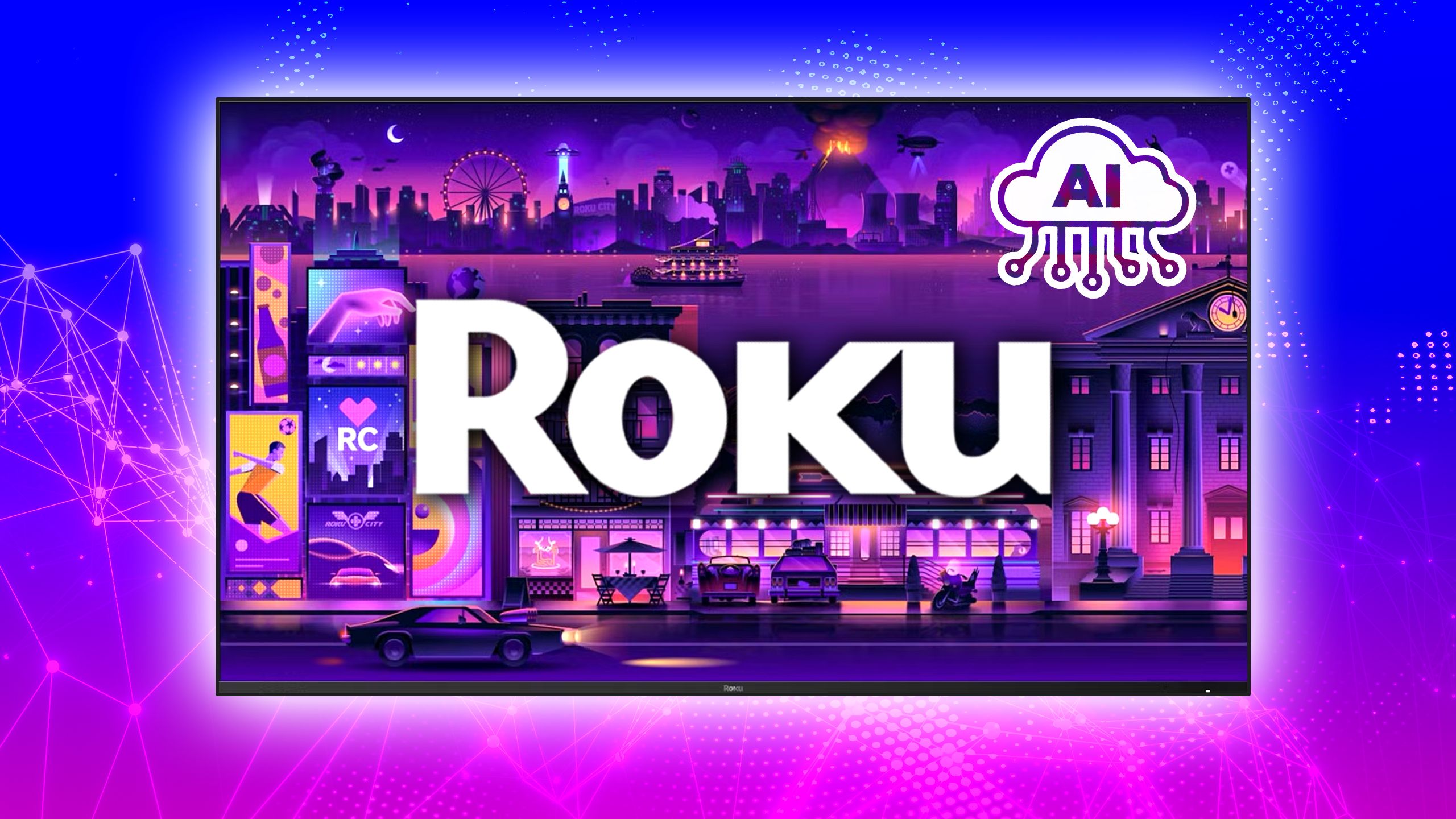
Related
What’s AI up to inside your Roku TV?
It might be common for AI to track your data, but you should definitely be in the know about it.
5
Make understanding audio issues simpler
Everybody can experience them
Pocket-lint / Sony
TV audio issues are common. Whether you’re just trying to play your content through the internal speakers or opting to connect to an external speaker, there are a myriad of issues that can occur. Smart TVs usually have ways to diagnose the problem with audio issues, but it may not always be simple to find out how to initiate that.
Sound menus on smart TVs can be all over the place — some are packed with settings, others barely give you options. And that inconsistency makes it tough for users to figure out what’s actually going wrong when the audio isn’t behaving.
With every firmware update your TV undergoes, there could be an additional audio component that just worsens the situation. From distorted sound to no sound coming out at all, there are a number of things users have to try to figure out what’s going on. With simpler diagnosing tools, it will be less of a headache for TV watchers.
Trending Products

AULA Keyboard, T102 104 Keys Gaming Keyboard and Mouse Combo with RGB Backlit Quiet Laptop Keyboard, All-Steel Panel, Waterproof Gentle Up PC Keyboard, USB Wired Keyboard for MAC Xbox PC Players

Acer Aspire 3 A315-24P-R7VH Slim Laptop computer | 15.6″ Full HD IPS Show | AMD Ryzen 3 7320U Quad-Core Processor | AMD Radeon Graphics | 8GB LPDDR5 | 128GB NVMe SSD | Wi-Fi 6 | Home windows 11 Residence in S Mode

Megaccel MATX PC Case, 6 ARGB Fans Pre-Installed, Type-C Gaming PC Case, 360mm Radiator Support, Tempered Glass Front & Side Panels, Mid Tower Black Micro ATX Computer Case (Not for ATX)

Wireless Keyboard and Mouse Combo, Lovaky 2.4G Full-Sized Ergonomic Keyboard Mouse, 3 DPI Adjustable Cordless USB Keyboard and Mouse, Quiet Click for Computer/Laptop/Windows/Mac (1 Pack, Black)

Lenovo Newest 15.6″ Laptop, Intel Pentium 4-core Processor, 15.6″ FHD Anti-Glare Display, Ethernet Port, HDMI, USB-C, WiFi & Bluetooth, Webcam (Windows 11 Home, 40GB RAM | 1TB SSD)

ASUS RT-AX5400 Twin Band WiFi 6 Extendable Router, Lifetime Web Safety Included, Immediate Guard, Superior Parental Controls, Constructed-in VPN, AiMesh Appropriate, Gaming & Streaming, Sensible Dwelling

AOC 22B2HM2 22″ Full HD (1920 x 1080) 100Hz LED Monitor, Adaptive Sync, VGA x1, HDMI x1, Flicker-Free, Low Blue Mild, HDR Prepared, VESA, Tilt Modify, Earphone Out, Eco-Pleasant

Logitech MK540 Superior Wi-fi Keyboard and Mouse Combo for Home windows, 2.4 GHz Unifying USB-Receiver, Multimedia Hotkeys, 3-12 months Battery Life, for PC, Laptop computer












