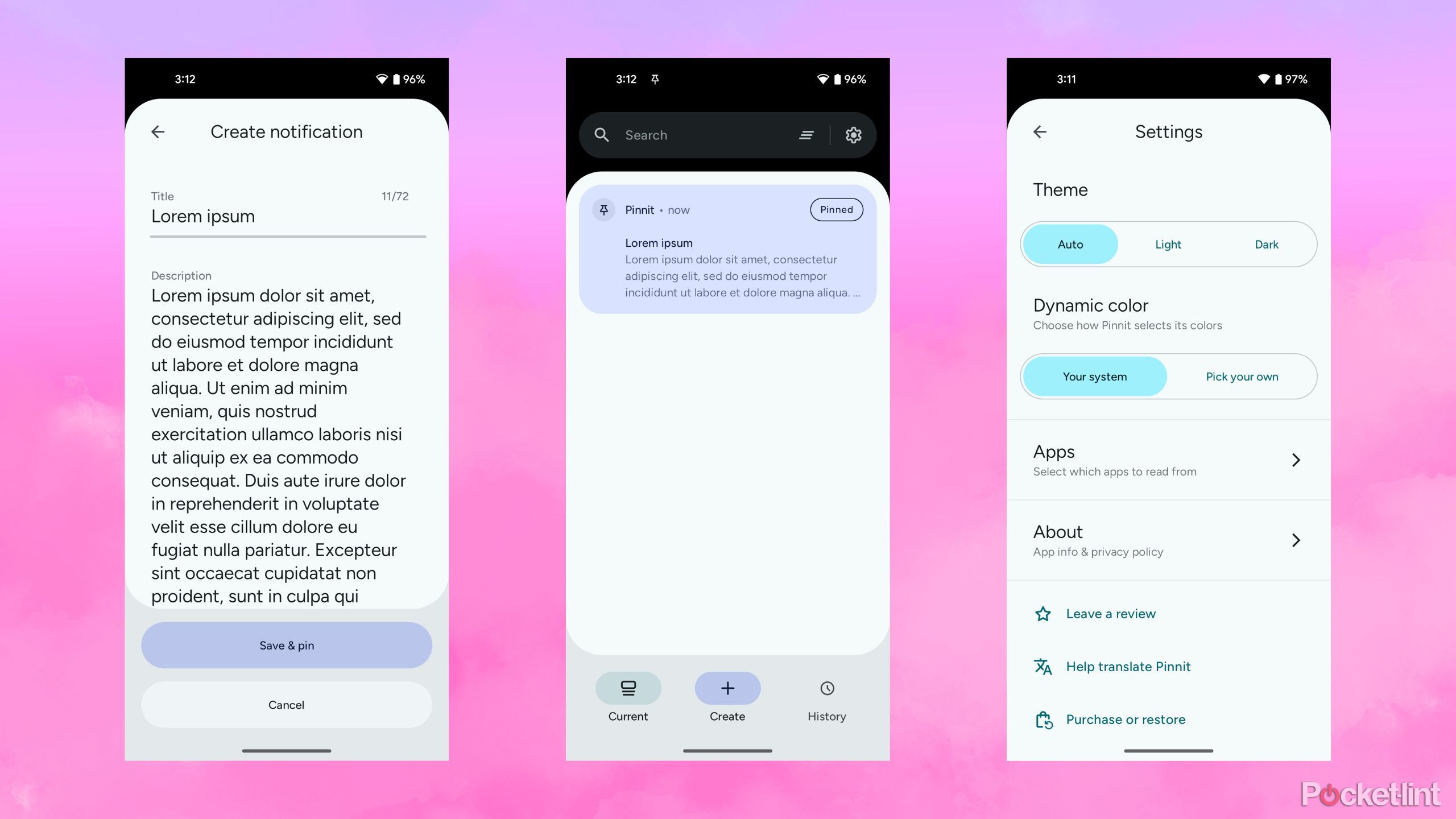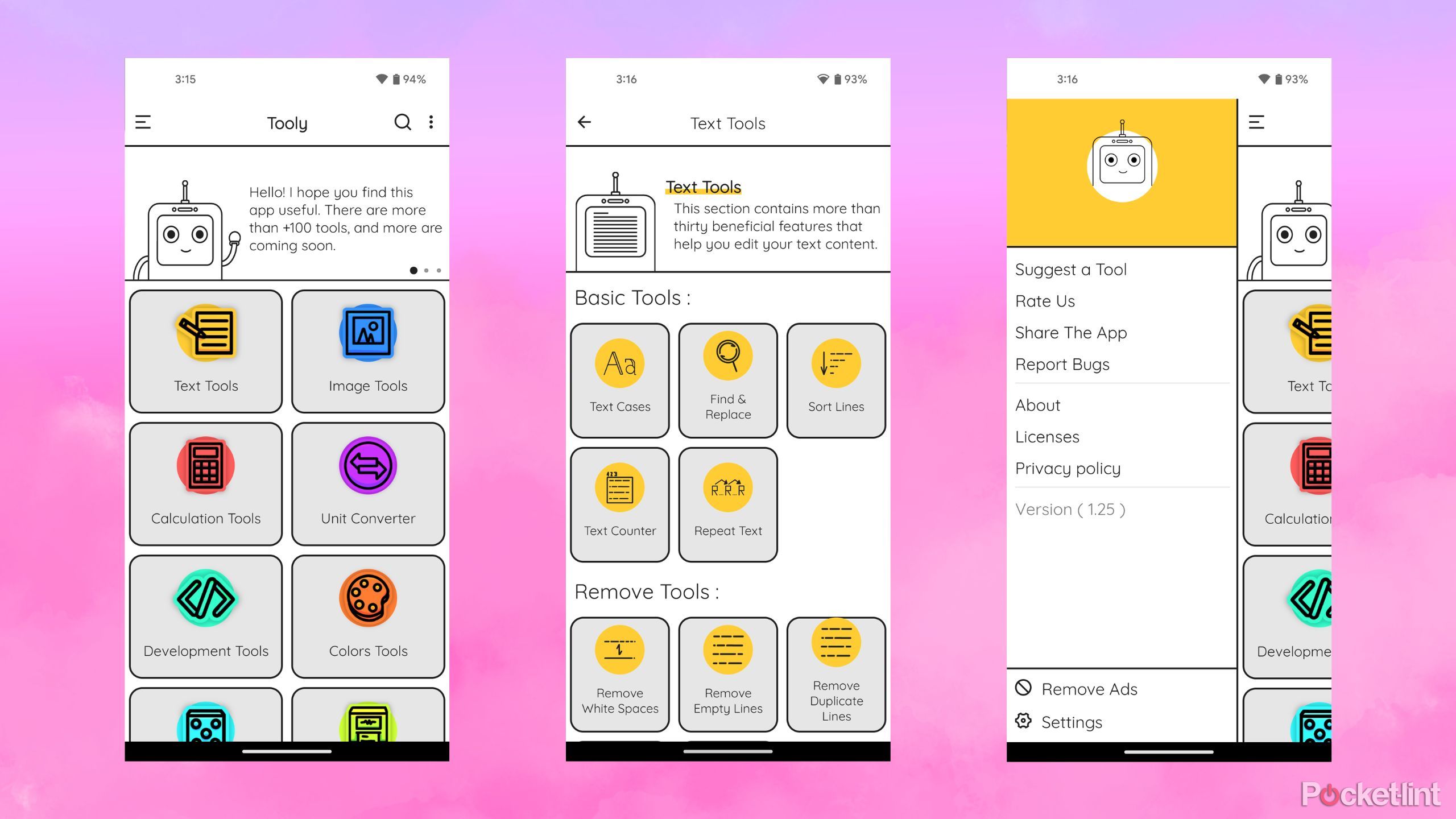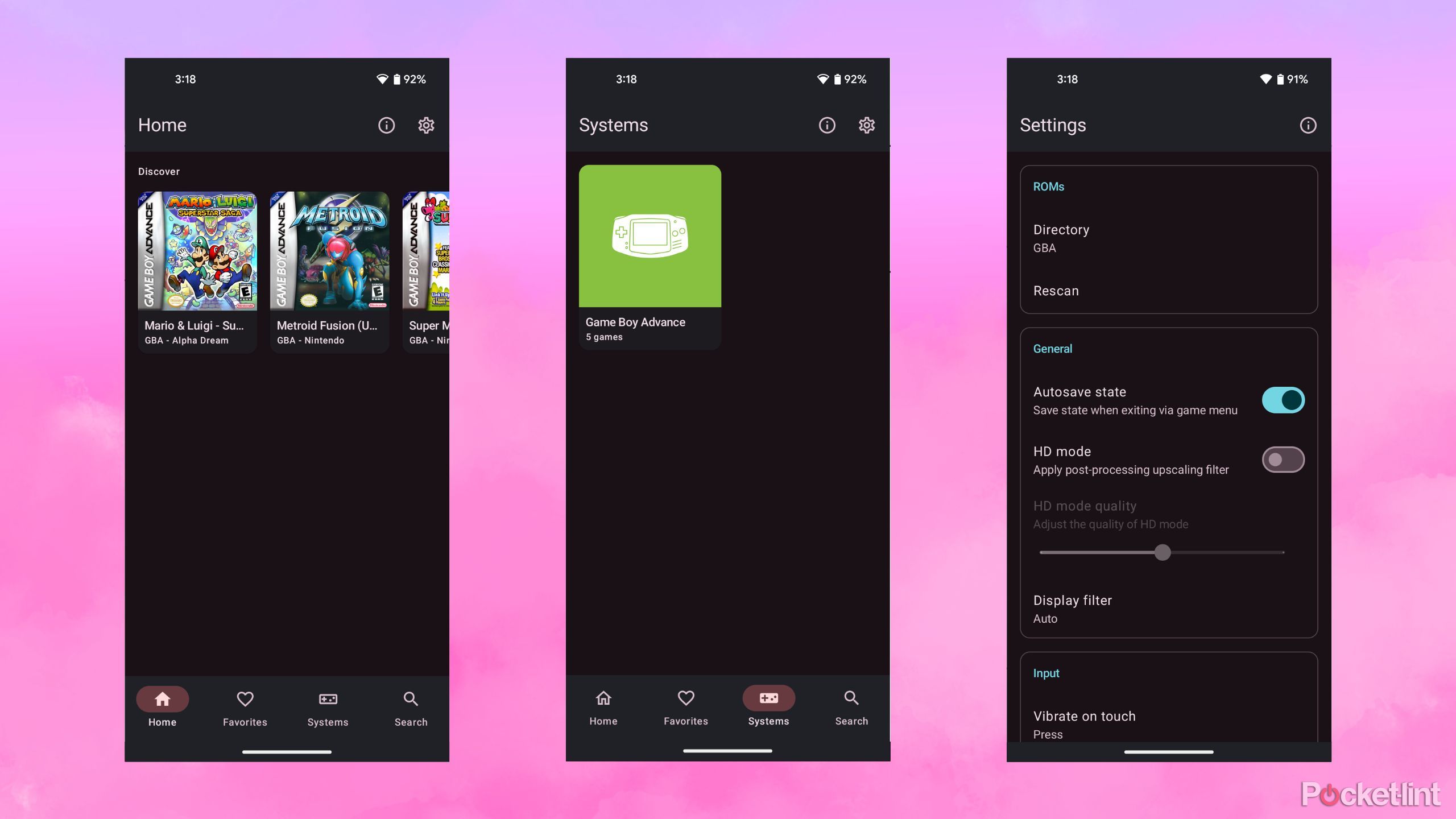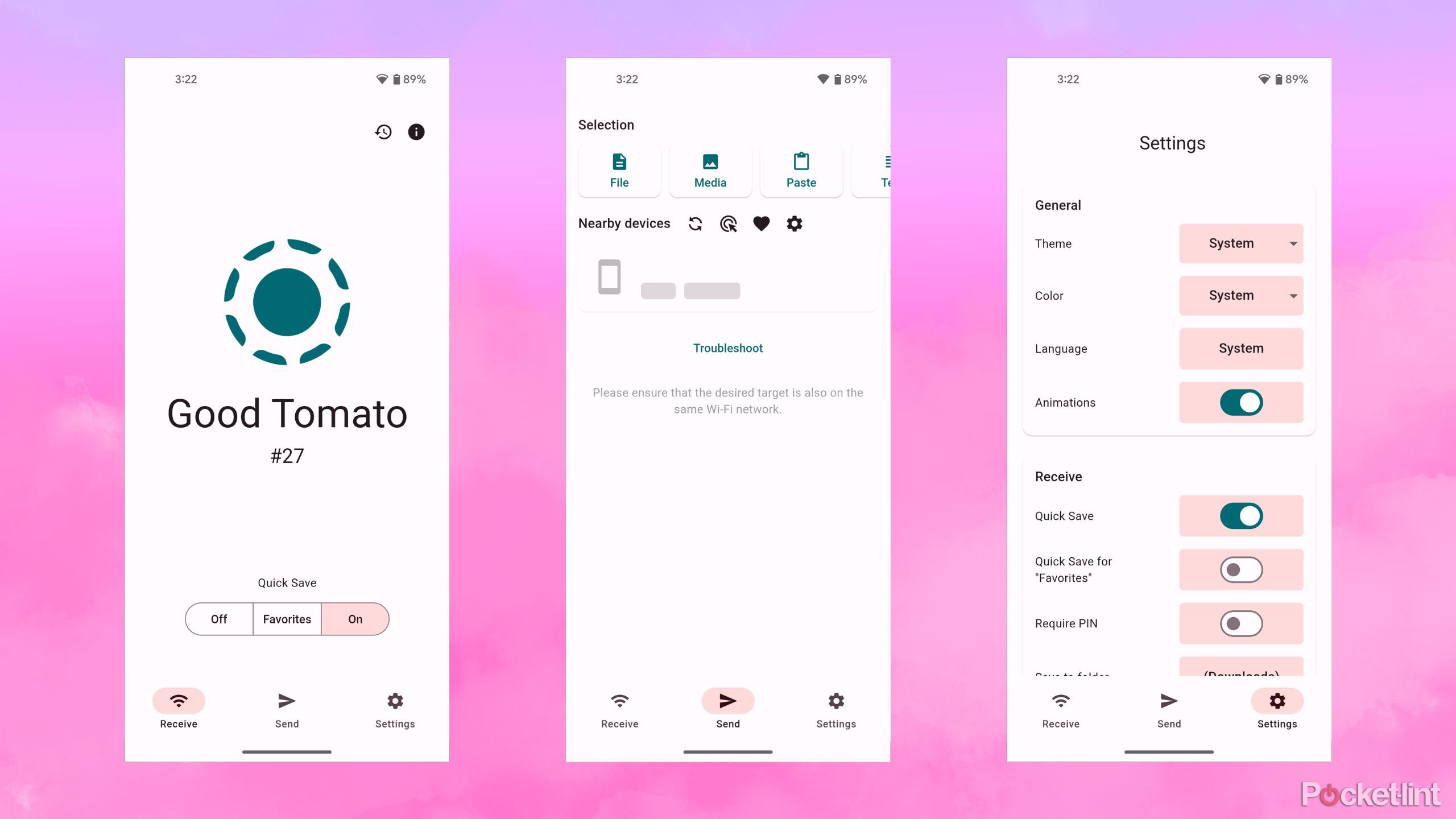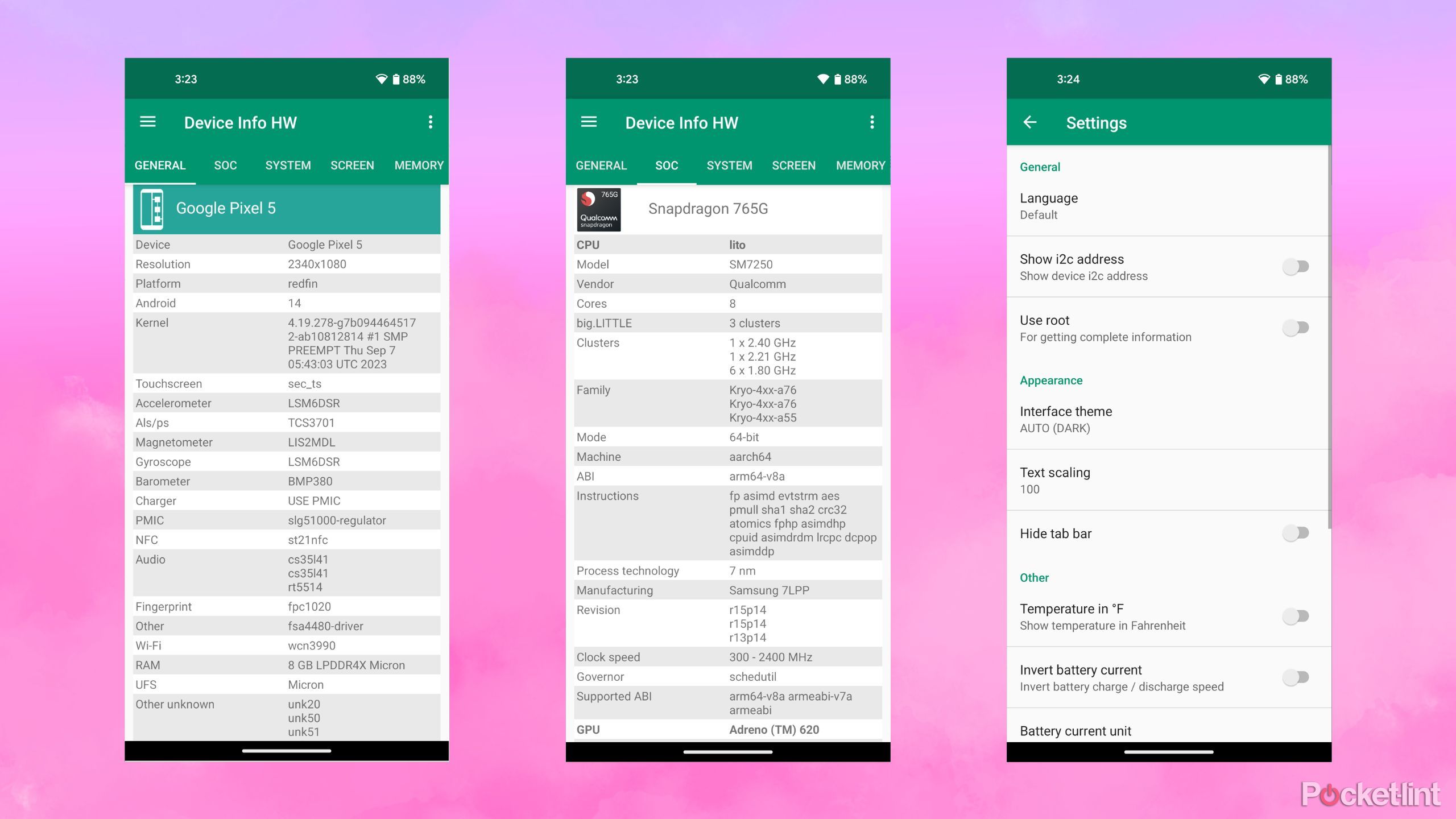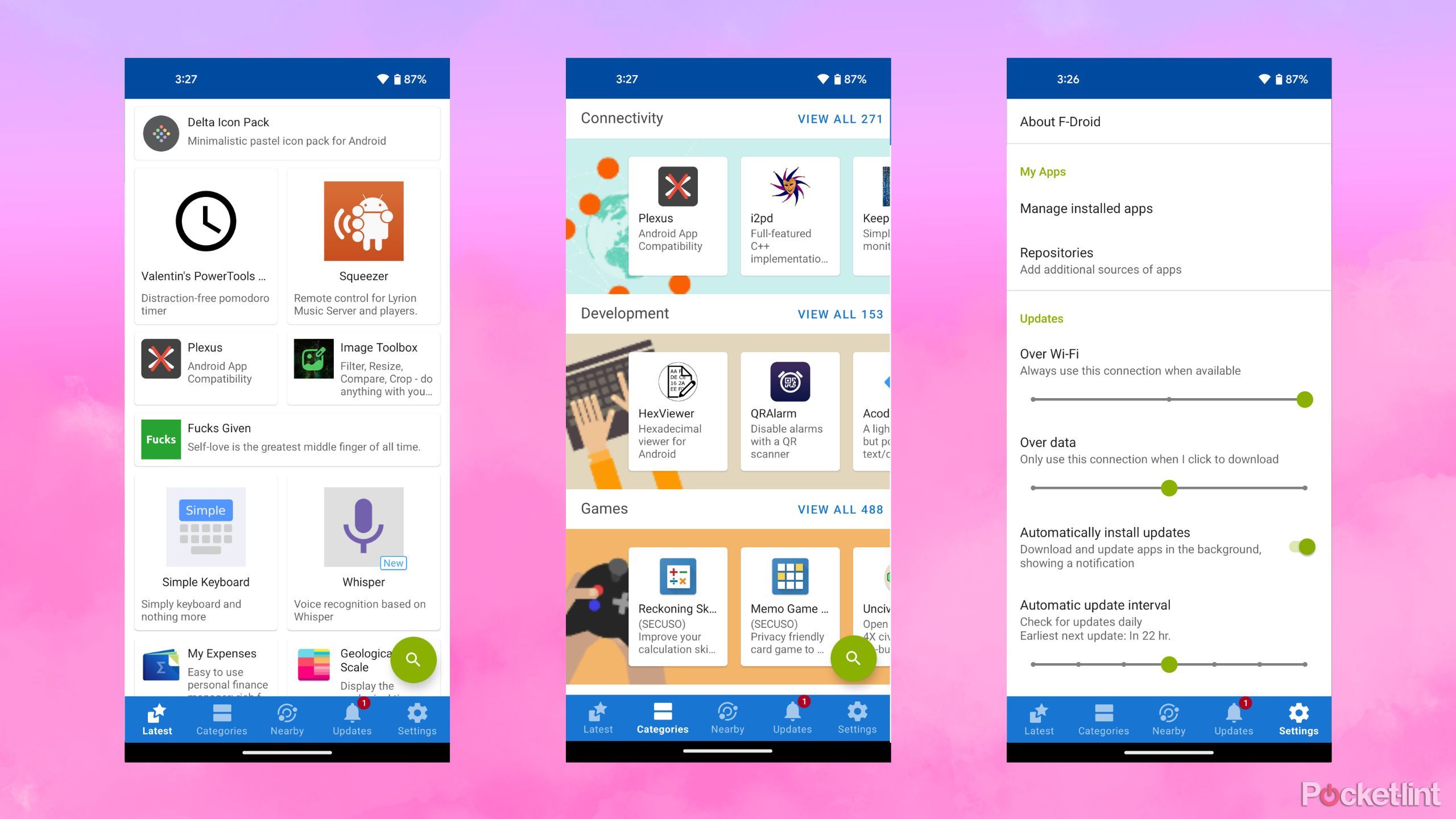Summary
- As a platform, Android is teeming with applications that span across any and all genres.
- Whenever I set up a new Android device, I always download these particular apps almost immediately, and without fail.
- These six apps are well-crafted, and they offer useful tool sets and access to information that I find to be invaluable.
I’ve been an avid Android user for a number of years now, and over time I’ve stumbled across a great variety of excellent apps for the platform. The Android OS boosts support for an incredibly vast and rich assortment of software apps, which makes it difficult to single out favorites.
After much consideration, I’ve managed to distill my list of all-time greats down to a few in particular. These six apps are some of my current favorites, and they’re among the very first I download whenever I set up a brand-new Android phone or tablet.
Related
Destroy your doomscrolling with 4 helpful apps
Cut back on your doomscrolling in 2025 with these apps.
1 Pinnit

Pinnit
Pinnit makes it easy to save reminders or any other blocks of text directly onto your Android’s notification shade interface.
Pinnit is an Android app with a simple premise: what if you could pin reminders and other text entries directly onto your notification panel, alongside your other phone alerts? Once downloaded, you’ll be greeted with a gorgeous user interface which focuses on minimalism. It’s easy to arrange all your pins, schedule upcoming notifications, and more. Best of all, the experience is a reliable one — I’ve come to depend on its functionality to keep me organized each and every day.
…what if you could pin reminders and other text entries directly onto your notification panel, alongside your other phone alerts?
Pinnit offers a 14-day free trial period out of the box. To continue using the app indefinitely, the developer offers a single-time payment option which is well worth the price in my opinion.

Related
Apple reportedly working on a new app to solve Calendar’s biggest problem
Apple may have a new event-planning app in the works to take on third-party apps like Partiful.
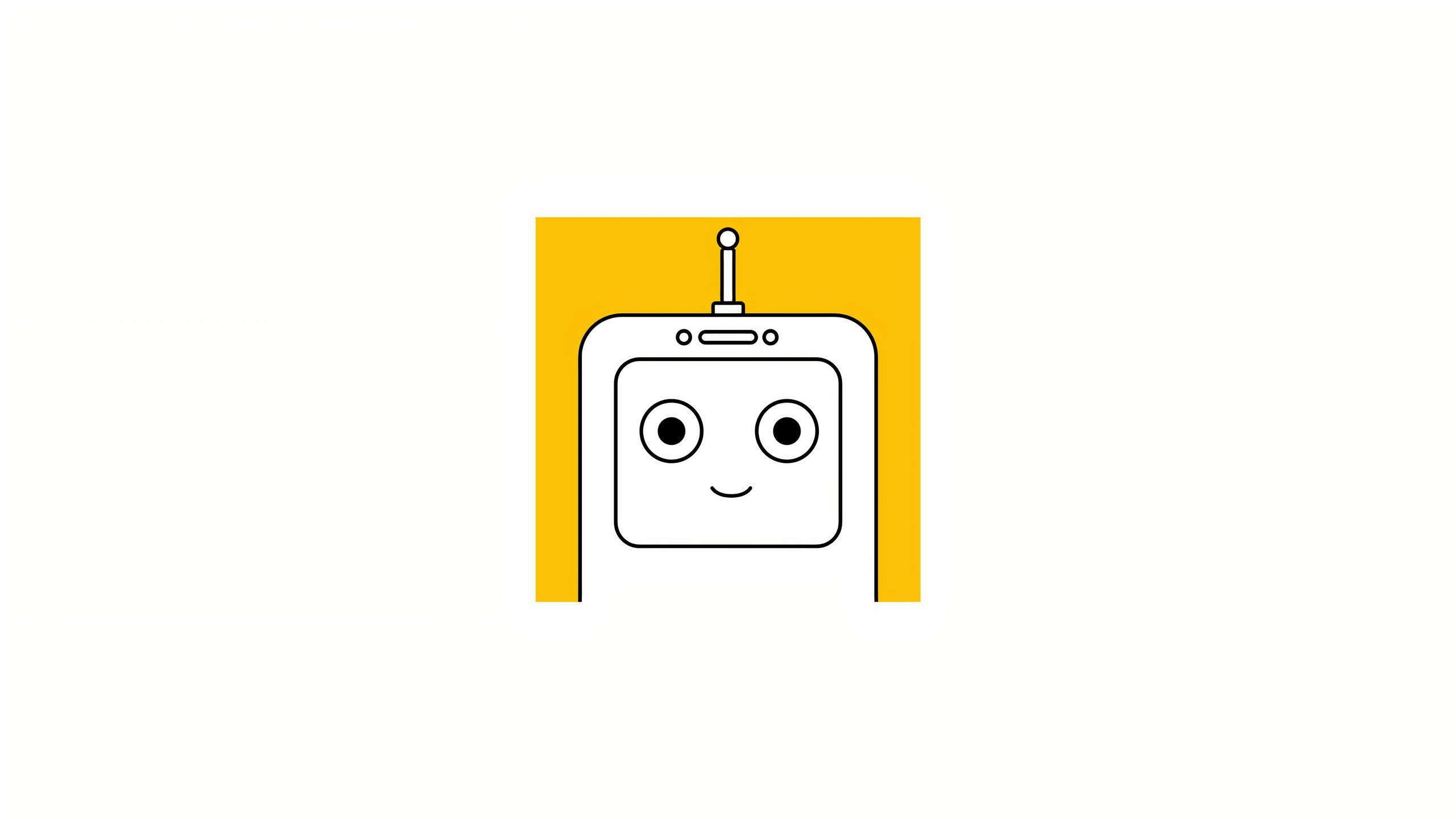
Tooly – Tiny Tools Collection
Tooly is an Android app which provides access to a collection of useful functions, such as calculation tools, text cases, unit conversions, and more.
Tooly is a cute little Android app that packs a punch. It serves as a sort of Swiss army knife in terms of providing access to useful utilities. I’ve come to rely on Tooly thanks to its centralization of helpful functions — these include unit conversions, color blending, image resizing, and much more.
I’m also fond of Tooly’s design language. Its white-and-yellow aesthetic is up my alley, and its thin iconography and pleasant UI font are both nice touches. The app is free to download and provides access to all tools by default. Ads can be removed via an optional one-time purchase, as well.

Related
These 5 apps transformed my bedtime routine, and I bet they can help you too
Ditch your social media feeds and invite relaxation into your evening routine with these super-soothing iPhone apps.
3 Lemuroid

Lemuroid
Lemuroid is a video game emulation front-end that makes it easy to play games from a number of retro consoles, all in one central location.
Lemuroid isn’t your typical Android emulator — rather than being geared towards a single retro console, the app acts as a front-end for other ‘cores’ or emulator systems. What Lemuroid excels at is offering an attractive interface, as well as a centralized location for playing all your favorite old-school gaming titles.
Lemuroid itself is completely free, though similar to other emulation solutions, it comes without any game ROMs by default. Retro game emulation is a gray area, legally speaking, but it’s possible to dump your old game cartridges onto a PC and partake in the nostalgia without having to jump through all that many hoops.

Related
New iPhone? Delete these apps immediately
The iPhone ships with some pretty solid default apps, but not all of them are winners — here are the ones I always delete right away.
4 LocalSend
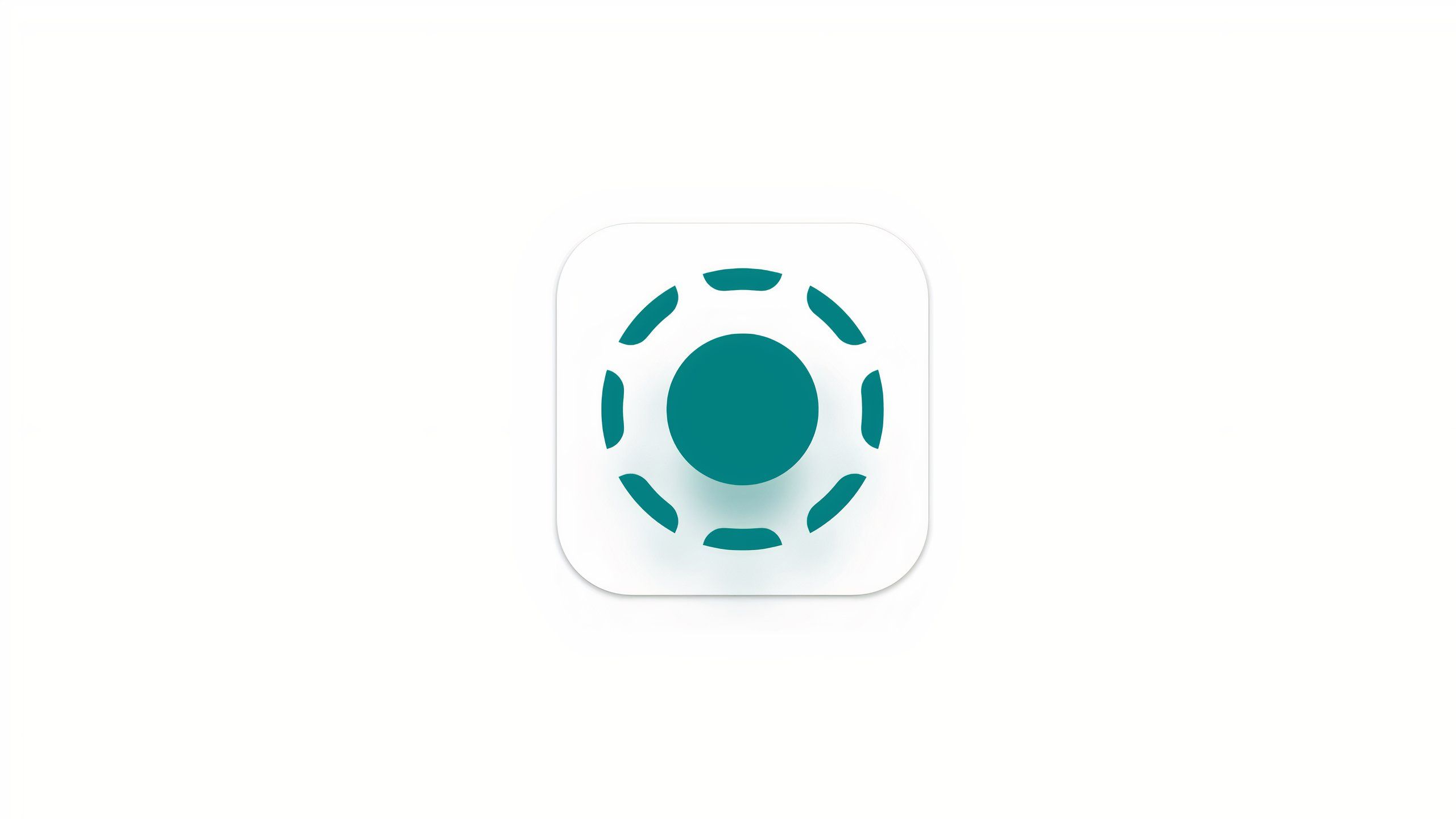
LocalSend: Transfer Files
LocalSend is a cross-platform application that makes it easy to wirelessly send files from one device to another.
LocalSend solves the age-old problem of wireless transfer protocols being incompatible with one another. Apple’s AirDrop, Google’s Quick Share, and Microsoft’s Nearby Sharing features are all locked into their respective ecosystems, which makes life difficult for those of us living platform-agnostic tech lives.
As a wireless file transfer tool, it works reliably and is entirely operating system-agnostic.
There are a number of solutions available to solve this problem, but I’m particularly fond of LocalSend. This free app is simple to get the hang of, while being immensely useful in the process. As a wireless file transfer tool, it works reliably and is entirely operating system-agnostic. The app is also open source, which is another plus in my books.

Related
These 5 apps are my secret to a better Windows 11 experience
Try out these quality-of-life Windows 11 apps to enhance your experience with Microsoft’s desktop OS.
5 Device Info HW

Device Info HW
Device Info HW is an app that makes it easy to view all the specificiations and device metrics of whichever Android device you’re currently using.
As mentioned, I find myself switching between devices on a regular basis. I love being able to quickly pull up device specifications and other useful stats on the fly, and Device Info HW is my go-to solution. The app is free to download, and it offers a wide selection of useful data points to sift through.
The app provides deep insights into everything from your phone’s processor, its display, its RAM, its battery pack, and much more. Other popular solutions such as CPU-Z also exist, but I prefer Device Info HW’s sharp user interface considerations, which take advantage of Google’s Material Design guidelines.

Related
Stick to your New Year’s resolutions with these apps
There’s so much you can accomplish if you keep your mind in it.
6 F-Droid

F-Droid
F-Droid is an alternative Android app store that offers a wide selection of free and open-source software applications to download.
Google’s Play Store, formerly known as the Android Market, has long been the de facto digital marketplace for downloading and installing third-party Android software. Owing to the relative openness of Google’s mobile operating system, a number of alternative app stores also exist for the platform.
F-Droid is perhaps the most well-known of these alternative app ecosystems, and it’s a pretty wonderful app store through and through. The app’s entire catalog consists of free and open-source software (FOSS), which stands in contrast to much of the closed-source and paid content found within the Play Store.
A number of excellent apps are only available via F-Droid.
A number of excellent apps are only available via F-Droid, though you’ll need to side load the app onto your phone in order to get started. Thankfully, doing so is cost-free and only requires a few (relatively simple) steps.

Related
These are the best apps of 2024, according to Apple
Apple has revealed the finalists for the 2024 App Store Awards, highlighting the best apps and games of the year.
Trending Products

AULA Keyboard, T102 104 Keys Gaming Keyboard and Mouse Combo with RGB Backlit Quiet Laptop Keyboard, All-Steel Panel, Waterproof Gentle Up PC Keyboard, USB Wired Keyboard for MAC Xbox PC Players

Acer Aspire 3 A315-24P-R7VH Slim Laptop computer | 15.6″ Full HD IPS Show | AMD Ryzen 3 7320U Quad-Core Processor | AMD Radeon Graphics | 8GB LPDDR5 | 128GB NVMe SSD | Wi-Fi 6 | Home windows 11 Residence in S Mode

Megaccel MATX PC Case, 6 ARGB Fans Pre-Installed, Type-C Gaming PC Case, 360mm Radiator Support, Tempered Glass Front & Side Panels, Mid Tower Black Micro ATX Computer Case (Not for ATX)

Wireless Keyboard and Mouse Combo, Lovaky 2.4G Full-Sized Ergonomic Keyboard Mouse, 3 DPI Adjustable Cordless USB Keyboard and Mouse, Quiet Click for Computer/Laptop/Windows/Mac (1 Pack, Black)

Lenovo Newest 15.6″ Laptop, Intel Pentium 4-core Processor, 15.6″ FHD Anti-Glare Display, Ethernet Port, HDMI, USB-C, WiFi & Bluetooth, Webcam (Windows 11 Home, 40GB RAM | 1TB SSD)

ASUS RT-AX5400 Twin Band WiFi 6 Extendable Router, Lifetime Web Safety Included, Immediate Guard, Superior Parental Controls, Constructed-in VPN, AiMesh Appropriate, Gaming & Streaming, Sensible Dwelling

AOC 22B2HM2 22″ Full HD (1920 x 1080) 100Hz LED Monitor, Adaptive Sync, VGA x1, HDMI x1, Flicker-Free, Low Blue Mild, HDR Prepared, VESA, Tilt Modify, Earphone Out, Eco-Pleasant

Logitech MK540 Superior Wi-fi Keyboard and Mouse Combo for Home windows, 2.4 GHz Unifying USB-Receiver, Multimedia Hotkeys, 3-12 months Battery Life, for PC, Laptop computer