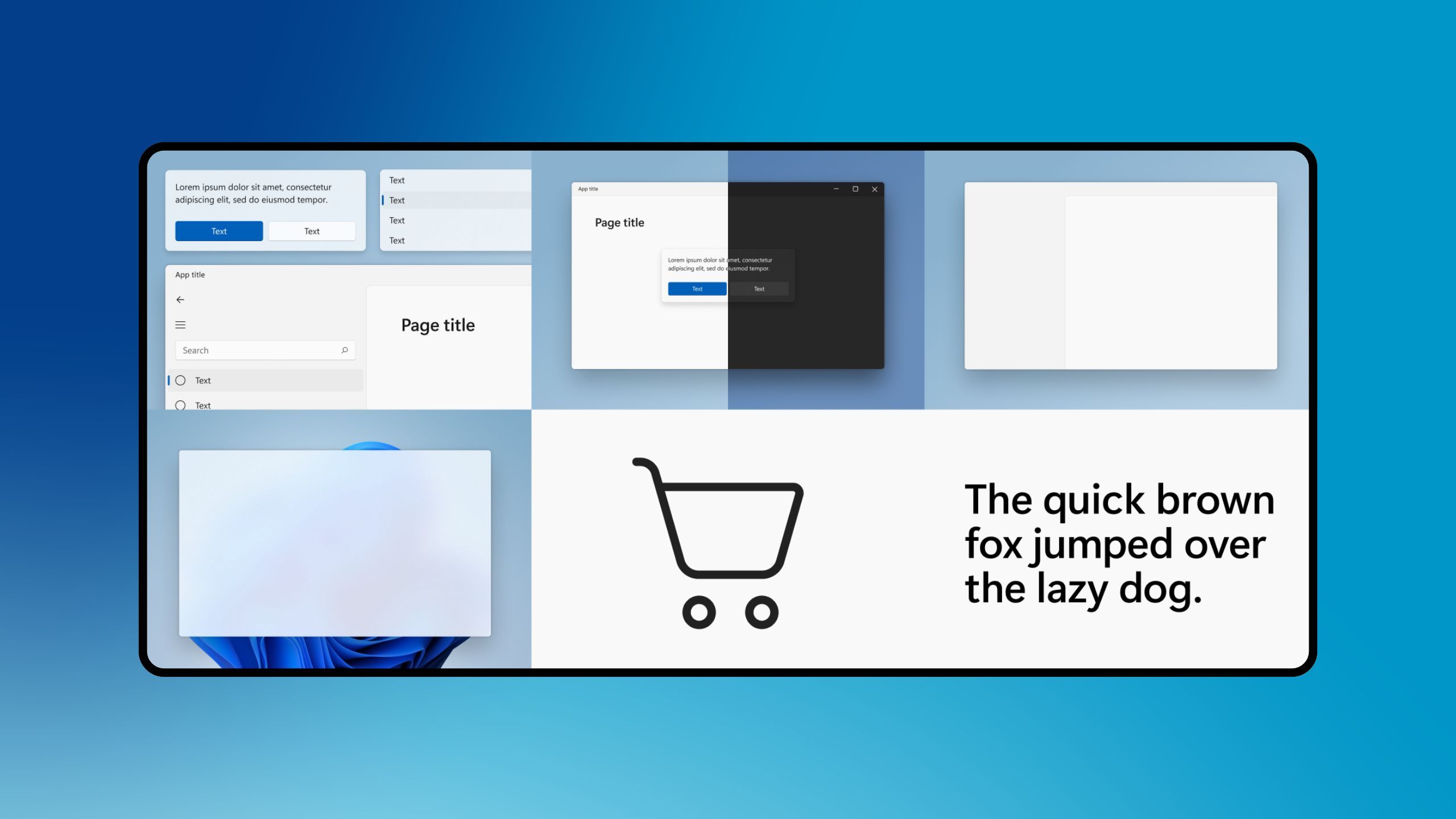Summary
- With Windows Insider Preview Build 26120.3653 in the beta channel, Microsoft is testing out a refreshed design for its infamous Blue Screen of Death (BSOD) interface.
- Interestingly, this update sees Microsoft remove the blue coloring altogether, in favor of a black screen of death.
- This rejuvenated stop error screen might be a sign of additional Windows 11 visual refreshes to come in the near future.
In an all-new Windows Insider program beta build seeded by Microsoft, the company has begun the rollout of a visual refresh to its famous Blue Screen of Death (BSOD) interface.
“We’re previewing a new, more streamlined UI for unexpected restarts which better aligns with Windows 11 design principles and supports our goal of getting users back into productivity as fast as possible. We’ve simplified your experience while preserving the technical information on the screen,” says Microsoft in a blog post.
Alongside the obvious switch from the iconic blue background color to a more neutral black tone, other design changes include the removal of the QR code and the sad face emoticon, as well as the centering of the text displayed on screen.
The Blue Screen of Death, known more formally as the “system stop error screen” or the “UI for unexpected restarts,” is a well-known staple of the Windows operating system. It appears whenever there’s been a critical error within the system, and it’s been a part of the OS going as far back as the very first version of Windows from the mid-1980s.
While a fairly uncommon screen to encounter these days, it wasn’t unusual to run into the Blue Screen of Death back in the earlier days of consumer-facing Windows releases (think: the crash-prone Windows Millennium Edition from the year 2000).
Related
These 12 apps have me excited for the future of Windows 11
Modern Windows apps can be thoughtfully designed, just like their iOS and Android counterparts – here are 12 perfect examples.
Say hello to the Black Screen of Death
Could this be a sign of more Windows 11 visual refreshes to come?
Pocket-lint / Microsoft
Since the release of Windows 11 in 2021, Microsoft has made a concerted effort to modernize and rejuvenate legacy interface elements within its flagship desktop operating system. The company’s visual revitalization efforts follow a set of design principles that fall under the Microsoft Fluent 2 Design System.
The transition of user interface elements from the legacy Win32 style to the more modern ‘Fluent’ variety has been occurring at a rather slow pace, and many surfaces remain untouched since the Windows 8 days or earlier.
As brought up by Albacore on X, Microsoft’s sudden decision to rejuvenate something as relatively obscure as the Blue Screen of Death might be a foreshadowing of more deep-seated visual changes to come. If proven true, this would go a long way in making Windows 11 look and feel cohesive, modern, and devoid of much of its legacy baggage.

Related
This third-party tool brings Aero Peek back to Windows 11
Aero Peek is a useful tool that lets you glance at your desktop with a hover – Microsoft removed the feature in Windows 11, but you can bring it back.
Trending Products

AULA Keyboard, T102 104 Keys Gaming Keyboard and Mouse Combo with RGB Backlit Quiet Laptop Keyboard, All-Steel Panel, Waterproof Gentle Up PC Keyboard, USB Wired Keyboard for MAC Xbox PC Players

Acer Aspire 3 A315-24P-R7VH Slim Laptop computer | 15.6″ Full HD IPS Show | AMD Ryzen 3 7320U Quad-Core Processor | AMD Radeon Graphics | 8GB LPDDR5 | 128GB NVMe SSD | Wi-Fi 6 | Home windows 11 Residence in S Mode

MATX PC Case, 6 ARGB Followers Pre-Put in, Sort-C Gaming PC Case, 360mm Radiator Help, Tempered Glass Entrance & Facet Panels, Mid Tower Black Micro ATX Laptop Case

Wireless Keyboard and Mouse Combo, Lovaky 2.4G Full-Sized Ergonomic Keyboard Mouse, 3 DPI Adjustable Cordless USB Keyboard and Mouse, Quiet Click for Computer/Laptop/Windows/Mac (1 Pack, Black)

Lenovo Newest 15.6″ Laptop, Intel Pentium 4-core Processor, 15.6″ FHD Anti-Glare Display, Ethernet Port, HDMI, USB-C, WiFi & Bluetooth, Webcam (Windows 11 Home, 40GB RAM | 1TB SSD)

ASUS RT-AX5400 Twin Band WiFi 6 Extendable Router, Lifetime Web Safety Included, Immediate Guard, Superior Parental Controls, Constructed-in VPN, AiMesh Appropriate, Gaming & Streaming, Sensible Dwelling

AOC 22B2HM2 22″ Full HD (1920 x 1080) 100Hz LED Monitor, Adaptive Sync, VGA x1, HDMI x1, Flicker-Free, Low Blue Mild, HDR Prepared, VESA, Tilt Modify, Earphone Out, Eco-Pleasant

Logitech MK540 Superior Wi-fi Keyboard and Mouse Combo for Home windows, 2.4 GHz Unifying USB-Receiver, Multimedia Hotkeys, 3-12 months Battery Life, for PC, Laptop computer