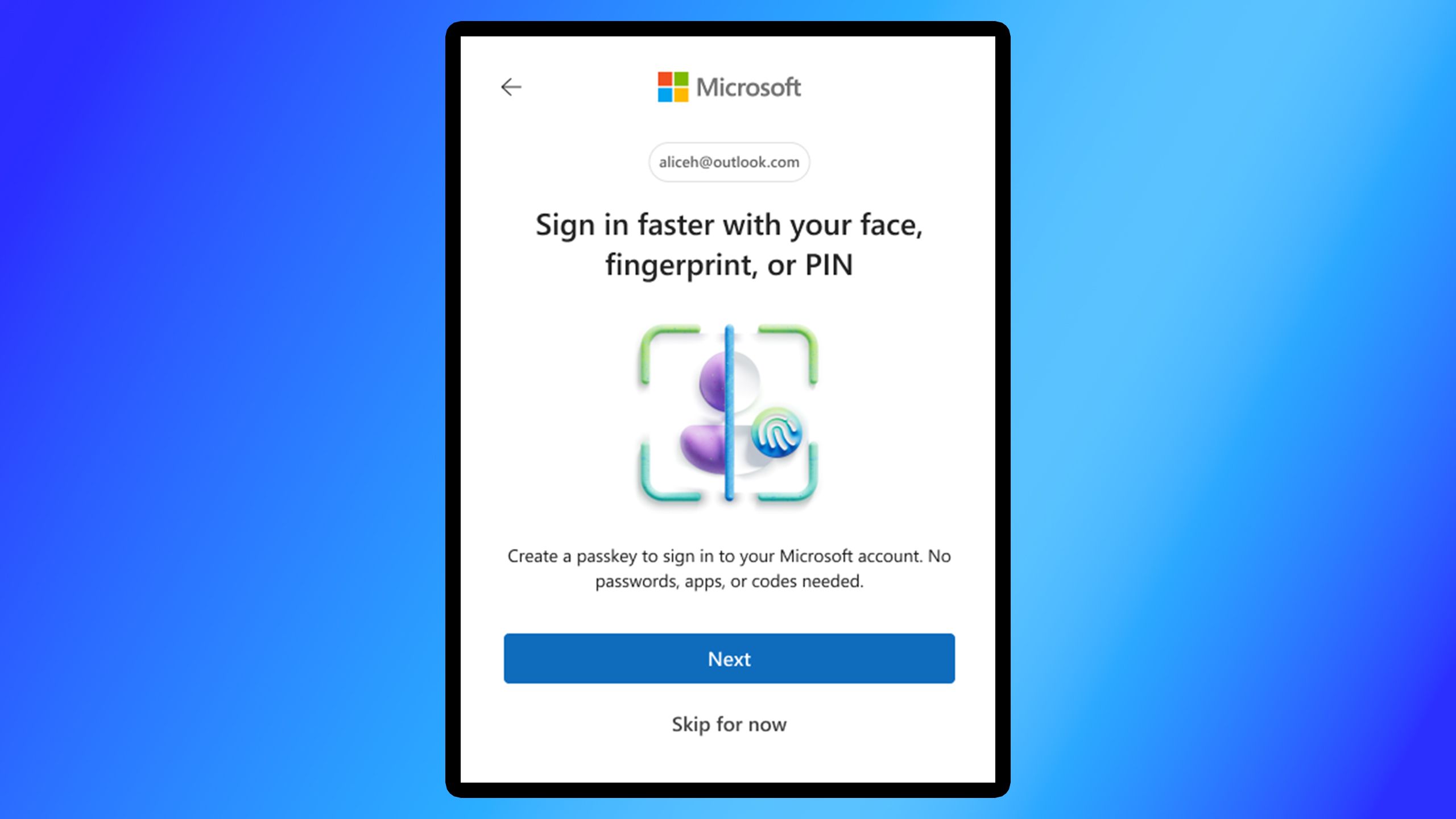Summary
- New Microsoft accounts are now “passwordless by default”. New users are now prompted to create a passkey instead of a traditional password.
- Passkeys can be set up through device biometrics on your Windows PC or the Microsoft Authenticator app, making it harder for bad actors to steal passwords and accounts.
- Microsoft has proclaimed World Password Day as “World Passkey Day,” to raise awareness around passkeys for account security.
Microsoft
has been pushing its
passwordless Windows logins
for the past several years, even allowing users who add passkeys to their accounts the ability to delete their passwords now. In recognition of
World Password Day
, Microsoft has taken its next bold step in account security and protection.
In a recent blog post, Microsoft announced that new accounts will be “passwordless by default,” meaning that users will instead be prompted to set up a passkey for their new account rather than a password. This means new Microsoft accounts will never need to have a password, if the user so chooses.
“Brand new Microsoft accounts will now be ‘passwordless by default.’ New users will have several passwordless options for signing into their account and they’ll never need to enroll a password,” Microsoft said. “Existing users can visit their account settings to delete their password.”

Related
5 useful Windows 11 features I always enable first on a new PC
Windows 11 has many different settings, but these are the ones I always enable first to enhance my experience.
What’s a passkey?
You can use biometrics to access your account instead of a password
Microsoft / Pocket-lint
Passkeys make it harder for bad actors to steal your account’s password, as the password doesn’t exist in the first place to steal. Passkeys let users sign in to their Microsoft account using their face, fingerprint, or PIN on their personal device instead of a regular old password. Passkeys launched for all consumer Microsoft accounts last year.
To set up a passkey for your Microsoft account, go to Account Settings > Security > Add a new way to sign in or verify. You can also download the Microsoft Autheticator app on your mobile device to set up a passkey from there, as well as push notifications to sign in to your Microsoft account instead of a password.
“Although passwords have been around for centuries, we hope their reign over our online world is ending,” Microsoft said, while boldly proclaiming World Password Day as “World Passkey Day” instead. While it may be awhile before passwords everywhere are gone for good, this is a major move by a tech company to eliminate passwords altogether. In all fairness, your password can’t get stolen if it doesn’t exist in the first place.
If you want to learn about password security, and the best ways to keep your devices and accounts secure online, check out all of Pocket-lint’s World Password Week stories.

Related
Welcome to World Password Week 2025: learn how to better secure your accounts
Throughout the next few days, you’ll hear learn how Pocket-lint’s experts keep their accounts secure.
Trending Products

AULA Keyboard, T102 104 Keys Gaming Keyboard and Mouse Combo with RGB Backlit Quiet Laptop Keyboard, All-Steel Panel, Waterproof Gentle Up PC Keyboard, USB Wired Keyboard for MAC Xbox PC Players

Acer Aspire 3 A315-24P-R7VH Slim Laptop computer | 15.6″ Full HD IPS Show | AMD Ryzen 3 7320U Quad-Core Processor | AMD Radeon Graphics | 8GB LPDDR5 | 128GB NVMe SSD | Wi-Fi 6 | Home windows 11 Residence in S Mode

Megaccel MATX PC Case, 6 ARGB Fans Pre-Installed, Type-C Gaming PC Case, 360mm Radiator Support, Tempered Glass Front & Side Panels, Mid Tower Black Micro ATX Computer Case (Not for ATX)

Wireless Keyboard and Mouse Combo, Lovaky 2.4G Full-Sized Ergonomic Keyboard Mouse, 3 DPI Adjustable Cordless USB Keyboard and Mouse, Quiet Click for Computer/Laptop/Windows/Mac (1 Pack, Black)

Lenovo Newest 15.6″ Laptop, Intel Pentium 4-core Processor, 15.6″ FHD Anti-Glare Display, Ethernet Port, HDMI, USB-C, WiFi & Bluetooth, Webcam (Windows 11 Home, 40GB RAM | 1TB SSD)

ASUS RT-AX5400 Twin Band WiFi 6 Extendable Router, Lifetime Web Safety Included, Immediate Guard, Superior Parental Controls, Constructed-in VPN, AiMesh Appropriate, Gaming & Streaming, Sensible Dwelling

AOC 22B2HM2 22″ Full HD (1920 x 1080) 100Hz LED Monitor, Adaptive Sync, VGA x1, HDMI x1, Flicker-Free, Low Blue Mild, HDR Prepared, VESA, Tilt Modify, Earphone Out, Eco-Pleasant

Logitech MK540 Superior Wi-fi Keyboard and Mouse Combo for Home windows, 2.4 GHz Unifying USB-Receiver, Multimedia Hotkeys, 3-12 months Battery Life, for PC, Laptop computer