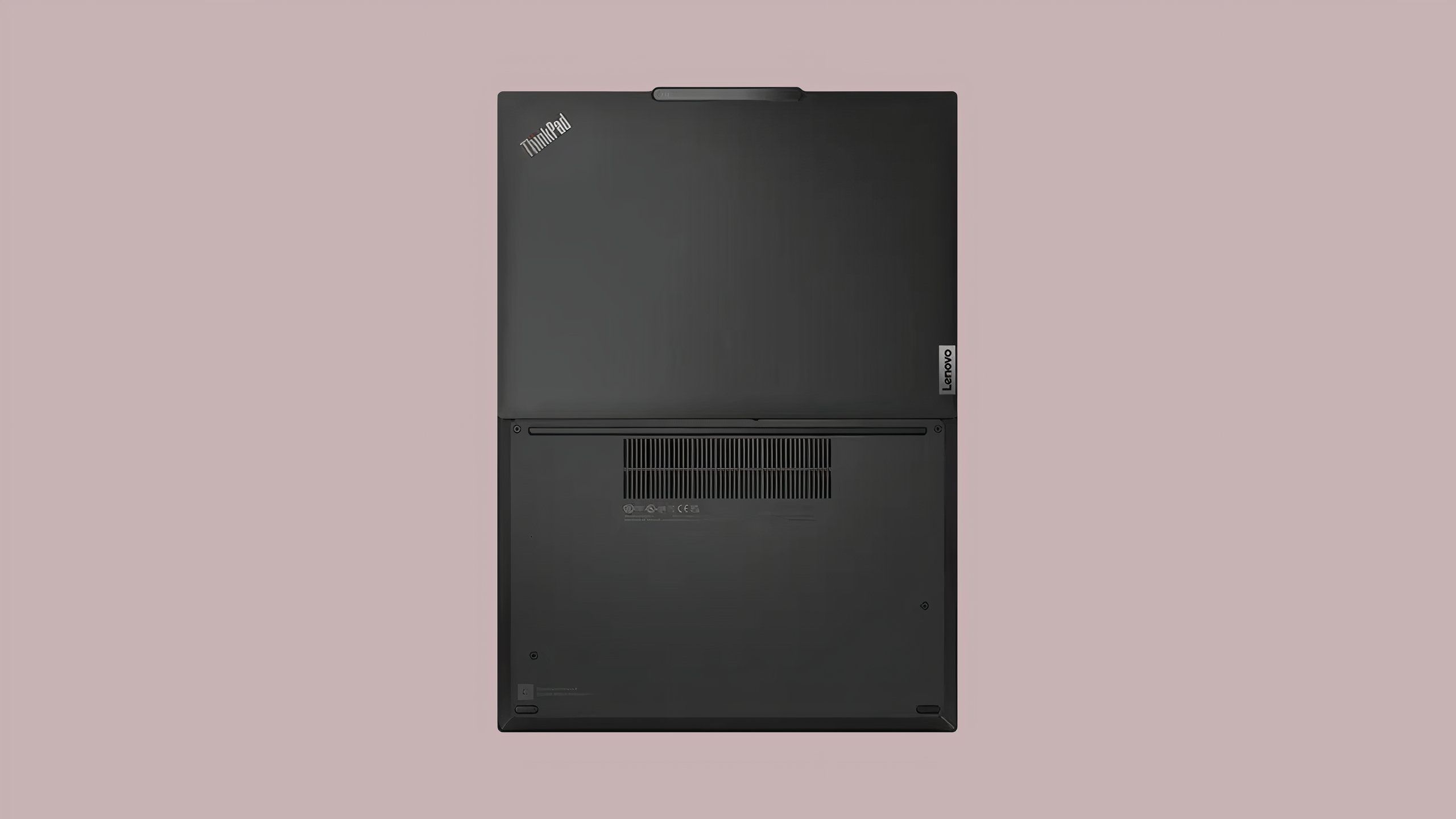Summary
- More memory storage options are available in both laptops for long-term use.
- Lenovo X13 Gen 4 offers a touchscreen display and greater RAM capacity.
- The X13 Gen 4 has more port options and customizable features, catering to various user needs.
The Apple MacBook Air is one of the most common laptops used in the world, packing all that macOS has to offer into a lightweight and efficient package. With its speed and efficiency, as well as its strong battery life, you can take yours pretty much wherever you need to go and work through your tasks quickly.
While the MacBook Air is a standout, other laptops excel in specific areas, such as the Lenovo Thinkpad X13 Gen 4. Having used both laptops for work, I find myself leaning towards the X13 Gen 4 for several reasons. It’s not that the MacBook Air falls short; much of it boils down to personal preference. But when it comes to handling the business tasks that I need to do in a quick manner, the X13 Gen 4 sets me up for better success.
Related
Apple’s M4 MacBook Air reportedly won’t release any time soon
Apple is expected to unveil its new lineup of Mac devices soon, but a new MacBook Air isn’t coming until 2025.
This may not seem like a popular opinion, as I have used Apple computers for much of my life. But when it comes to work, I tend to lean towards a Windows laptop. The X13 Gen 4 has some features that give it the leg up on the MacBook Air. Here are the reasons why I think the Lenovo ThinkPad X13 Gen 4 tops one of Apple’s best.

Lenovo ThinkPad X13 Gen 4
The Lenovo ThinkPad X13 Gen 4 comes with either an Intel Core processor or an AMD Ryzen processor. This business laptop can be touchscreen and offers a large amount of storage and RAM. The battery life is strong and the speed is top-notch.
There’s much more memory available
This is a big one for processing
Lenovo
Both the MacBook Air and the Lenovo Thinkpad X13 Gen 4 are solid when it comes to long-term storage. If you’re the type to save a lot of files and folders, you’ll appreciate that the MacBook Air offers up to 2TB of SSD storage, while the X13 Gen 4 goes up to 1TB. If you need more, both laptops allow you to add an internal SSD for extra space.
Now, about RAM — that’s the short-term memory that helps your computer handle tasks quickly. Unfortunately, the RAM in these laptops is soldered right to the motherboard, so you can’t upgrade it later. If you think you’ll need more, you’ve got to decide when you buy. The X13 Gen 4 offers up to 32GB of RAM, and the MacBook Air maxes out at 24GB. Upgrading later isn’t on the table with these models, so you have to pick the one that suits your needs best right off the bat.
There are some ways to “unsolder” soldered RAM, but it can be a very complex task that requires extensive training and should not be considered as a viable option.

Read our review
Lenovo IdeaPad Duet 3 review: An impressive package for the price
This smart hybrid is no powerhouse, but it does offer great value for money with go-anywhere convenience.
The X13 Gen 4’s design is more versatile
Apple is seriously lacking in this ability
Lenovo
While it might not be a big deal for everyone, having the ability to touch your screen can really change how you interact with your laptop. Apple has never offered a touchscreen laptop, instead leading consumers towards the iPad for touch capabilities. On the other hand, the Lenovo Thinkpad X13 Gen 4 comes with a 13.3″ touchscreen display, which I prefer especially for work. Sure, you might not use the touchscreen as much as I do — most people will still use the touchpad or a mouse — but it’s super handy in certain situations.
For example, the MacBook Air sports a 13-inch Liquid Retina display with 500 nits of brightness, brighter than the 300 nits offered by the X13 Gen 4. But the X13’s touchscreen is incredibly useful, especially when you’re on the move and need to quickly tap the screen or zoom in to emphasize something during a presentation — it’s a feature I’ve found invaluable in business meetings. Plus, the X13 Gen 4’s screen can recline up to 180°, allowing it to lay completely flat, which is great for sharing your screen. The MacBook Air, while it can recline to about 150°, can’t go all the way flat.
This opens up the possibilities of how to use your X13 Gen 4 in ways that the MacBook Air can’t, as its design limits its compatibility.

Related
Are you ready for laptops with rollable screens? Lenovo could be releasing one soon
Leaked images of Lenovo’s next laptop show it having a rollable display you can extend upward.
Other intangibles that add up
Not having a USB-A port is a classic Apple move
Lenovo / Pocket-lint
Apple has a bit of a reputation for designing its products in a way that often nudges users towards buying more Apple gear. A prime example is when they removed the headphone jack from iPhones, pushing folks towards EarPods with Lightning connectors, only to switch gears again to the USB-C Thunderbolt charging port. Now, looking at the MacBook Air, you get a MagSafe 3 charging port, two USB 4 / Thunderbolt ports, and a 3.5mm headphone jack. That’s your lot. So, if you’re in the market for a mouse, you’ll need to either find one that connects via Thunderbolt or opt for a wireless model.
The X13 Gen 4 has a USB 4 Thunderbolt port for charging and another for general use, as well as:
- Two USB-A ports (one on each side)
- A headphone jack
- An HDMI port
- A Nano SIM slot
- A smart card reader
- A Kensington Nano Security slot
The design of the Lenovo Thinkpad X13 Gen 4 really opens up how you can use your laptop compared to the MacBook Air, which has some compatibility limits due to its design. On the X13, you can easily add your own webcam, connect a wired microphone or mouse, and even hook up an external dock to expand your port options without any hassle.
Both of these laptops have superior battery life, with up to 14 hours of use on a single charge. The X13 Gen 4 edges out a bit with a larger battery — 54.7WHr compared to the MacBook Air’s 52.6WHr — and it supports Fast Charging with a smaller 65W charger, versus 70W for the MacBook Air. While you might not notice a massive difference in day-to-day use, the fact that the X13 can match the MacBook Air’s renowned battery life is pretty significant, especially considering all the additional connectivity options it offers.
You can customize your ThinkPad X13 Gen 4 with a 5MP and IR camera, while the MacBook Air comes standard with a 1080p FaceTime camera. People often rave about the lightweight nature of the MacBook Air, but the X13 Gen 4 is even lighter, weighing in at 2.51 pounds compared to the Air’s 2.7 pounds. You also have the choice of which kind of CPU you want, as you can opt for an AMD Ryzen or an Intel Core processor with the X13 Gen 4.
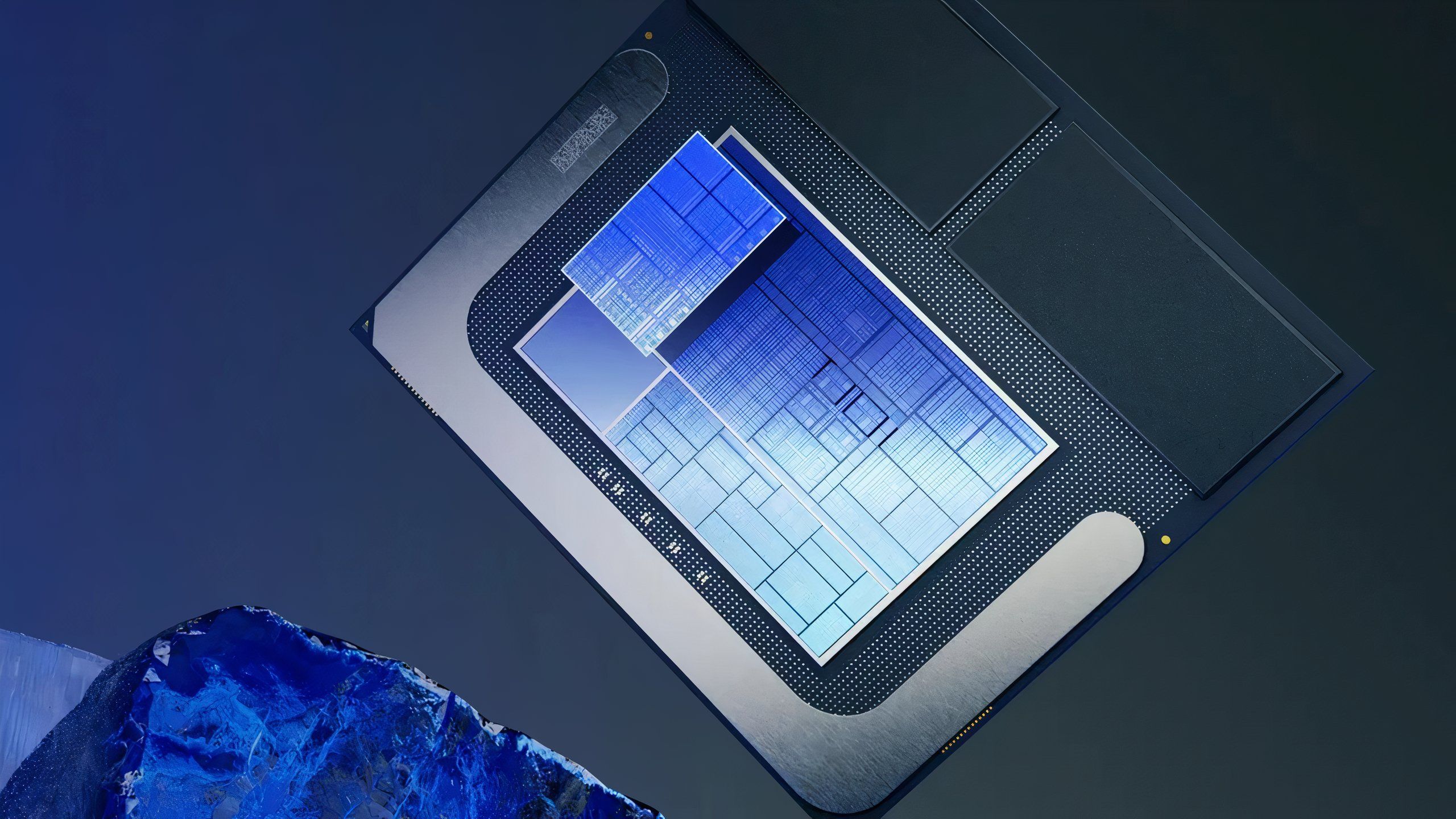
Related
Intel’s Core Ultra 200V CPUs set their sights on power, AI, and the competition
Intel has announced details surrounding its new Core Ultra 200V chipset that aims to take on AMD and Qualcomm.
My final thoughts
It’s a personal preference at the end of the day
You have to go with what you’re most comfortable with, and both of these laptops are great in their own right. The MacBook Air is packed with features that make it easy to see why it’s so popular. It’s a favorite for its sleek design, robust performance, and user-friendly ecosystem.
On the other hand, the Lenovo ThinkPad X13 Gen 4 offers a lot of versatility. It can be tailored to fit your specific needs with its high level of customization, generous port selection, and business-oriented features. If you’re in search of a reliable work laptop that holds its own against the MacBook Air, the X13 Gen 4 is definitely worth your consideration.
1:25

Related
Apple’s new M4 MacBook Air is one of the best laptops in years
Apple’s new M4 MacBook Air has arrived, there’s a new Xbox handheld on the horizon, and Tesla owners are removing logos from their vehicles.
Trending Products

AULA Keyboard, T102 104 Keys Gaming Keyboard and Mouse Combo with RGB Backlit Quiet Laptop Keyboard, All-Steel Panel, Waterproof Gentle Up PC Keyboard, USB Wired Keyboard for MAC Xbox PC Players

Acer Aspire 3 A315-24P-R7VH Slim Laptop computer | 15.6″ Full HD IPS Show | AMD Ryzen 3 7320U Quad-Core Processor | AMD Radeon Graphics | 8GB LPDDR5 | 128GB NVMe SSD | Wi-Fi 6 | Home windows 11 Residence in S Mode

Megaccel MATX PC Case, 6 ARGB Fans Pre-Installed, Type-C Gaming PC Case, 360mm Radiator Support, Tempered Glass Front & Side Panels, Mid Tower Black Micro ATX Computer Case (Not for ATX)

Wireless Keyboard and Mouse Combo, Lovaky 2.4G Full-Sized Ergonomic Keyboard Mouse, 3 DPI Adjustable Cordless USB Keyboard and Mouse, Quiet Click for Computer/Laptop/Windows/Mac (1 Pack, Black)

Lenovo Newest 15.6″ Laptop, Intel Pentium 4-core Processor, 15.6″ FHD Anti-Glare Display, Ethernet Port, HDMI, USB-C, WiFi & Bluetooth, Webcam (Windows 11 Home, 40GB RAM | 1TB SSD)

ASUS RT-AX5400 Twin Band WiFi 6 Extendable Router, Lifetime Web Safety Included, Immediate Guard, Superior Parental Controls, Constructed-in VPN, AiMesh Appropriate, Gaming & Streaming, Sensible Dwelling

AOC 22B2HM2 22″ Full HD (1920 x 1080) 100Hz LED Monitor, Adaptive Sync, VGA x1, HDMI x1, Flicker-Free, Low Blue Mild, HDR Prepared, VESA, Tilt Modify, Earphone Out, Eco-Pleasant

Logitech MK540 Superior Wi-fi Keyboard and Mouse Combo for Home windows, 2.4 GHz Unifying USB-Receiver, Multimedia Hotkeys, 3-12 months Battery Life, for PC, Laptop computer