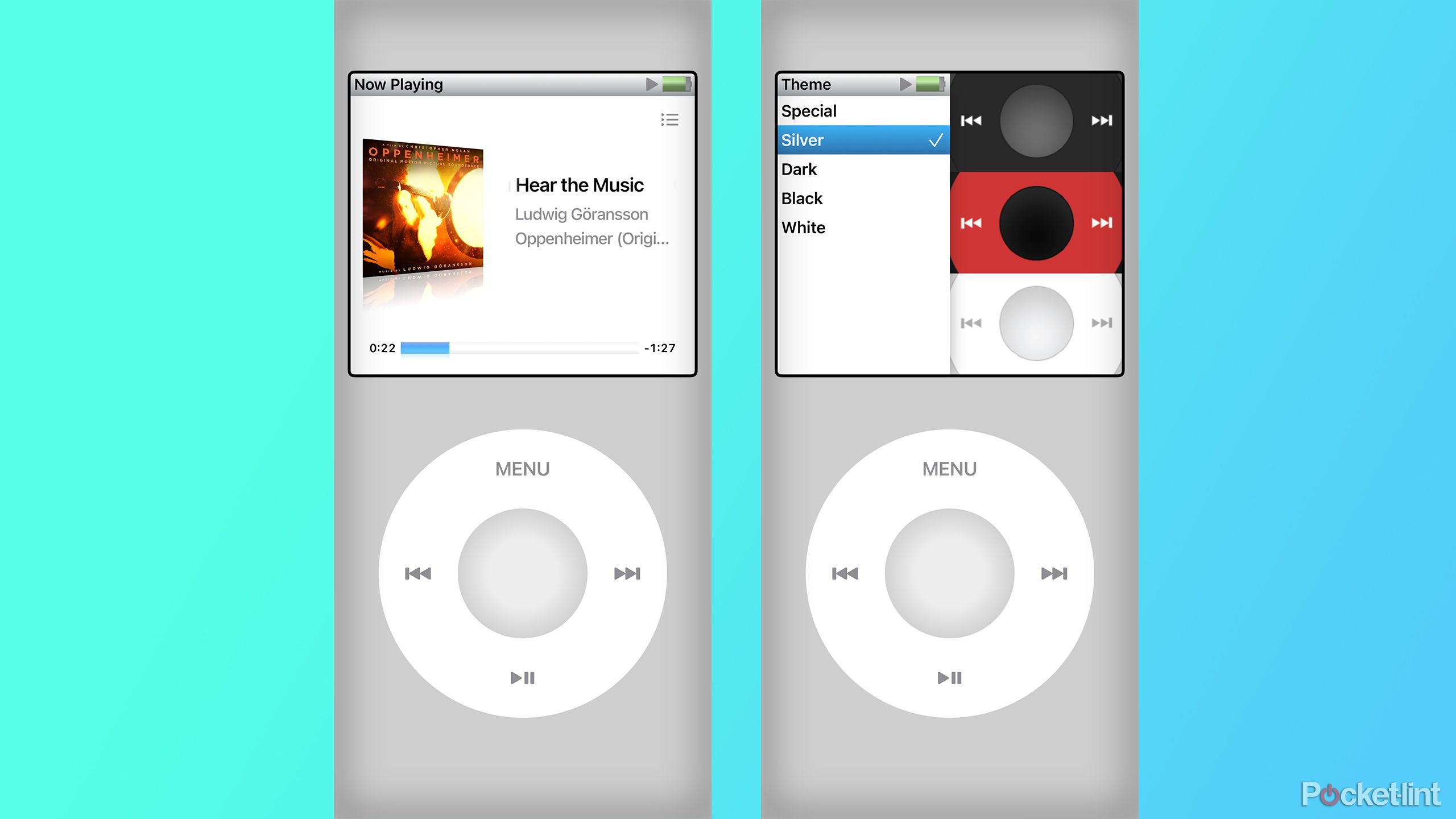Summary
- Download My Classic on the App Store for $3 to transform your iPhone into an iPod Classic.
- Input a special code into the app to change it from a Game Boy to an iPod Classic.
- Navigate through the app with the iPod Classic scroll wheel and listen to songs from Apple Music. Spotify is not available.
I’ll never forget the day I got my first iPod. I was so excited about downloading all my favorite songs on iTunes, so I could listen to them endlessly and wherever I went. It’s a device that even just thinking about gets me all nostalgic, and will always have a special place in my heart. But now, thanks to the power of this app in the App Store, you can relive those iPod Classic days on your iPhone.
My Classic costs $3 on the App Store. It looks like a Game Boy, but when you download it, you can transform it into an iPod Classic, and it even controls the same way. You can also listen to any songs you have on Apple Music with it too.
My Classic
My Classic looks like an app that emulates a Game Boy, but once you input a special code, it transforms itself into an iPod Classic.

Related
These are the best apps of 2024, according to Apple
Apple has revealed the finalists for the 2024 App Store Awards, highlighting the best apps and games of the year.
How to transform your iPhone into an iPod Classic
Once you download the app, you need to input a special code
This may sound silly, but when you download My Classic, it looks like a Game Boy emulator. However, if you input a special code, the app transforms automatically into an iPod Classic (think of it as an Easter Egg). Why does the app allow you to do this? Your guess is as good as mine, but my assumption is it’s a sly way of preventing it from being pulled from the App Store by Apple.
To transform the My Classic app from a Game Boy to an iPod Classic, follow these steps below:
1. Open up the My Classic app
2. Locate the d-pad and B and A buttons on the Game Boy. You will use these to input the code in the next step.
3. Enter this code: Up, Up, Down, Down, Left, Right, Left, Right, B, A.
4. Tap okay on the on-screen pop-up. The iPod Classic interface will then appear.

Related
I got my old iPod back up and running in 2024. Here’s how you can too
I broke out my old iPod and uploaded new songs for some nostalgic, old-school music listening in 2024. Here’s how I did it.
Play your songs through Apple Music
You can also change the iPod Classic’s theme
Once you’ve entered the code correctly, the app will automatically transform into an iPod Classic. To navigate the iPod Classic, use the scroll wheel on it the exact same way you would on the original device. You can’t use touchscreen controls, only the scroll wheel. You can shuffle and play any songs you have on Apple Music using the app. Unfortunately, other music streaming services like Spotify are not available.
You can customize the iPod Classic with different themes, like silver, dark, black, and white. There’s also a theme called special, which makes the iPod Classic black and red.
I opted for silver for that truly classic experience.
If you’re feeling nostalgic and want to experience what it was like to listen to music using an iPod Classic, give My Classic a try.

Related
These are 5 reasons why you should use a Sony Walkman in 2024
Retro tech is in, and I’m happy to step away from my smartphone to embrace the simplicity of an MP3 player.
Trending Products

AULA Keyboard, T102 104 Keys Gaming Keyboard and Mouse Combo with RGB Backlit Quiet Laptop Keyboard, All-Steel Panel, Waterproof Gentle Up PC Keyboard, USB Wired Keyboard for MAC Xbox PC Players

Acer Aspire 3 A315-24P-R7VH Slim Laptop computer | 15.6″ Full HD IPS Show | AMD Ryzen 3 7320U Quad-Core Processor | AMD Radeon Graphics | 8GB LPDDR5 | 128GB NVMe SSD | Wi-Fi 6 | Home windows 11 Residence in S Mode

Megaccel MATX PC Case, 6 ARGB Fans Pre-Installed, Type-C Gaming PC Case, 360mm Radiator Support, Tempered Glass Front & Side Panels, Mid Tower Black Micro ATX Computer Case (Not for ATX)

Wireless Keyboard and Mouse Combo, Lovaky 2.4G Full-Sized Ergonomic Keyboard Mouse, 3 DPI Adjustable Cordless USB Keyboard and Mouse, Quiet Click for Computer/Laptop/Windows/Mac (1 Pack, Black)

Lenovo Newest 15.6″ Laptop, Intel Pentium 4-core Processor, 15.6″ FHD Anti-Glare Display, Ethernet Port, HDMI, USB-C, WiFi & Bluetooth, Webcam (Windows 11 Home, 40GB RAM | 1TB SSD)

ASUS RT-AX5400 Twin Band WiFi 6 Extendable Router, Lifetime Web Safety Included, Immediate Guard, Superior Parental Controls, Constructed-in VPN, AiMesh Appropriate, Gaming & Streaming, Sensible Dwelling

AOC 22B2HM2 22″ Full HD (1920 x 1080) 100Hz LED Monitor, Adaptive Sync, VGA x1, HDMI x1, Flicker-Free, Low Blue Mild, HDR Prepared, VESA, Tilt Modify, Earphone Out, Eco-Pleasant

Logitech MK540 Superior Wi-fi Keyboard and Mouse Combo for Home windows, 2.4 GHz Unifying USB-Receiver, Multimedia Hotkeys, 3-12 months Battery Life, for PC, Laptop computer