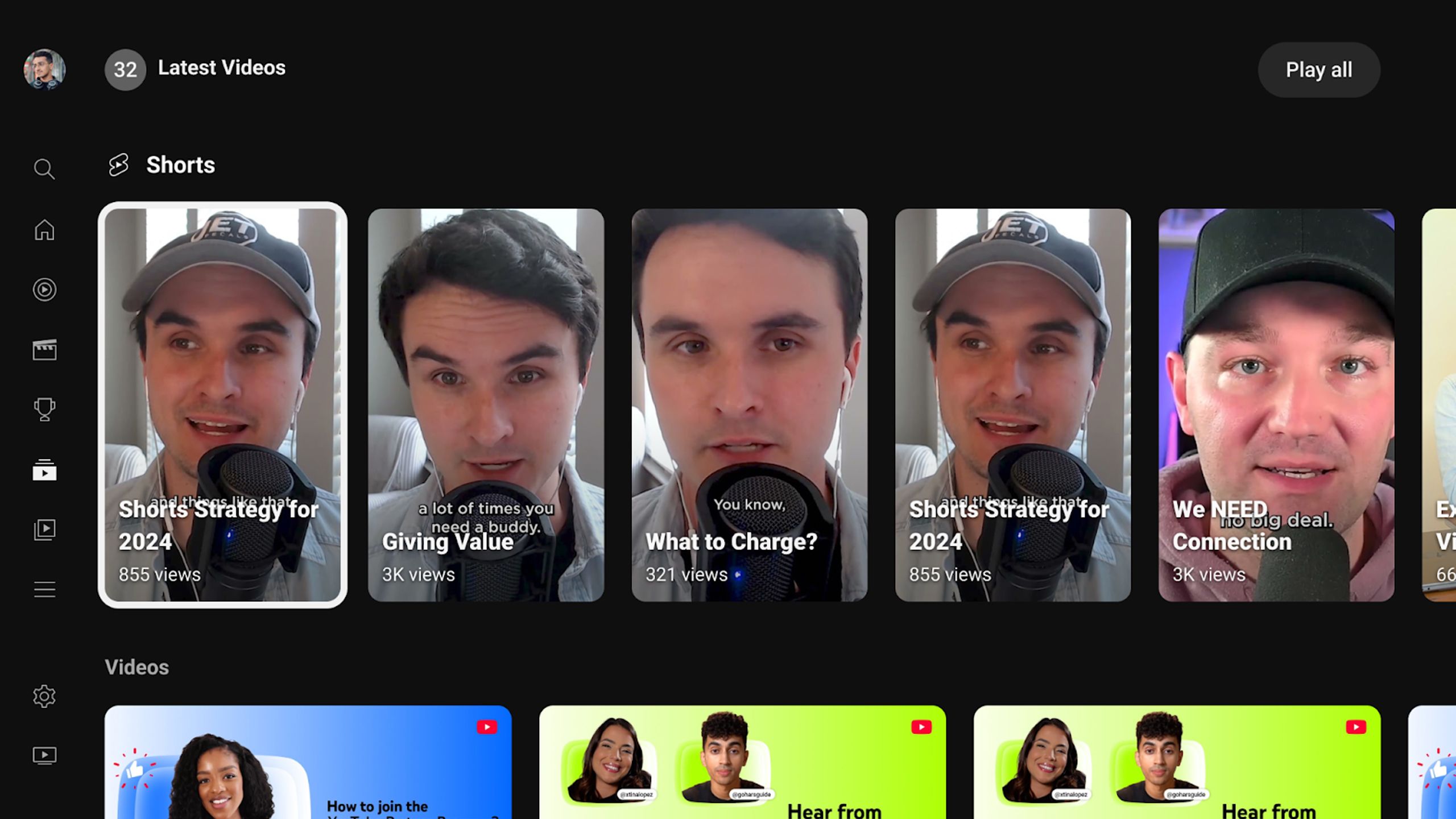Summary
- YouTube is making a host of new improvements to its TV app ahead of its expected redesign later this year.
- YouTube is adding new sections to its home screen which it refers to as “shelves,” making it easier to find content from channels you watch frequently.
- There is now a dedicated Podcast tab on the app, allowing users to quickly jump into their favorite podcast content easily.
Earlier this year, Google revealed that
TV has overtaken mobile devices
as the primary way people watch YouTube in the US. In light of this, YouTube is fully committing to its TV app. While a
major redesign
is expected later this year, ahead of that, YouTube has made some significant UI tweaks to the app.
In a recent blog post, YouTube announced the latest round of improvements it is making to its TV app, featuring several UI tweaks designed to help users easily find their favorite content creators, shows, podcasts, music, and more. These are all minor UI adjustments intended to help you save time navigating YouTube’s somewhat outdated TV app, which is available on smart TVs and gaming consoles.
The update primarily consists of new sections on the YouTube TV app home screen, which YouTube oddly refers to as “shelves.”
The highlight of these is the new “From your top channels” shelf, which displays your most-watched YouTube channels right near the top of the YouTube TV home screen. As someone who primarily watches a handful of channels on YouTube, this already seems like it’s going to make my life so much easier when searching for them rather than having to navigate to my subscription box. But that’s just the start of the changes YouTube has made.
YouTube
- notable shows
-
Kitchen Nightmares, Merlin
- notable movies
-
Clueless, Terminator 3: Rise of the Machines, How to Train Your Dragon, Mean Girls, Star Trek
- Premium Subscription
-
Yes, $13.99 per month
- Originals
-
No
- Live TV
-
No
Finding something to watch just got a lot easier
There is now a dedicated tab for podcast content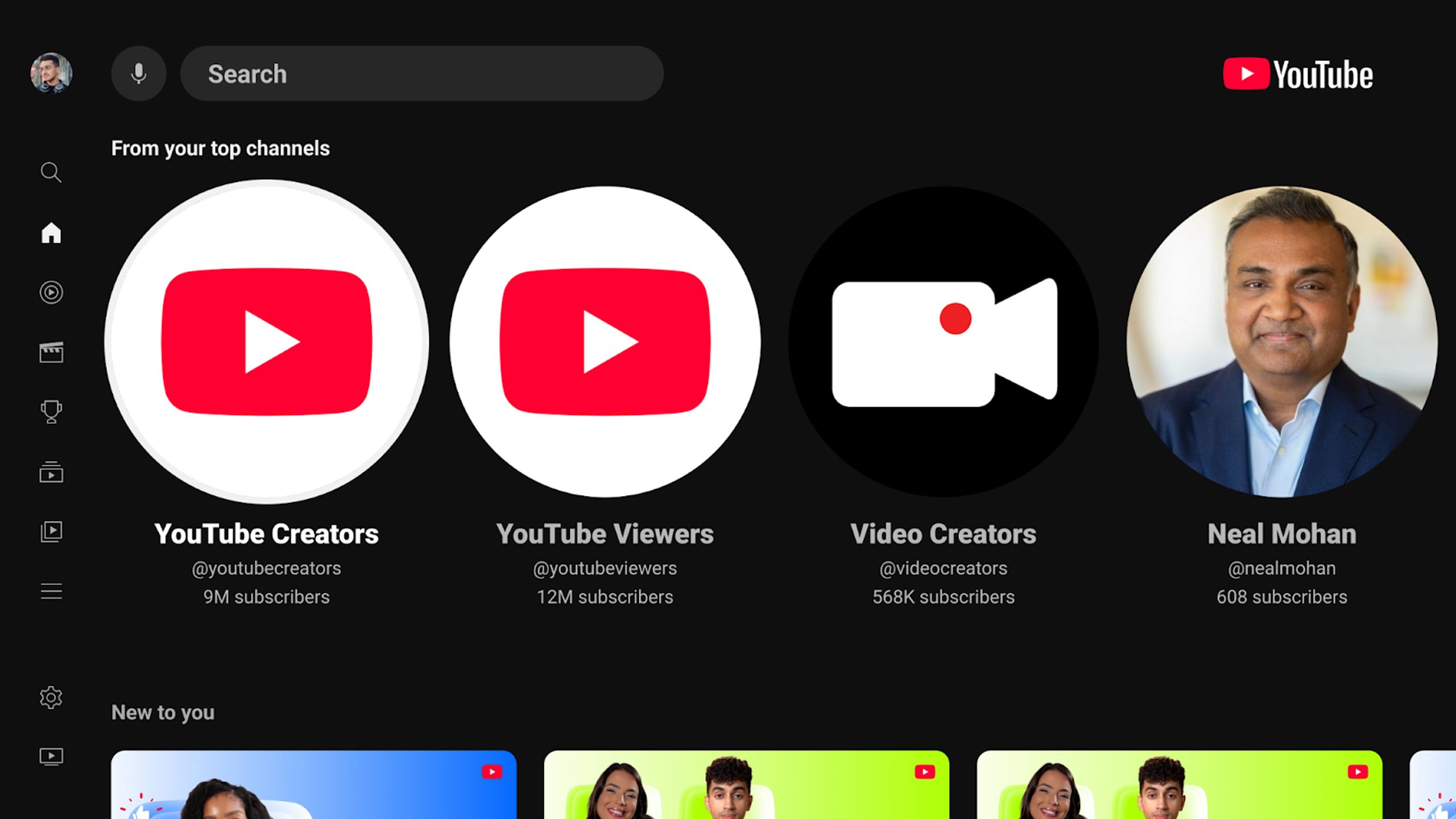
The “From your top channels” shelf is just the tip of the iceberg when it comes to the changes YouTube has introduced to its TV app. Firstly, there’s the new “Continue your search” section, which displays your top three searches, making it easier to resume where you left off when searching on the app earlier.
For music fans, there’s the new “Listen again” shelf, which shows you songs you’ve searched for and listened to in the past, helping you reconnect with some of your favorite artists. Additionally, there’s a new “Live performances, remixes, and covers” shelf, which presents different versions of your favorite songs, such as concert variations or remixes.
My favorite new addition to the YouTube TV app is the new Podcasts tab…
Then, for users who subscribe to any of YouTube’s Primetime channels, there is a new Primetime Channel shelf that displays content from shows you have searched for or recently watched. YouTube also made some changes regarding how Shorts appear on its TV app. They will now be displayed separately from long-form videos in your subscription feed and Watch Next feed under a new shelf dedicated to Shorts.
YouTube
My favorite new addition to the YouTube TV app is the new Podcasts tab. This tab makes it easier for users to jump right into their favorite podcast content. It’s not surprising to see this added, given that YouTube
shared back in February
that it has become “the most frequently used service for listening to podcasts in the US” (according to Edison Research) and “often the first place people go when looking for a new podcast.” With over 1 billion people watching podcasts a month on YouTube, this dedicated podcast tab is bound to make many of them happy.
While all these design tweaks aren’t a complete overhaul of the YouTube TV app, they certainly lay the groundwork for it.
Other minor tweaks include the ability to now loop all on-demand videos on YouTube, which previously could only be done with playlists, and the expansion of “inline previews” that show video teasers which appear on the home screen when you hover over a video. They will now appear on pages for channels, subscriptions, and topics.
While all these design tweaks aren’t a complete overhaul of the YouTube TV app, they certainly lay the groundwork for it. During its 20th anniversary celebrations in April,
YouTube teased a redesign of its TV app
, hinting that this summer a “TV viewing upgrade” is coming that includes changes to navigation and playback, quality, and improved access to comments, channel information, and subscriptions.

Related
Trending Products

AULA Keyboard, T102 104 Keys Gaming Keyboard and Mouse Combo with RGB Backlit Quiet Laptop Keyboard, All-Steel Panel, Waterproof Gentle Up PC Keyboard, USB Wired Keyboard for MAC Xbox PC Players

Acer Aspire 3 A315-24P-R7VH Slim Laptop computer | 15.6″ Full HD IPS Show | AMD Ryzen 3 7320U Quad-Core Processor | AMD Radeon Graphics | 8GB LPDDR5 | 128GB NVMe SSD | Wi-Fi 6 | Home windows 11 Residence in S Mode

Megaccel MATX PC Case, 6 ARGB Fans Pre-Installed, Type-C Gaming PC Case, 360mm Radiator Support, Tempered Glass Front & Side Panels, Mid Tower Black Micro ATX Computer Case (Not for ATX)

Wireless Keyboard and Mouse Combo, Lovaky 2.4G Full-Sized Ergonomic Keyboard Mouse, 3 DPI Adjustable Cordless USB Keyboard and Mouse, Quiet Click for Computer/Laptop/Windows/Mac (1 Pack, Black)

Lenovo Newest 15.6″ Laptop, Intel Pentium 4-core Processor, 15.6″ FHD Anti-Glare Display, Ethernet Port, HDMI, USB-C, WiFi & Bluetooth, Webcam (Windows 11 Home, 40GB RAM | 1TB SSD)

ASUS RT-AX5400 Twin Band WiFi 6 Extendable Router, Lifetime Web Safety Included, Immediate Guard, Superior Parental Controls, Constructed-in VPN, AiMesh Appropriate, Gaming & Streaming, Sensible Dwelling

AOC 22B2HM2 22″ Full HD (1920 x 1080) 100Hz LED Monitor, Adaptive Sync, VGA x1, HDMI x1, Flicker-Free, Low Blue Mild, HDR Prepared, VESA, Tilt Modify, Earphone Out, Eco-Pleasant

Logitech MK540 Superior Wi-fi Keyboard and Mouse Combo for Home windows, 2.4 GHz Unifying USB-Receiver, Multimedia Hotkeys, 3-12 months Battery Life, for PC, Laptop computer