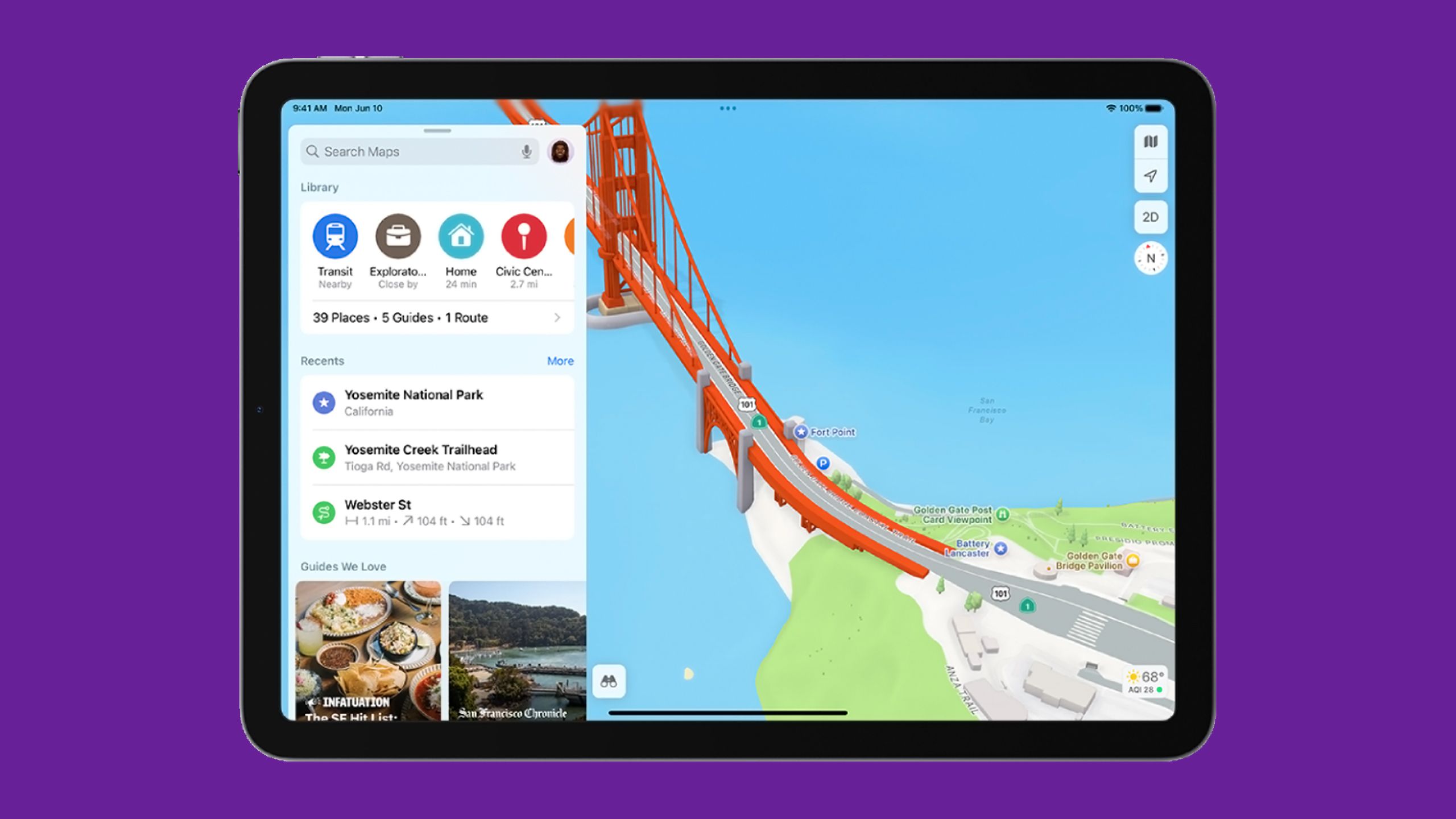Summary
- Preload your iPad with books, videos, podcasts, and/or games days before you’re headed out the door.
- Travel light, but consider buying a tougher case to prevent bending or screen damage.
- You might also want to cache offline maps for reasons like backup, data consumption, and faster searches.
I’ve found that an iPad can be an excellent travel companion. On a recent trip to Germany, I used one for offline navigation; and on many other trips, I’ve used one as an alarm clock, a bedside TV, and a way of staying entertained on long flights. I’ve probably even got some work done, though I try to limit my availability whenever I’m on vacation. I’m a firm believer in detaching from work when it’s time to wind down.
An easy mistake to make, though, is just grabbing your iPad and jamming it into a bag or suitcase while you’re packing. Sometimes that’s unavoidable — there are higher priorities, and it’s easy to forget tech details when you’re busy booking tickets and hotel stays. But if you take a little time out in the run-up to a trip, an iPad can go from a potentially handy device to an indispensable part of your plans.
These tips should point you in the right direction. There are, potentially, more things to consider, but I’m going to avoid niche scenarios for the sake of this list.
Related
The VW ID. Buzz is the only van that appeals to me, and that’s a shame
The Buzz shows that just about any product category can be revived if a company puts in effort.
Start your downloads early
Apple
I’m putting this at the top of my list simply because it needs to be done well in advance. If you wait to download media until the taxi is on its way, or you’re sitting in the terminal, you might not have time to grab all the media you’d like for that leg of the journey, never mind the whole trip. Airport Wi-Fi is notoriously slow.
The tricky part is finding a balance between priorities, choices, and storage space.
A few days out, launch your favorite video streaming apps and see if there are any movies or TV shows you’d like to download. Typically, I’ll raid Netflix, Prime Video, Disney+, and/or Apple TV+, but most subscription services now offer some form of caching, even YouTube Premium. If you’ve got a fully offline library, there’s usually a way of syncing files directly to your iPad, with the bonus of no expiry date. I’ve also bought a few digital movies outright over the years — the extended Lord of the Rings trilogy is great for travel, since that alone can fill over 12 hours.
It’s also worth downloading any books, games, music, or podcasts you’d like to consume, but the tricky part is finding a balance between priorities, choices, and storage space. You might initially like the idea of binging all of Twin Peaks, for example, but if you don’t download anything else, you’ll be stuck when you’re in the mood for something lighter.

Related
Never worry about getting lost again with Apple Maps’ download feature
This is how to download Apple Maps directions for offline use.
2 Travel as light as you can
Bring a charger, though
If you’re new to traveling with an iPad, it’s easy to go a little overboard with accessories. Everyone likes being prepared, and for some people, it’s an excuse to go shopping. The issue is that the more you bring, the more you have to pack and unpack. That can not only slow you down — particularly in a TSA screening line — but increase the chances of you losing something valuable along the way.
You should bring a USB-C cable, headphones, and a charging adapter, including a conversion adapter if you’re traveling internationally, but usually not much more than that. Bring a battery pack only if you expect to go over 10 hours without a chance to plug in — iPads have very large batteries, so on most trips, you’ll be fine if you can plug into an AC outlet at the end of each day.
If you’ve got a keyboard for your iPad, consider leaving it at home unless you’ve got work to do, or it can’t be detached from your case. It’s unnecessary bulk if all you’re trying to do is log onto Wi-Fi networks or post on social media. Likewise, you’re probably not doing anything important with your Apple Pencil unless you’re an artist.

Related
How to use your AirPods for in-flight entertainment
Take advantage of all those free movies and TV shows without plugging in.
3 Cache as many offline maps as possible
Good for data-saving, speed, and emergencies
Pocket-lint / Apple
This is most important for your phone or smartwatch, for obvious reasons, but I find it useful to cache destinations on my iPad as well. Why? Typically, just to keep Apple Maps (or Google Maps) useful for quick searches. Results and directions should pop up instantly, regardless of whether you’re stuck with a crummy hotspot or a weak cellular connection.
In a pinch, your iPad can serve as a backup to your phone, with the added benefit of superior battery life. You may also be able to skimp on roaming data plans, simply tethering your iPad to your phone if it becomes necessary. You’ll still want to buy a local SIM or eSIM for your phone, naturally.

Related
How I navigate with Google Maps offline
You can download your maps and have them ready to go in case you lose service.
4 Consider buying a (better) protective case
Spend $80 now instead of $800 when you get back
Otterbox / Pocket-lint
If you’re not the sort of person who uses trips as an excuse to go accessory shopping, it can be tempting to travel with whatever iPad case you’re already using. Sometimes that’s fine, but I’ve seen a few people traveling with weak folio cases. The worst example may be Apple’s old Smart Cover, which offered slim protection for an iPad’s screen, but nothing else. All that kept it attached was a set of magnets.
AppleCare won’t save you if there isn’t a store nearby for repairs or replacements.
Travel is rough on electronics. Items jostle around in carry-on bags, and especially in checked luggage, which ends up stacked, tossed around, and tumbling down conveyor belts. A rugged case can go a long way towards preventing screen damage or a bent chassis. Bending can be a major concern with newer iPads — while Apple has tried to reinforce its latest models, there’s only so much you can do with an aluminum body that’s less than 6mm thick.
Think about how you intend to use your iPad at your destination, too. If you plan to use your iPad around a beach or a pool, it might be worth investing in a waterproof case. It’ll make the tablet a little more bulky, and less visually appealing, but that’s better than having your iPad broken for the rest of your trip. AppleCare won’t save you if there isn’t a store nearby for repairs or replacements.

Related
My 4 favorite iPhone apps for every outdoor adventure
For once, your iPhone can actually help you get away from it all.
Trending Products

AULA Keyboard, T102 104 Keys Gaming Keyboard and Mouse Combo with RGB Backlit Quiet Laptop Keyboard, All-Steel Panel, Waterproof Gentle Up PC Keyboard, USB Wired Keyboard for MAC Xbox PC Players

Acer Aspire 3 A315-24P-R7VH Slim Laptop computer | 15.6″ Full HD IPS Show | AMD Ryzen 3 7320U Quad-Core Processor | AMD Radeon Graphics | 8GB LPDDR5 | 128GB NVMe SSD | Wi-Fi 6 | Home windows 11 Residence in S Mode

MATX PC Case, 6 ARGB Followers Pre-Put in, Sort-C Gaming PC Case, 360mm Radiator Help, Tempered Glass Entrance & Facet Panels, Mid Tower Black Micro ATX Laptop Case

Wireless Keyboard and Mouse Combo, Lovaky 2.4G Full-Sized Ergonomic Keyboard Mouse, 3 DPI Adjustable Cordless USB Keyboard and Mouse, Quiet Click for Computer/Laptop/Windows/Mac (1 Pack, Black)

Lenovo Newest 15.6″ Laptop, Intel Pentium 4-core Processor, 15.6″ FHD Anti-Glare Display, Ethernet Port, HDMI, USB-C, WiFi & Bluetooth, Webcam (Windows 11 Home, 40GB RAM | 1TB SSD)

ASUS RT-AX5400 Twin Band WiFi 6 Extendable Router, Lifetime Web Safety Included, Immediate Guard, Superior Parental Controls, Constructed-in VPN, AiMesh Appropriate, Gaming & Streaming, Sensible Dwelling

AOC 22B2HM2 22″ Full HD (1920 x 1080) 100Hz LED Monitor, Adaptive Sync, VGA x1, HDMI x1, Flicker-Free, Low Blue Mild, HDR Prepared, VESA, Tilt Modify, Earphone Out, Eco-Pleasant

Logitech MK540 Superior Wi-fi Keyboard and Mouse Combo for Home windows, 2.4 GHz Unifying USB-Receiver, Multimedia Hotkeys, 3-12 months Battery Life, for PC, Laptop computer