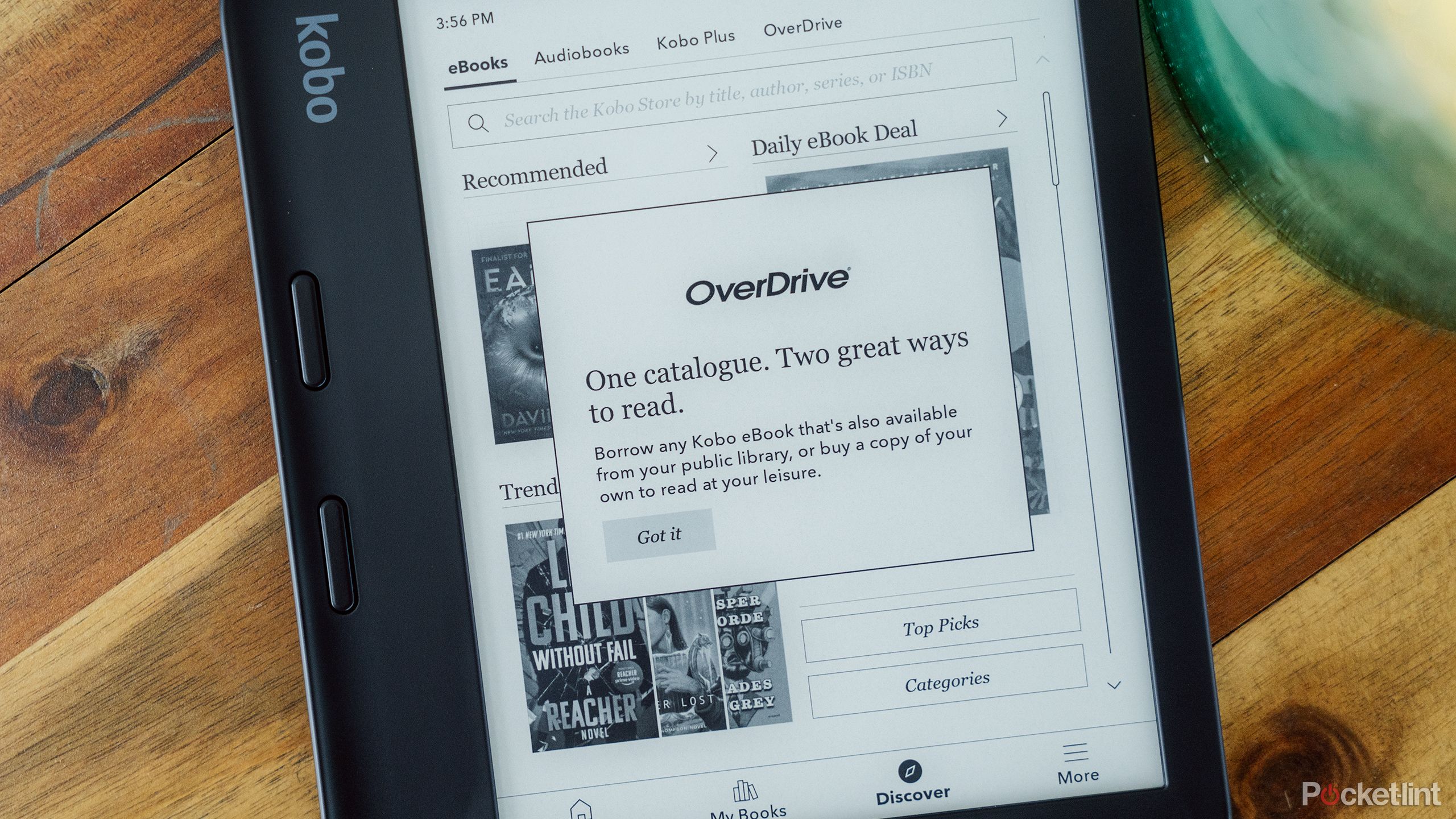Summary
- Kobo devices offer better integration with library apps, making accessing free books easier.
- The open ecosystem allows for greater flexibility and customization.
- Kobo e-readers with physical page turn buttons offer easier one-handed use.
I used to be a firm Kindle supporter. Granted, that was largely because I only learned about Kobo devices a little over a year ago. Even still, I’d used various Kindle devices for so long that I assumed they were the way to go — I thought they offered the best of everything regarding e-reader functionality.
Then, last year, I had the chance to review a Kobo (a now discontinued model, the Libra 2). Surprisingly, I found myself switching sides. I was much more drawn to the Kobo device, and even though I have access to both (my husband uses a Kindle), I still prefer picking up my Kobo over the Kindle. Here’s why.
Related
Kindle Paperwhite vs. Kobo Clara B&W: which e-reader is best for you?
After denying how efficient e-readers can be for years, I finally decided to put the top devices to the test.
1 Better integration with library apps
I prefer to get my books for free
I read a lot. Not nearly as much as some, granted, but enough that buying every book I read throughout the year would be very expensive. Also, I want to support my local library. So, I much prefer to check out books instead of purchasing them. It’s a win-win.
You’ll need a library card to use OverDrive. Some libraries will allow you to get a card online, while others require you to go in person.
Most libraries in the United States use OverDrive for their ebook platforms, allowing you to check out ebooks much like you would check out physical books (though without the hassle of physically going to the library). Kobo and Kindle allow you to read OverDrive books, though Kindle doesn’t make it very easy. You either need to use the OverDrive app on a different device or the Kindle web browser to open the OverDrive website. Then, when you find a book, you need to select “Read now with Kindle,” which will redirect you to the Amazon website for even more steps before you get to reading. Plus, some OverDrive titles aren’t compatible with Kindles at all, so you have a more limited selection.
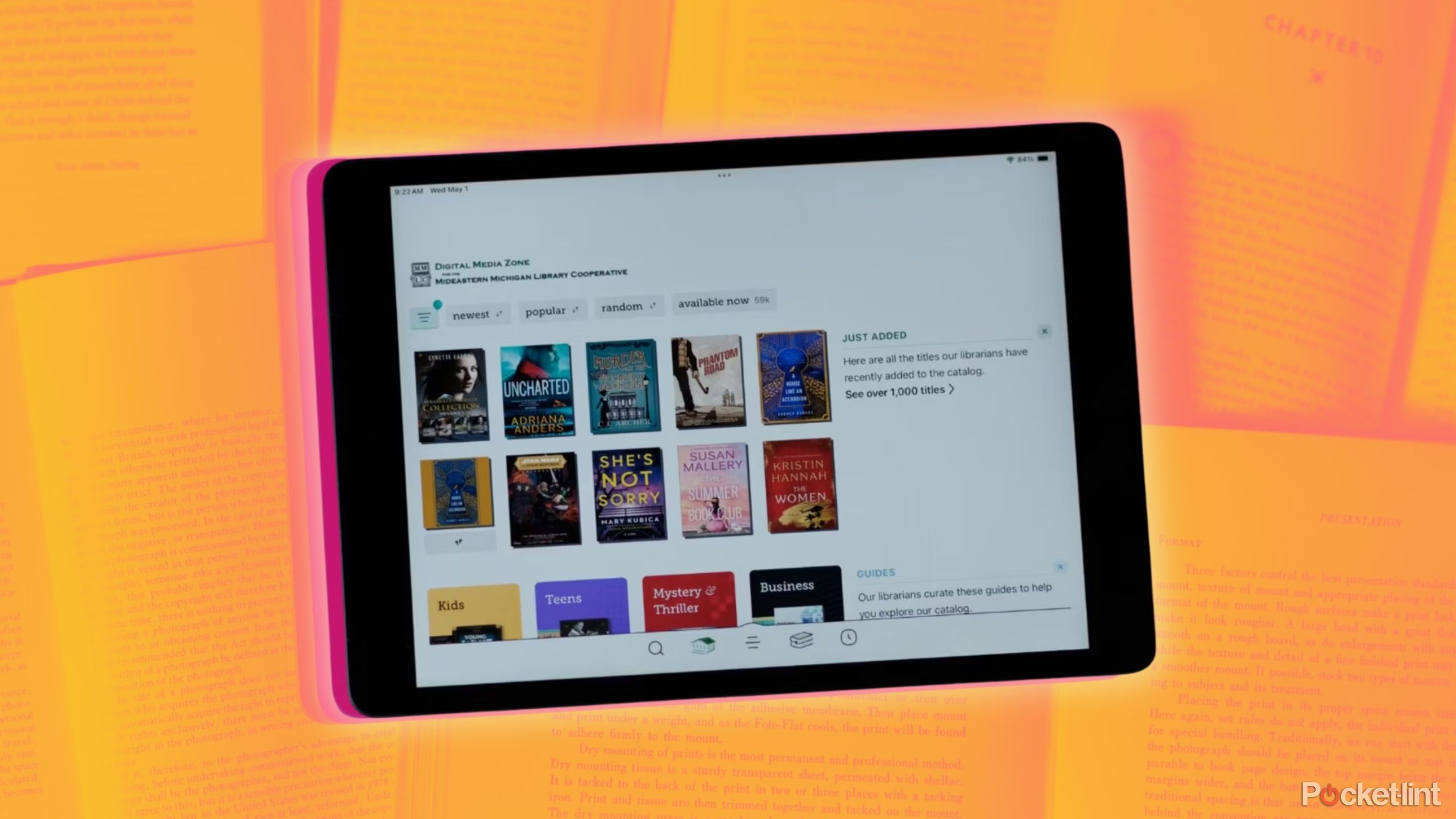
Related
How to get free books on your Kindle and Fire tablet without buying from Amazon
If you have a book addiction like I do, reading can get expensive. But now I snag most of ebooks for free — and still get to read them on my Kindle.
Using OverDrive on a Kobo is as seamless as buying a book from the Kobo store.
Kobo e-readers, on the other hand, come with OverDrive baked in and ready to use. When you search for a book on the device, you can opt to only display options from OverDrive. Checking a book out is as simple as selecting “Borrow with OverDrive” on an individual book page. There’s no pulling up a browser or using a different device and no multi-step process involving multiple websites or platforms. Using OverDrive on a Kobo is as seamless as buying a book from the Kobo store.
Additionally, if you live in a different country or your library uses a different platform, you’re out of luck on Kindle devices. For example, although many Canadian libraries use OverDrive, you cannot check them out on Kindle devices because the agreement between OverDrive and Amazon is restricted to the United States. Likewise, some libraries in the United States have switched to CloudLibrary, which is incompatible with Kindle devices.

Related
How to get free books on your ereader
Whether you use a Kindle, Kobo, or Boox, you can get free books on your device through most local libraries.
2 A more open and flexible ecosystem
You aren’t stuck with Amazon
Beyond checking books out from a library, both Kindle and Kobo offer their own online stores with millions of ebooks. For Kindles, that’s the Amazon store, and you’ll be limited to just that. You can’t plug your Kindle into a computer or transfer files via a wired connection to side-load files. You can use the Send To Kindle platform, but the file format support is more limited than that of Kobos.
Kobo devices, like the Kobo Sage, support a wide range of file formats, including EPUB, MOBI, PDF, CBZ, and CBR Comic Book formats. These can all be side-loaded using a wired connection or cloud sync on the premium Kobo models. That gives you more flexibility to add books, papers, and other content not from Amazon. Plus, you can even side-load custom fonts on Kobo, allowing you to customize your Kobo more than you can on Kindle. I’m an Android user, which should tell you that I value flexibility and customization; it turns out that it also carries over to e-readers.
3 Physical page turn buttons
More options for moving to the next page
At one point, Amazon offered an asymmetric e-reader with physical page-turn buttons (the Oasis). It discontinued that device, though; now, none of Amazon’s offerings provide page-turn buttons. Not all Kobo devices do, but some still use that asymmetrical design with buttons for turning pages, which I appreciate.
I know those buttons aren’t everyone’s cup of tea, but I love having a physical button to press to turn the page. The asymmetrical design makes it easier to use the device one-handed, which I do a lot. I generally hold the device with my left hand (I’m right-handed), so without those buttons, I have to free up my right hand to tap the far side of the display. Either that or I have to put it down to use my left hand on the right side of the screen. Both methods are less convenient than simply pressing the button where my thumb is already resting.
Trending Products

AULA Keyboard, T102 104 Keys Gaming Keyboard and Mouse Combo with RGB Backlit Quiet Laptop Keyboard, All-Steel Panel, Waterproof Gentle Up PC Keyboard, USB Wired Keyboard for MAC Xbox PC Players

Acer Aspire 3 A315-24P-R7VH Slim Laptop computer | 15.6″ Full HD IPS Show | AMD Ryzen 3 7320U Quad-Core Processor | AMD Radeon Graphics | 8GB LPDDR5 | 128GB NVMe SSD | Wi-Fi 6 | Home windows 11 Residence in S Mode

Megaccel MATX PC Case, 6 ARGB Fans Pre-Installed, Type-C Gaming PC Case, 360mm Radiator Support, Tempered Glass Front & Side Panels, Mid Tower Black Micro ATX Computer Case (Not for ATX)

Wireless Keyboard and Mouse Combo, Lovaky 2.4G Full-Sized Ergonomic Keyboard Mouse, 3 DPI Adjustable Cordless USB Keyboard and Mouse, Quiet Click for Computer/Laptop/Windows/Mac (1 Pack, Black)

Lenovo Newest 15.6″ Laptop, Intel Pentium 4-core Processor, 15.6″ FHD Anti-Glare Display, Ethernet Port, HDMI, USB-C, WiFi & Bluetooth, Webcam (Windows 11 Home, 40GB RAM | 1TB SSD)

ASUS RT-AX5400 Twin Band WiFi 6 Extendable Router, Lifetime Web Safety Included, Immediate Guard, Superior Parental Controls, Constructed-in VPN, AiMesh Appropriate, Gaming & Streaming, Sensible Dwelling

AOC 22B2HM2 22″ Full HD (1920 x 1080) 100Hz LED Monitor, Adaptive Sync, VGA x1, HDMI x1, Flicker-Free, Low Blue Mild, HDR Prepared, VESA, Tilt Modify, Earphone Out, Eco-Pleasant

Logitech MK540 Superior Wi-fi Keyboard and Mouse Combo for Home windows, 2.4 GHz Unifying USB-Receiver, Multimedia Hotkeys, 3-12 months Battery Life, for PC, Laptop computer